Defines settings and values related to generating email output. This tab is only visible if email generation has been enabled in the Workflow settings.
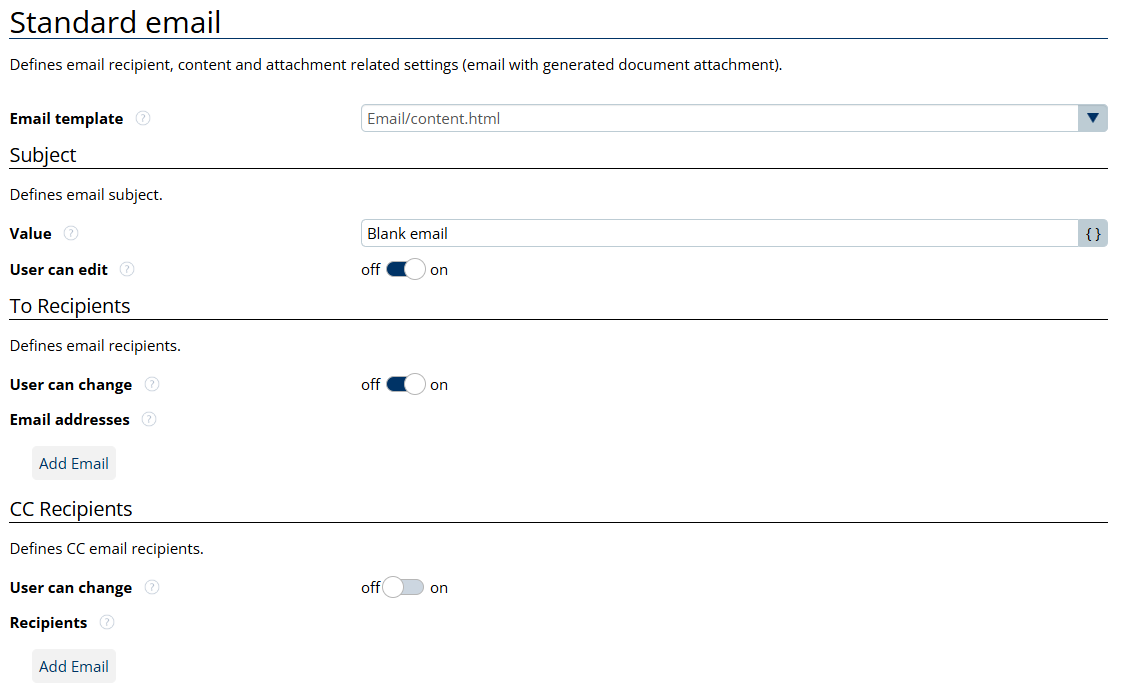
Define Email Template
Defines the email content template used to create the full email. By default, Email/content.html is chosen to populate email content.
Define Email Subject
Allows to autopopulate the email subject and give users the possibility to edit it or not.
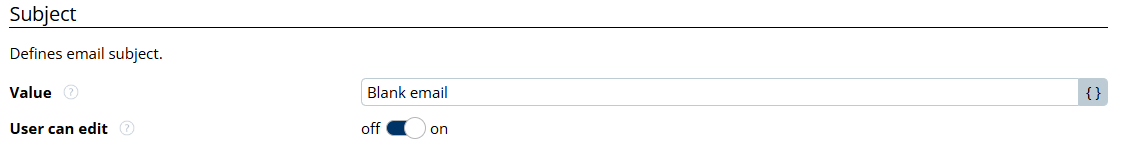
Define Recipients
To Recipients
Defines the email recipients and allows users to change them or not. Any email recipients that are predefined here will be automatically populated in the email sending screen.
CC Recipients
Defines the copied email recipients and allows users to change them or not. Any email recipients that are predefined here will be automatically populated in the email sending screen.
Dynamic Recipients
Recipients can also be selected dynamically based on Salesforce data. Depending on the Salesforce data structure, the recipients' information, such as User ID, Email and Name can be automatically populated.
If the user and all their information exists in Salesforce, only the user ID is needed, as the template is able to retrieve the relevant information by using the ID.
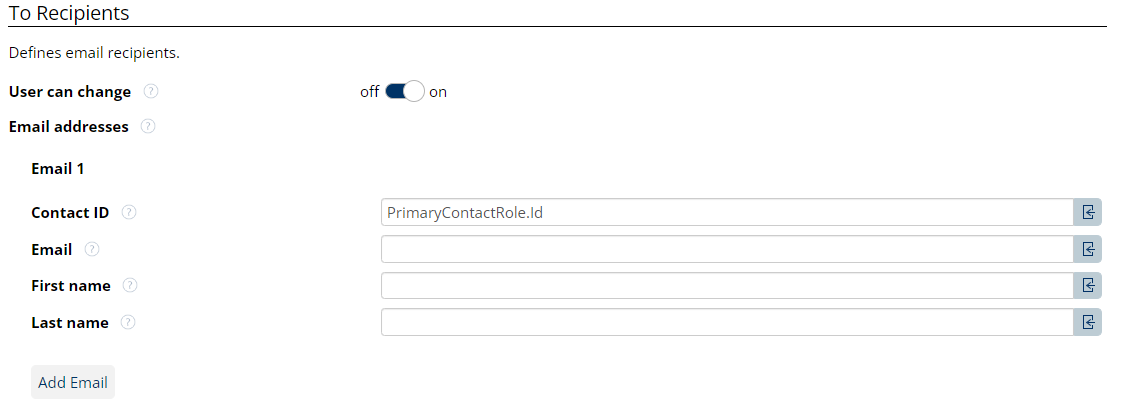
For users who do not have a User record in Salesforce, it might be required to populate each field with Salesforce data.
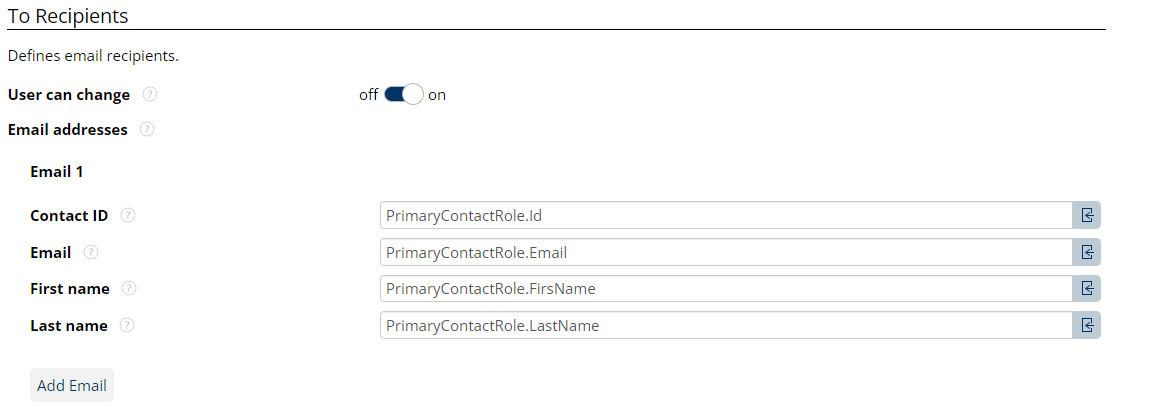
If any of the fields do not contain data, the user will be presented with an error message notifying them of the missing data.
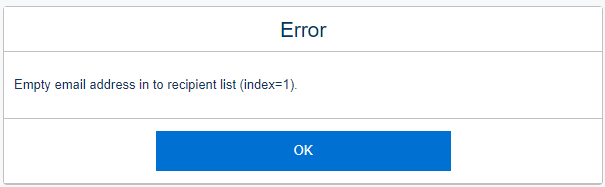
Configure Email Attachments
Allows to select additional attachments to be sent with the email. If a document is being generated, it is automatically added as an attachment, so it doesn’t need to be manually configured here.
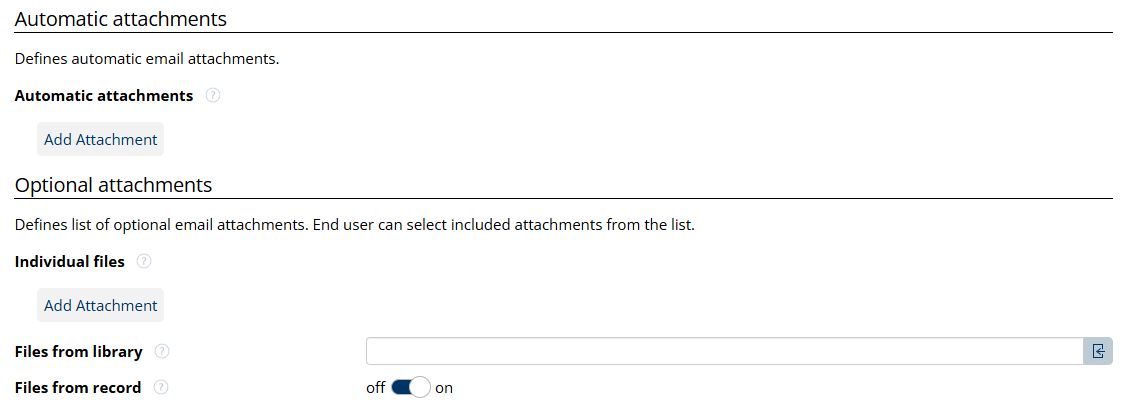
Automatic Attachments
Administrators can configure a list of documents that will be automatically attached to outgoing emails. A common use case is attaching Terms and Conditions or a Product Catalog to an offer email.
These files are loaded from Salesforce files. Files can be loaded from other sources through custom development; contact support@documill.com if this could be useful for you.
Optional Attachments
Administrators can provide users with a list of documents that they can optionally attach to outgoing emails. Users can then decide whether to include these documents in their emails. The list can come from either a Salesforce library, or it can be the list of related record files, or both at the same time.
