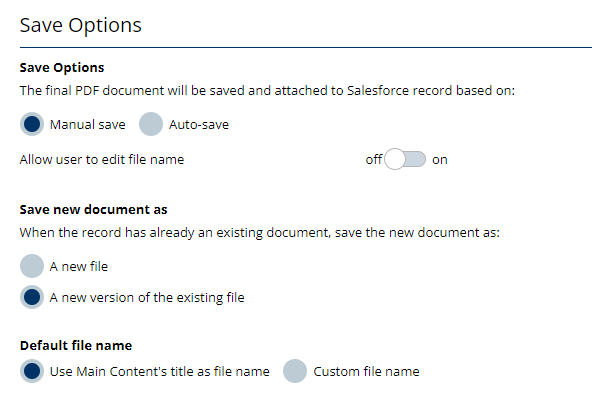Enabling Document Version saving in Settings (Settings Workflow - Save versions) is recommended alongside with the editing flow because it will allow users to load their inputs from previous time and continue. This is the preferred way because all document and email edits can be saved and loaded automatically, just in case users forget to save the document. By enabling this in Settings, when the user exits the Dynamo UI, edits are saved.
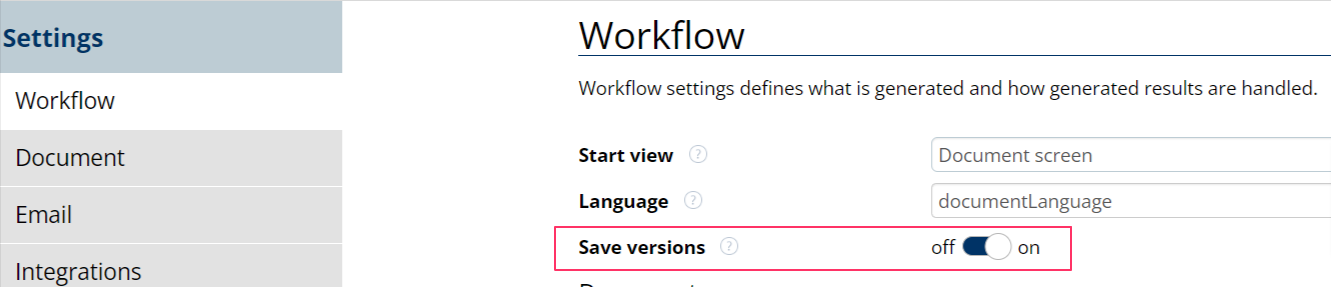
For templates created before February 2024, Document version saving is enabled in the Settings under the Save & Email tab → Save Document As.