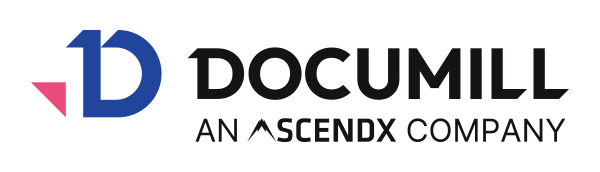Installation Guide for Admins
Dynamo for Office can be installed directly from the Office application (Word, Excel or PowerPoint).
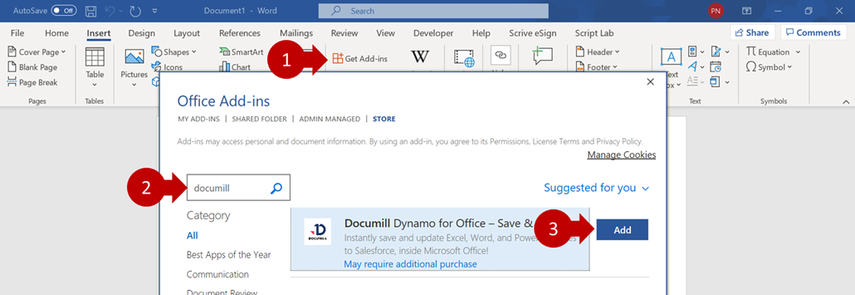
Click the "Get Add-ins" button in the "Insert" ribbon
Search for "Documill"
Click the "Add" button
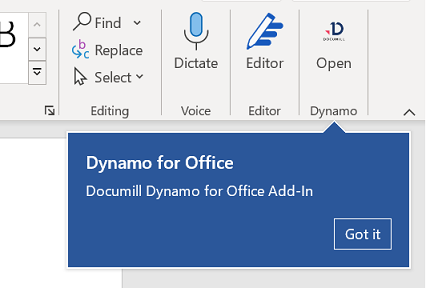
Dynamo for Office add-in will appear in the "Home" ribbon.
After installation to one Office application, Dynamo for Office will appear also in other supported Office applications.
Click "Open" to start using Dynamo For Office.