Creating a PowerPoint Content Template
PowerPoint content commands appear in the Alt Text field, a feature available for all shapes within the presentation. Any shape's Alt Text that starts with "dynamo " will be inspected by Dynamo when the content is evaluated - other Alt Text fields in the presentation will remain unaffected, so Dynamo will not harm any Alt Text doing its originally intended purpose of assisting blind people.
Alt Text can be defined for any shape by right-clicking the shape and selecting "Edit Alt Text..." from the menu, or alternatively by clicking Alt Text in the ribbon's Format tab when a shape is selected.
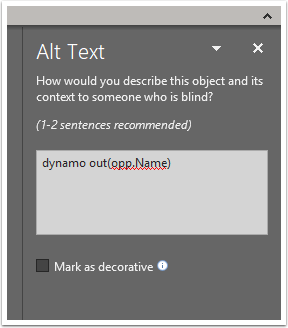
The example Alt text displayed above contains the PowerPoint content command out that is bringing the value of the variable "opp.Name" into the shape's text body. All the PowerPoint content commands only affect the shape whose Alt Text they're in, and since shapes cannot structurally - only visually - exist inside each other, that shape is always the only shape that is affected.
Example Files
Dynamo Online template using PowerPoint content template: PowerPointContentTemplateExample.dap
PowerPoint content template: PowerPointContentTemplateExample.pptx
