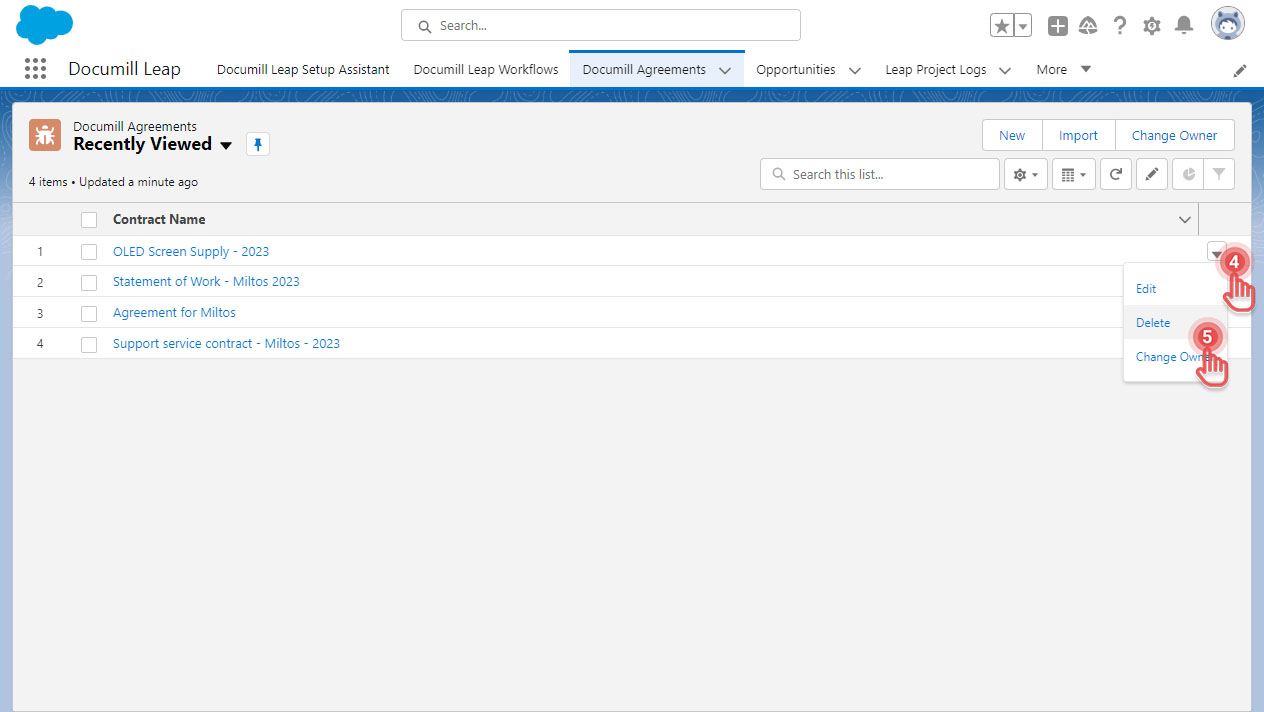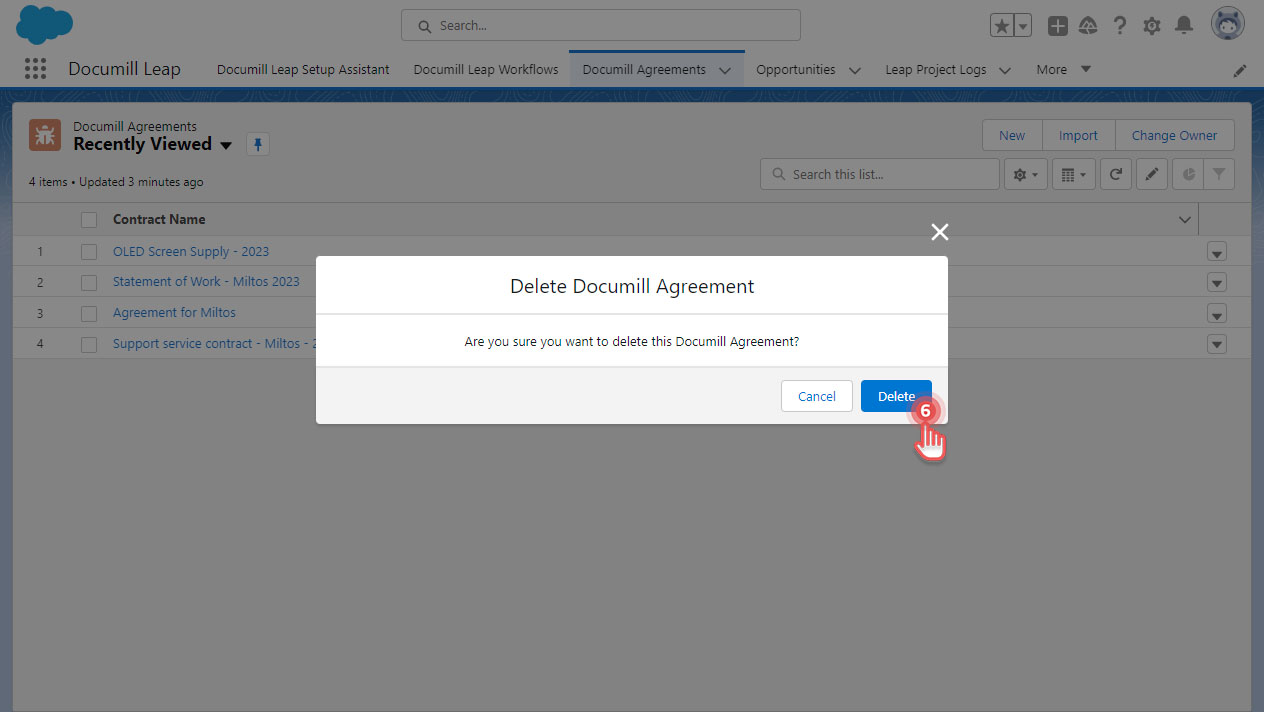Delete a Documill Agreement
You can delete a Documill Agreement from Documill Agreements tab.
1. In Salesforce, click [App Launcher] button.
2. Search for “Documill Agreements”.
3. Click [Documill Agreements] item.
4. On the Documill Agreement you would like to delete, click the [ ▼ ] button.
5. Click [Delete] option.
6. Click [Delete] button in the confirmation dialog.