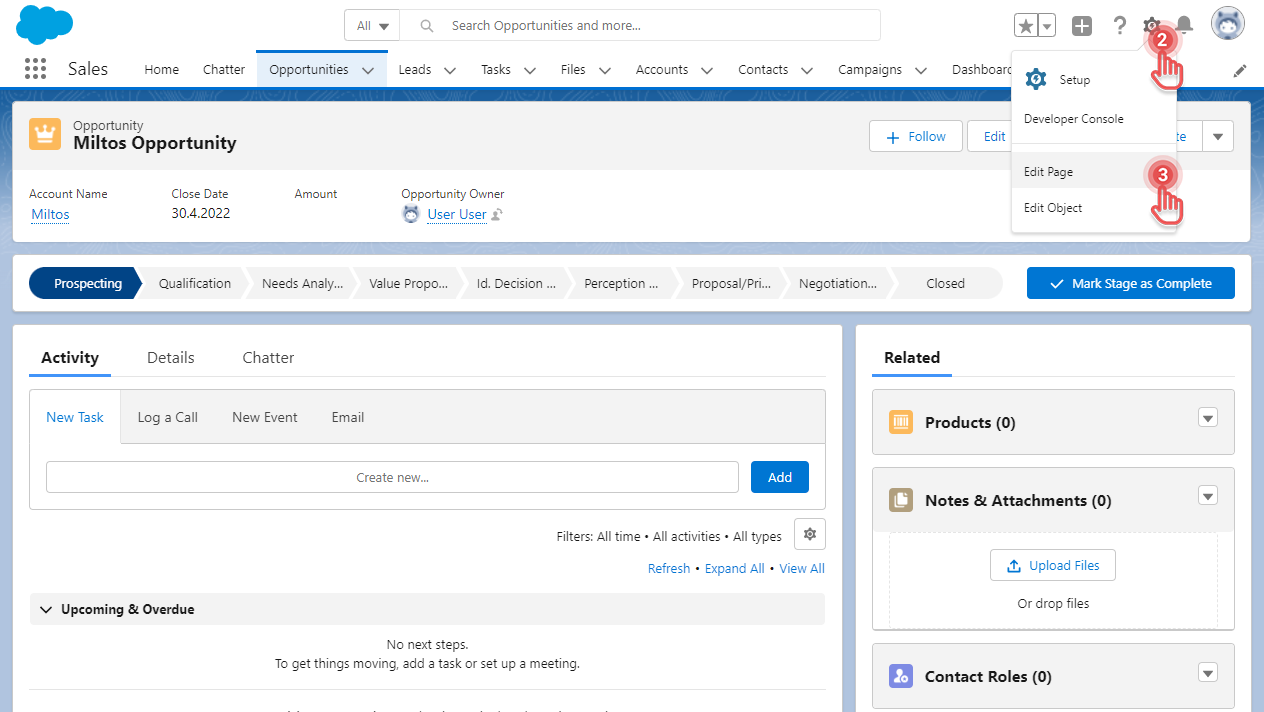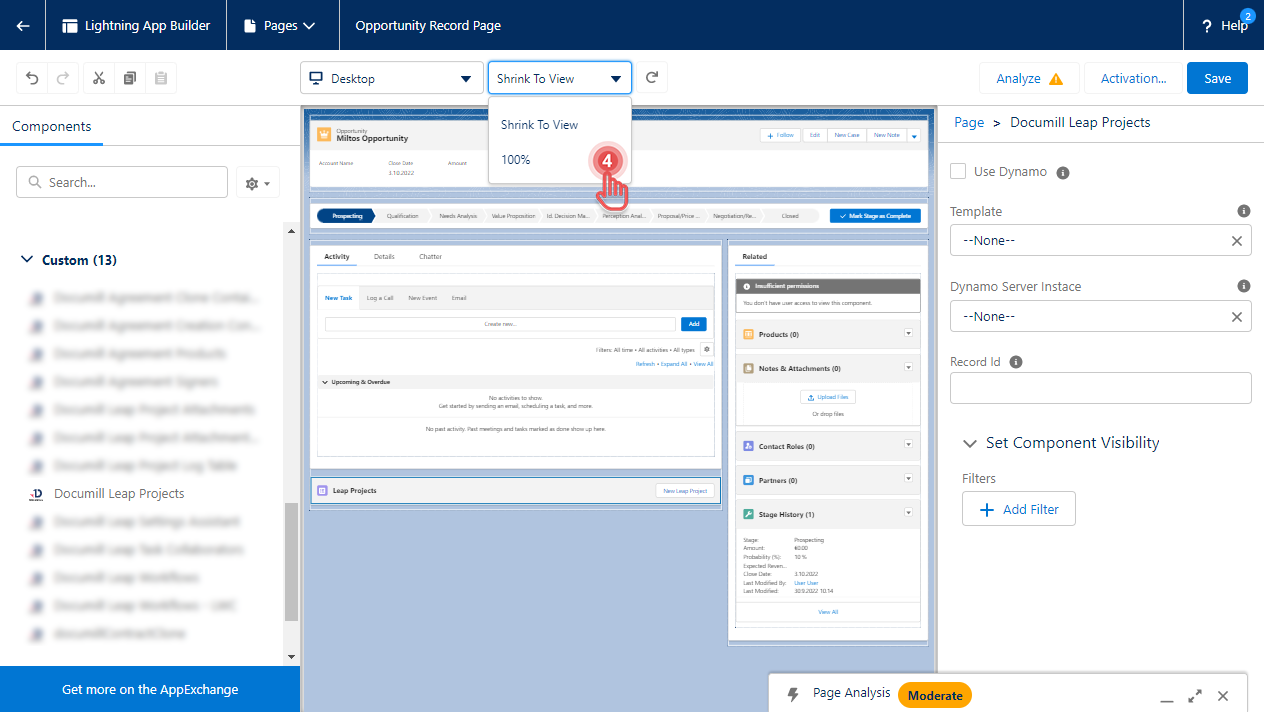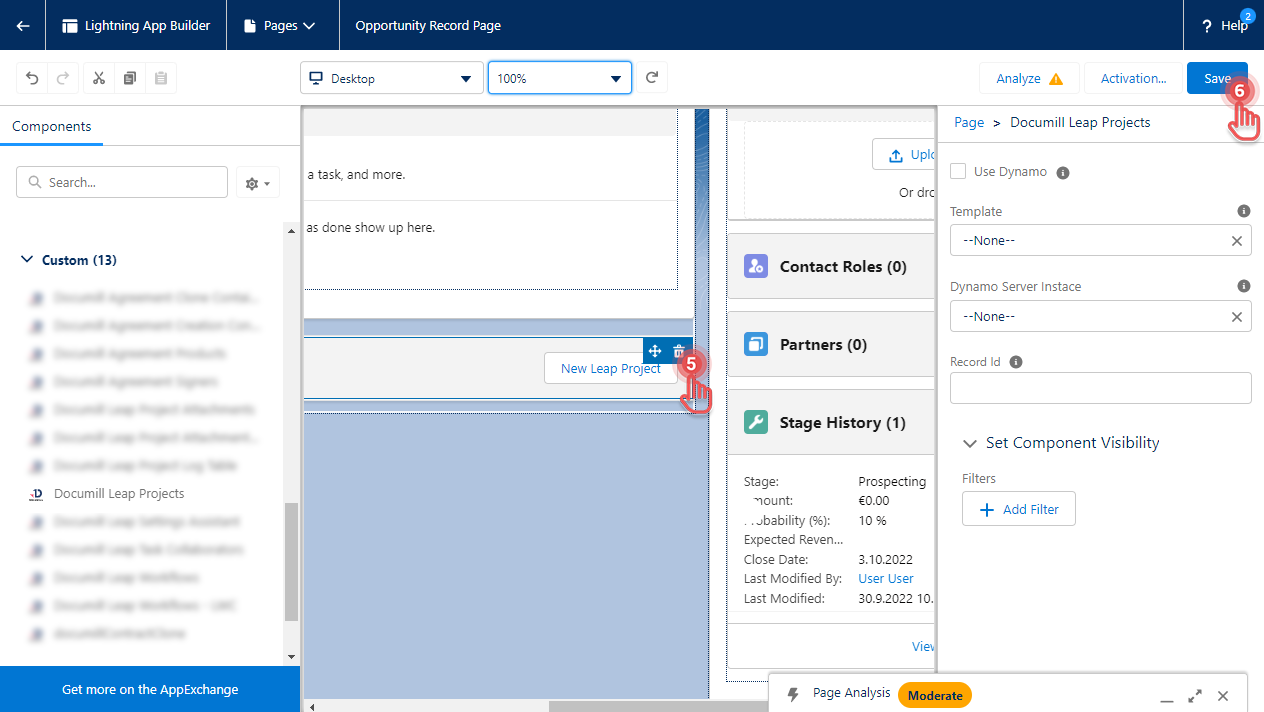Removing Documill Leap Projects component from page layout
Available to Salesforce Admin.
During setup process or when uninstalling Leap for Salesforce, you may need to remove the Leap Projects component from a record page layout. As an example, this page explains how to remove Leap Projects components from the Opportunity record page layout:
1. Open one of your Opportunity records.
2. Click [⚙] button on the top right corner.
3. Click [Edit Page] option. This will open the Lightning App Builder.
4. If needed, set the zoom level to 100%.
5. Hover over the Leap Projects component and click [Trash] button.
6. Click [Save] button on the top right corner.