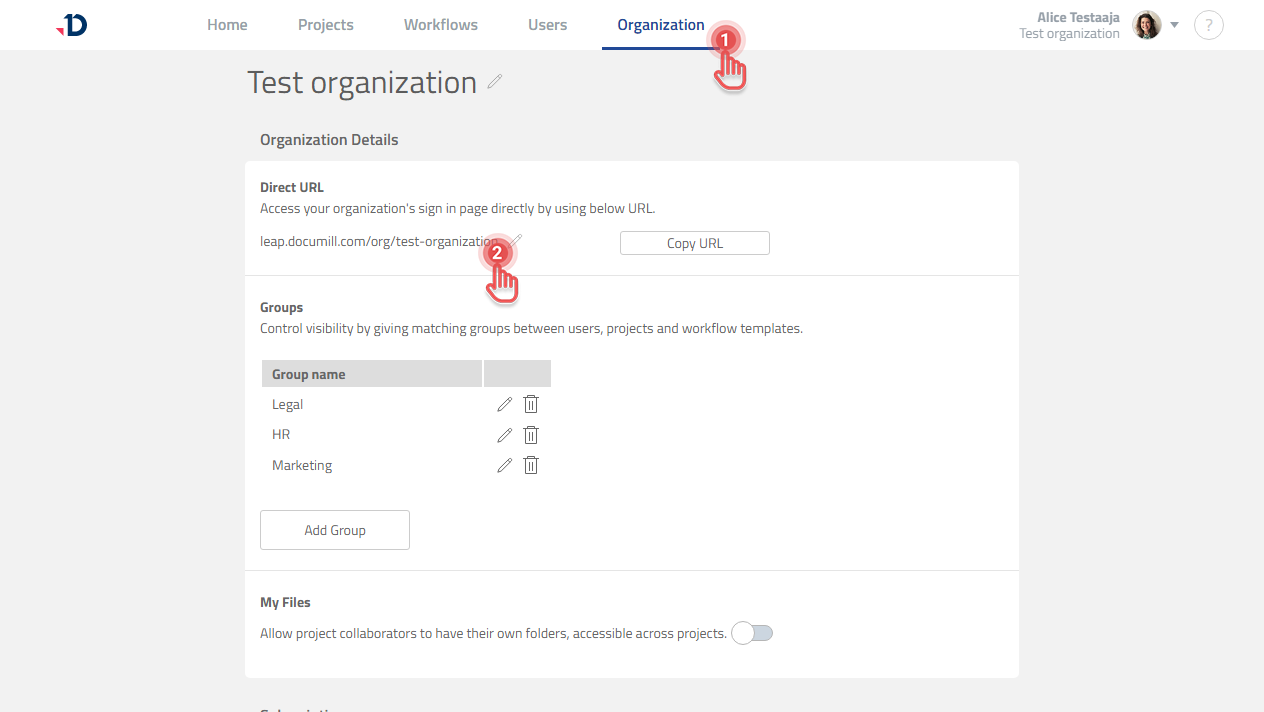Changing Organization's Direct URL
Available to Organization Admin.
By default, signing into Documill Leap requires you to provide Organization’s name. This can be by-passed by typing Organization’s Direct URL into your browser.
You can change your Organization’s Direct URL as needed:
1. Go to Organizations page.
2. Under Direct URL section, click on last part of the URL to start editing.
3. Once done, press Enter.