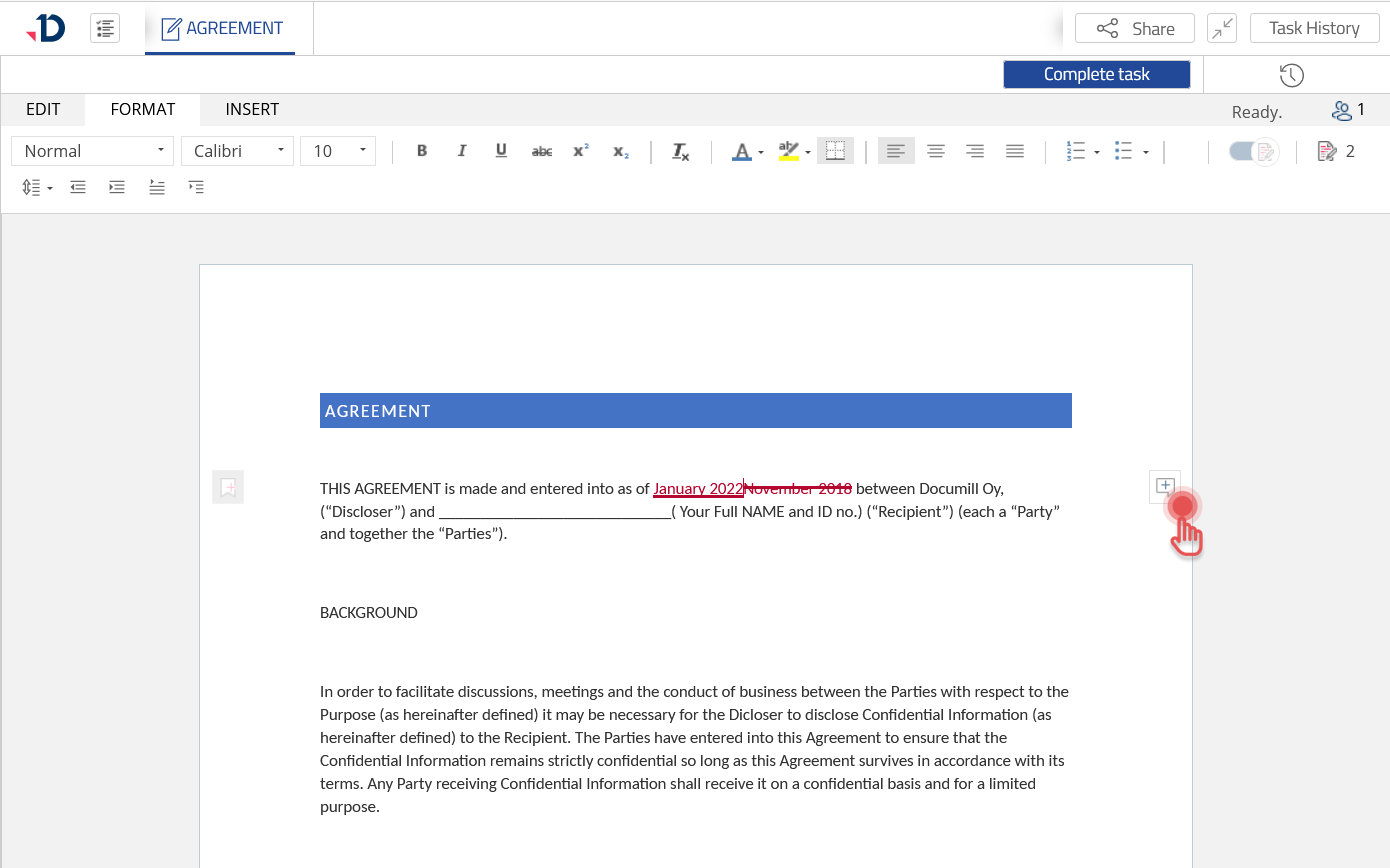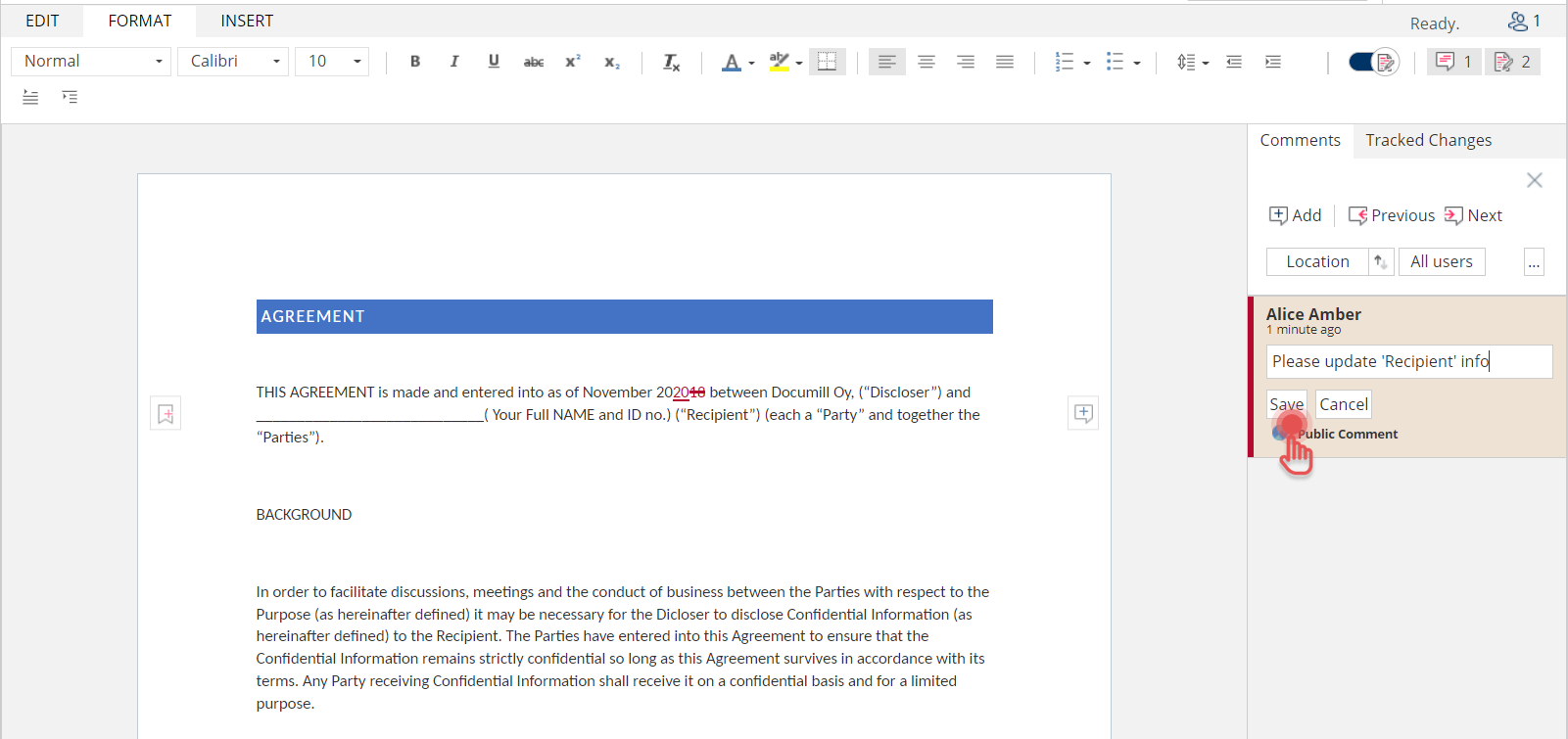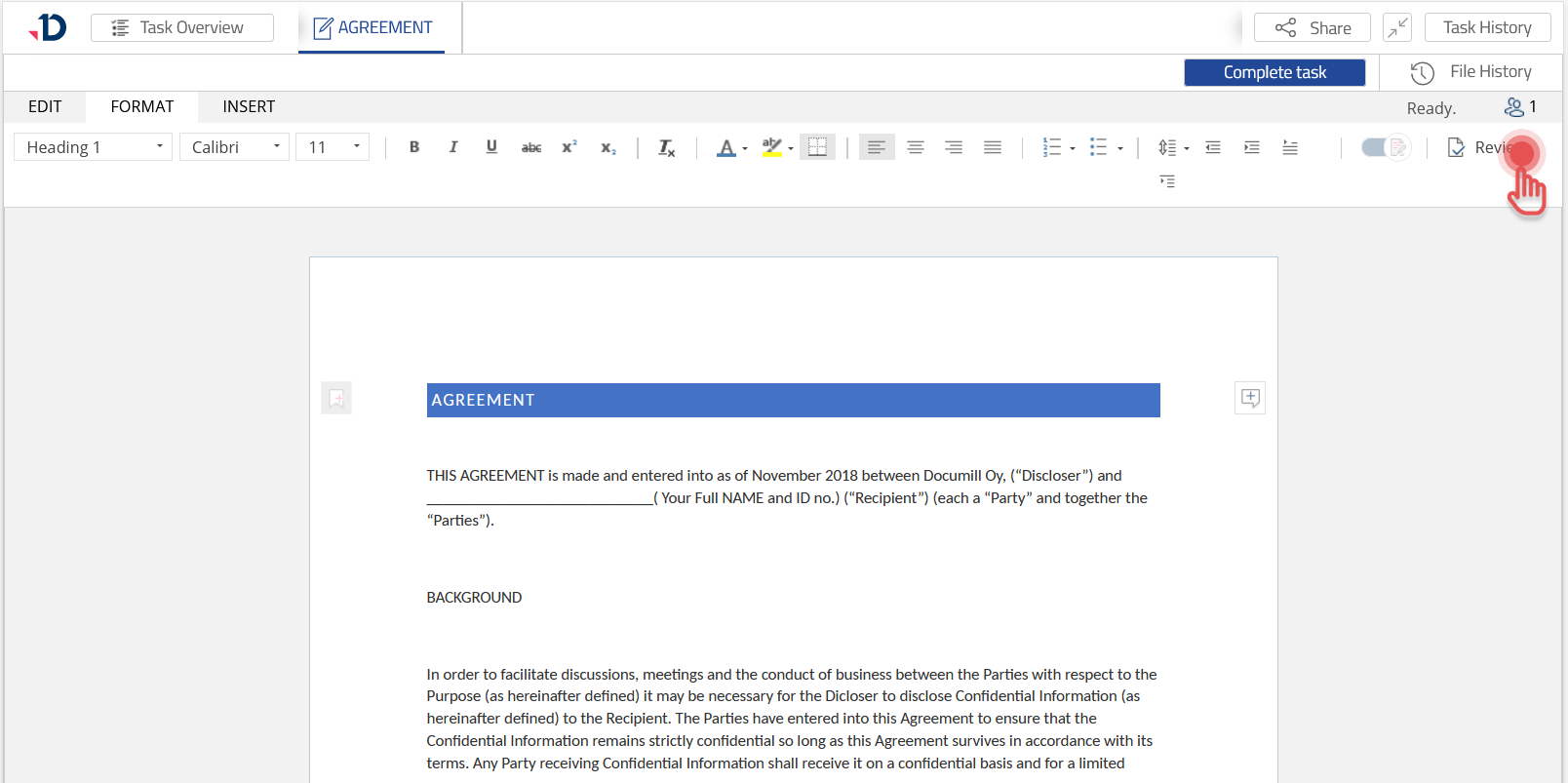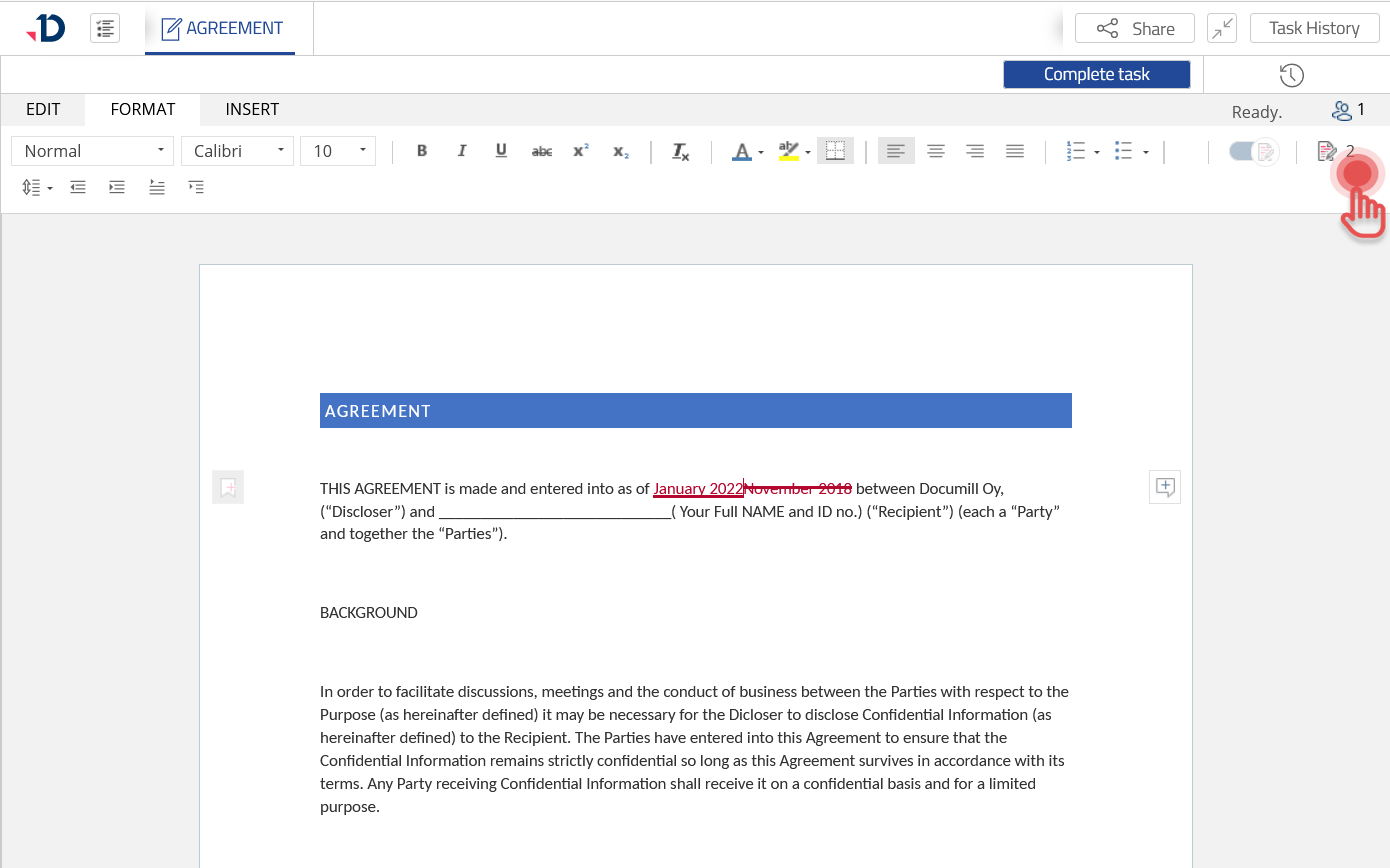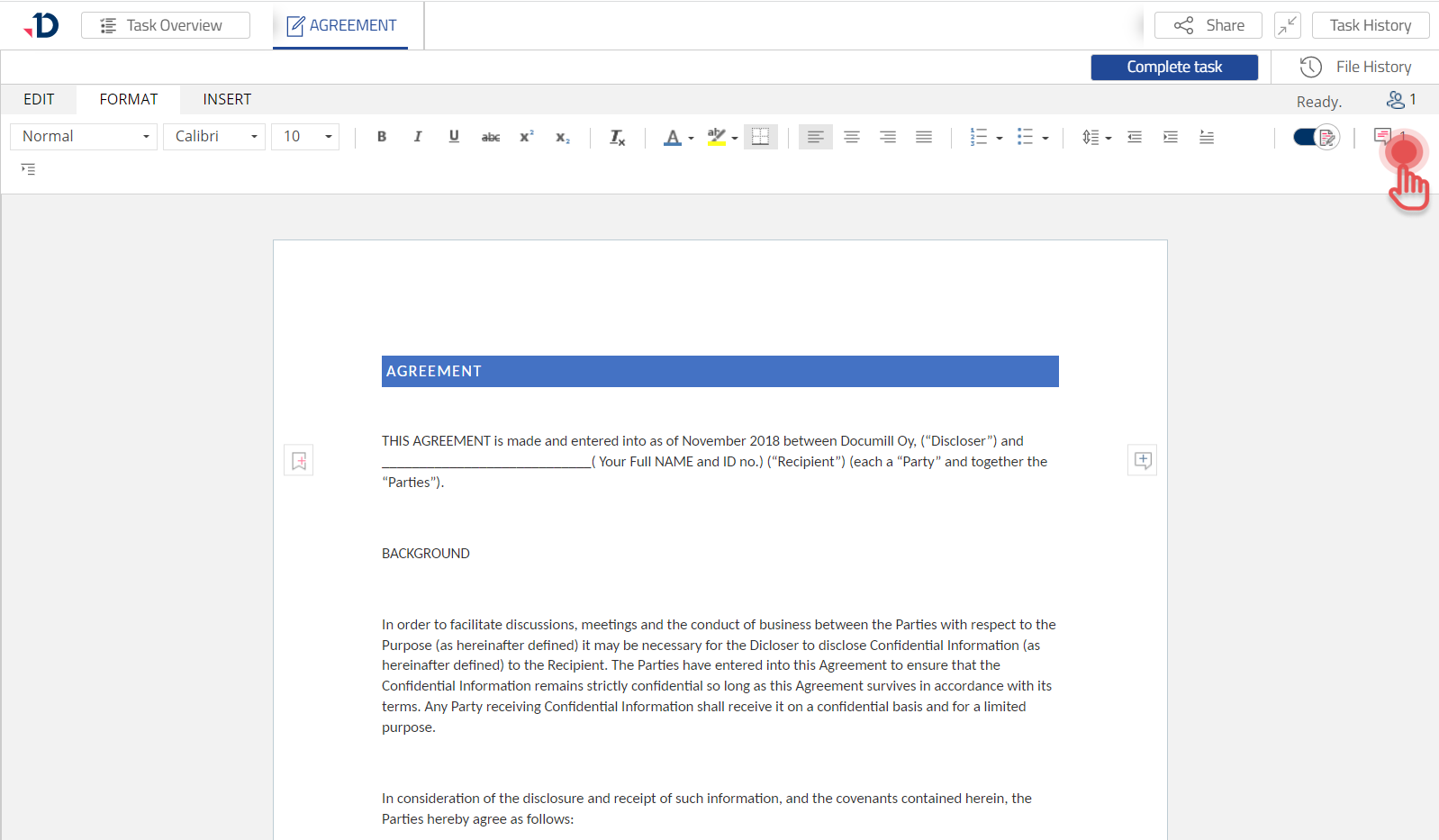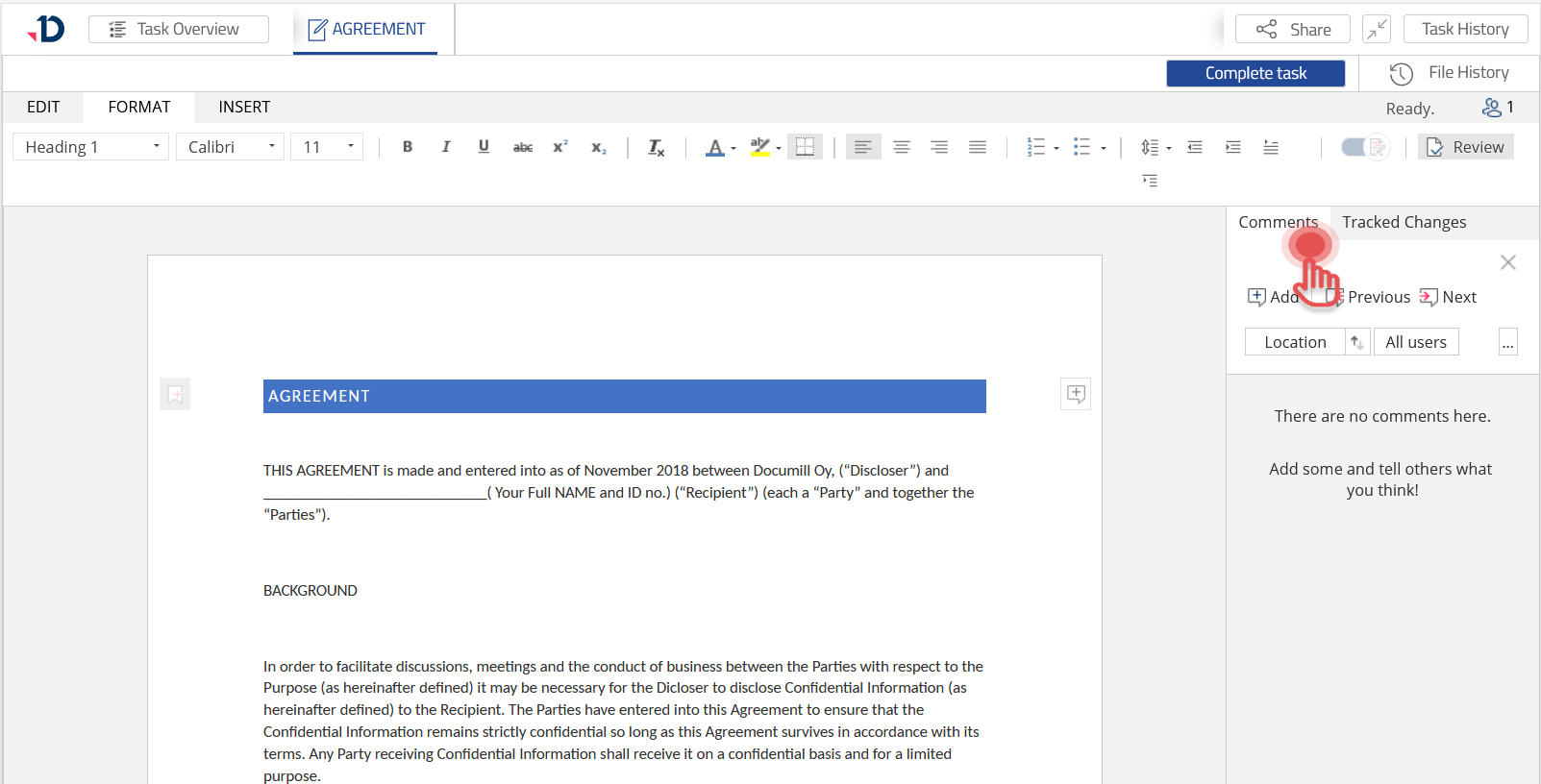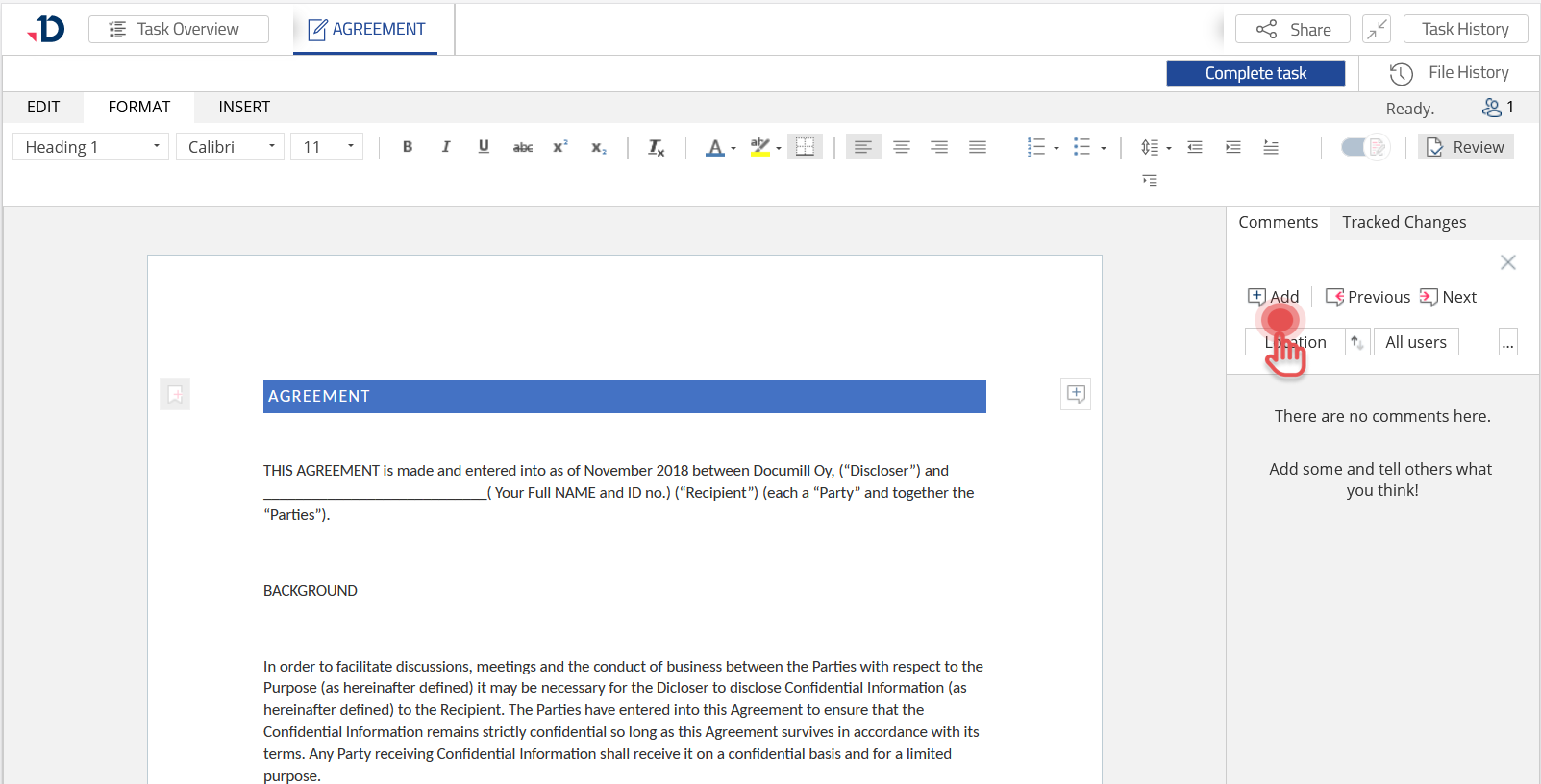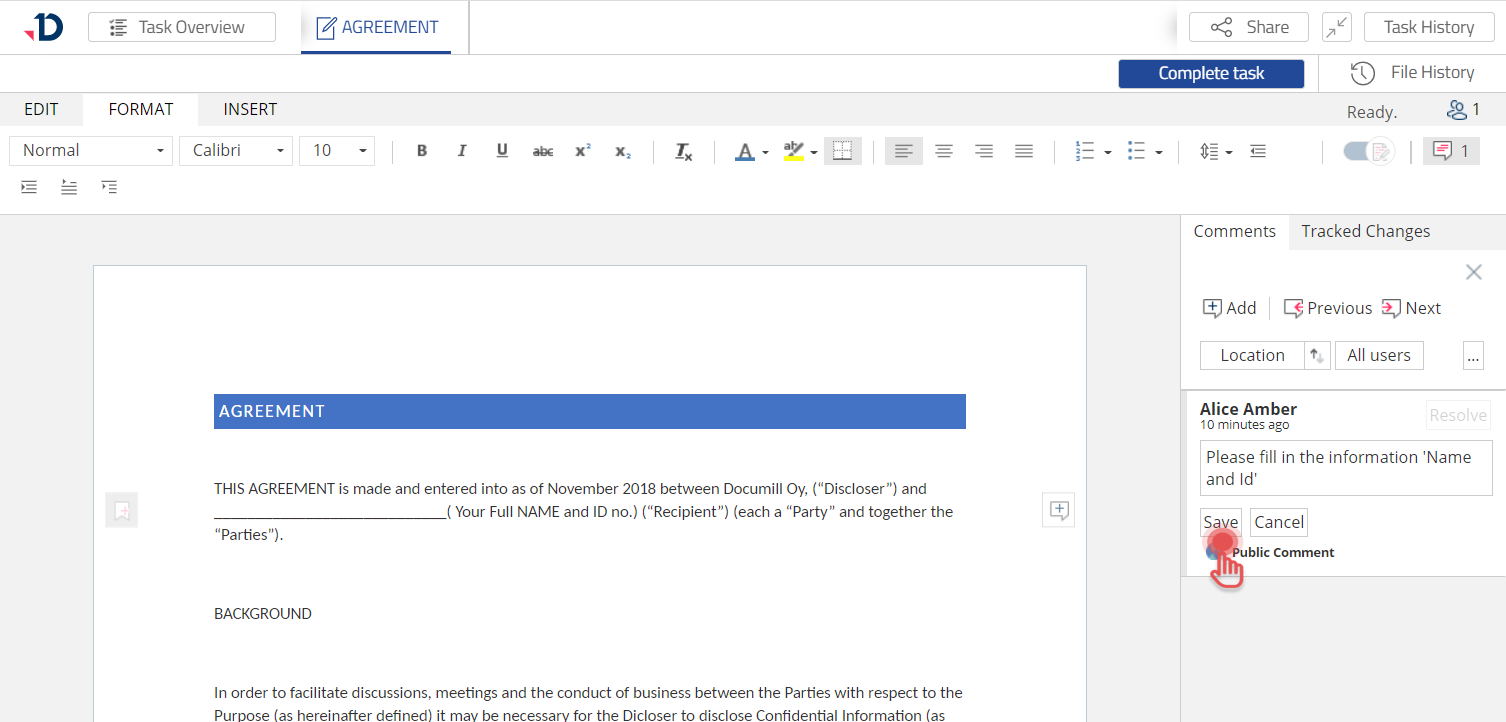Add a Comment in Text Editor
You can add a Comment in two ways:
Inside a Document
1. Place the cursor where you want to comment on in the document.
2. Click [Add comment] icon.
3. Add the Comment to the input field and click [Save] button.
From the Side Pane
1. Open the side pane:
a. Click [Review] icon.
b. Click [Track Changes Pane] icon.
c. Click [Comments pane] icon.
2. Select [Comments] tab.
3. Place the cursor where you want to comment on in the document.
4. Click [Add] button.
5. Add a comment to the input field.
6. Click [Save] button.