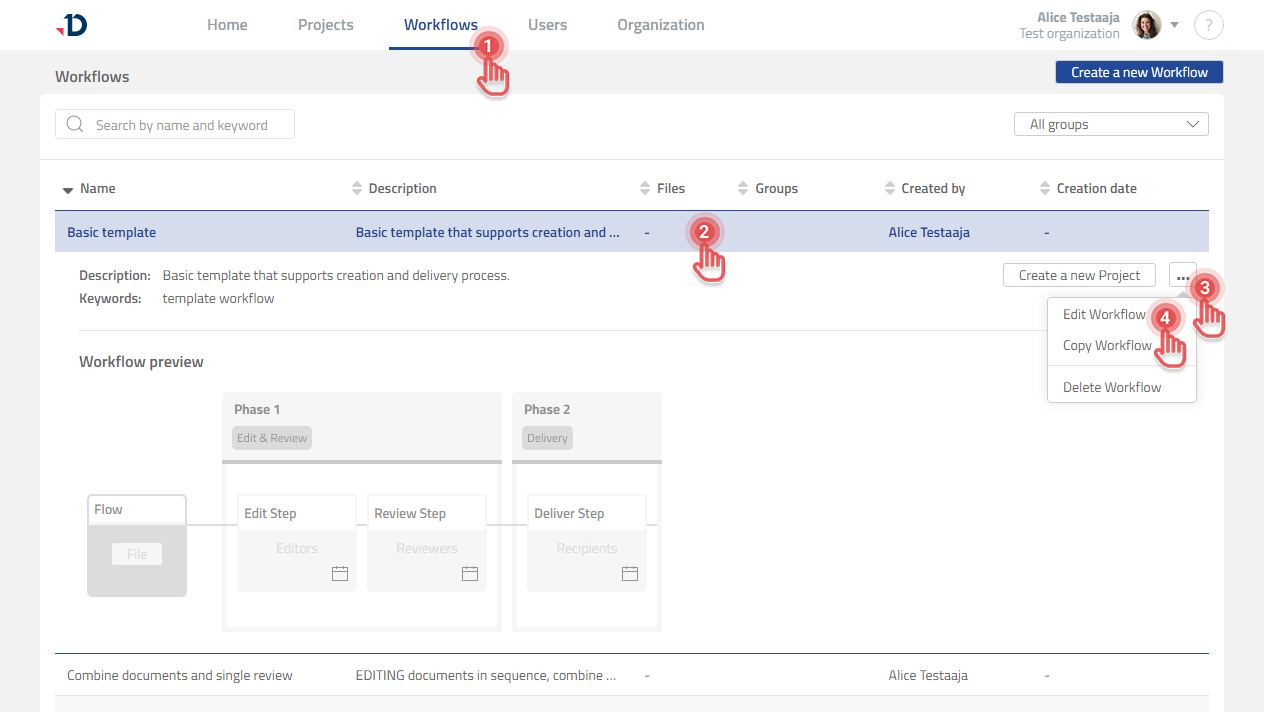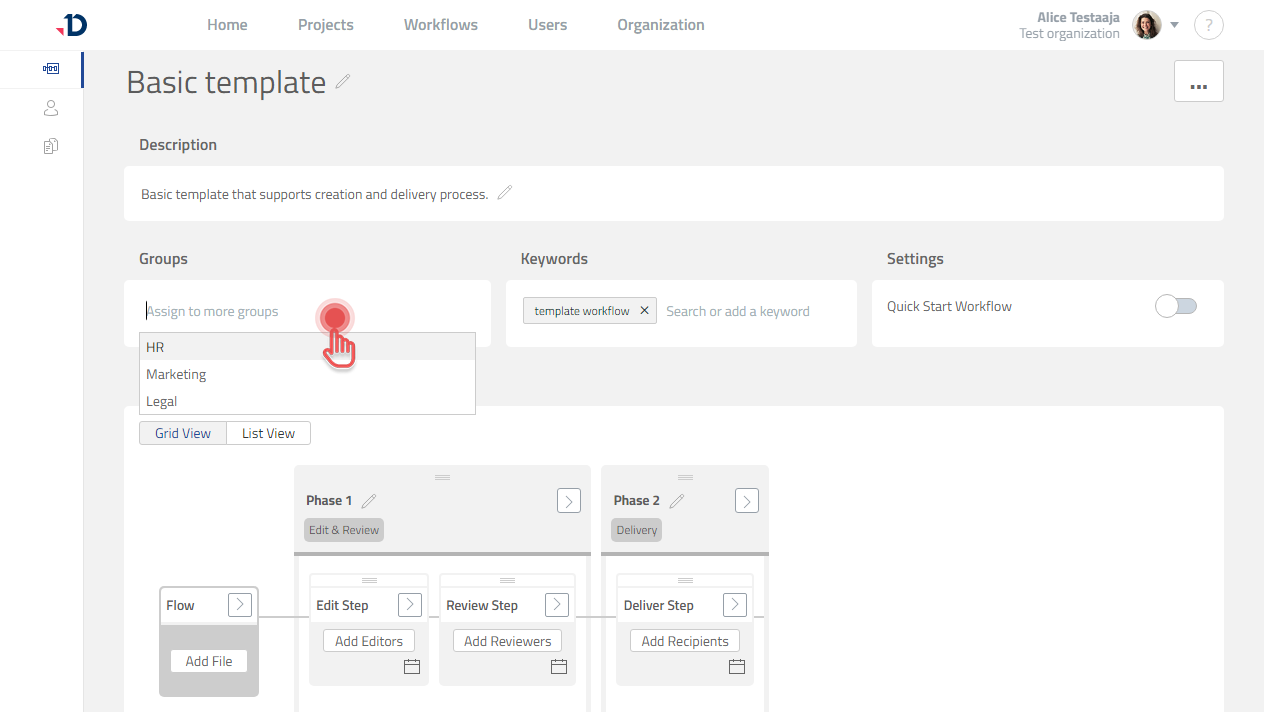Assigning Groups to Workflow Templates
Available to Project Admin and Organization Admin.
You can share a Workflow Template to other Project Admins by assigning one or multiple Groups to the Workflow Template.
To manage Group of a Workflow Template:
1. Go to Workflows page.
2. Click on the Workflow Template you wish to edit.
3. Click […] button.
4. Click [Edit workflow] option.
5. Under Groups section, click the text field.
6. Select the Group to assign the Workflow Template.
A Workflow Template can be assigned to multiple Groups.