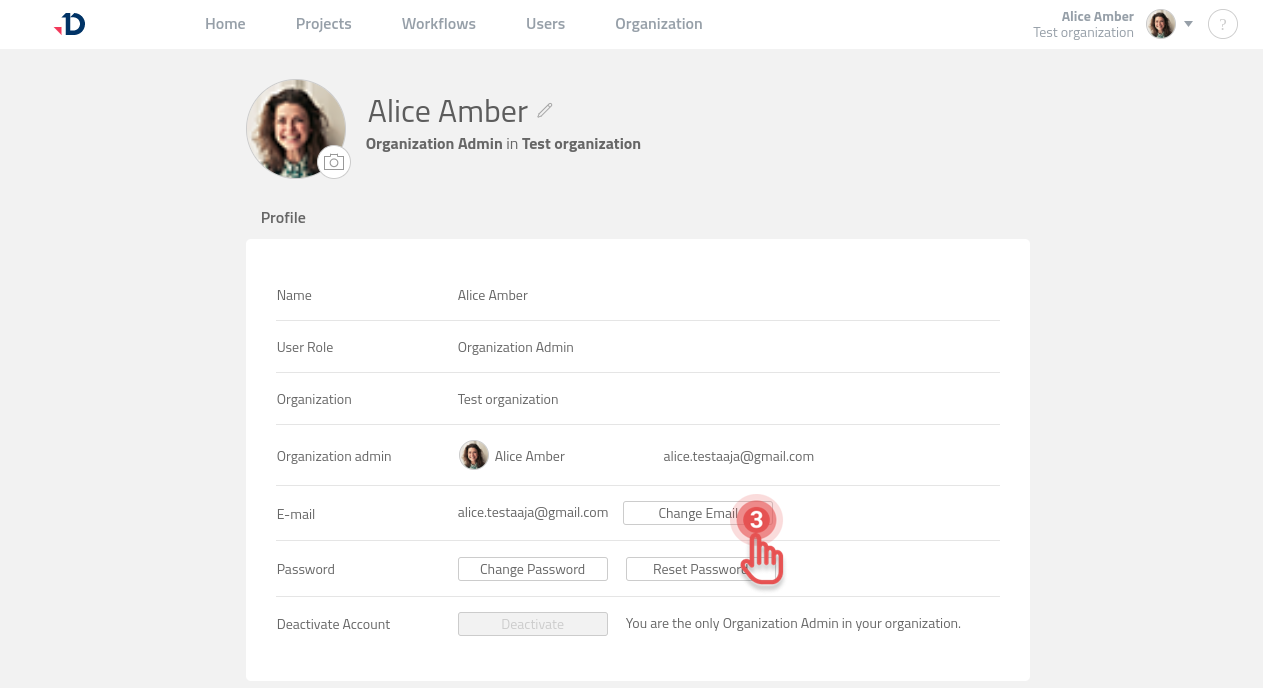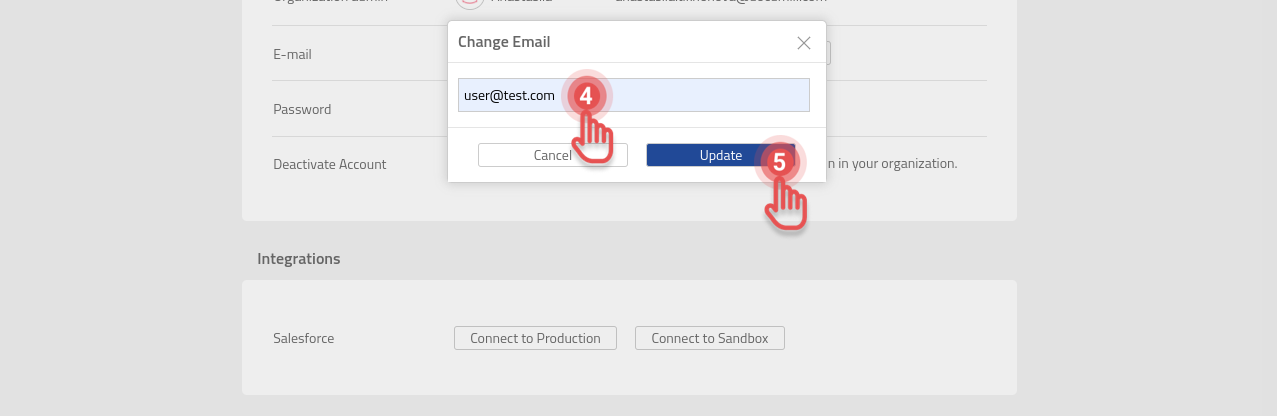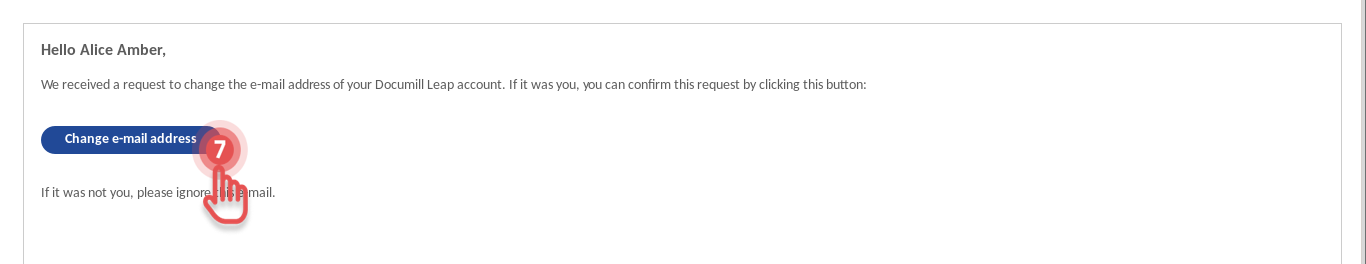Changing E-mail Address
The new e-mail address is used across all your accounts in organizations where you are registered.
To change e-mail address:
1. Click on your Profile Information to open User Profile menu.
2. Select [Manage profile] option.
3. Click [Change Email] button.
4. Enter your new e-mail address.
5. Click [Update] button.
You will receive an email to your previous address with a link to confirm your update request.
6. Open your email inbox.
7. Click [Change e-mail address] button from the confirmation e-mail.
8. Use your updated credentials to Sign in to Leap.