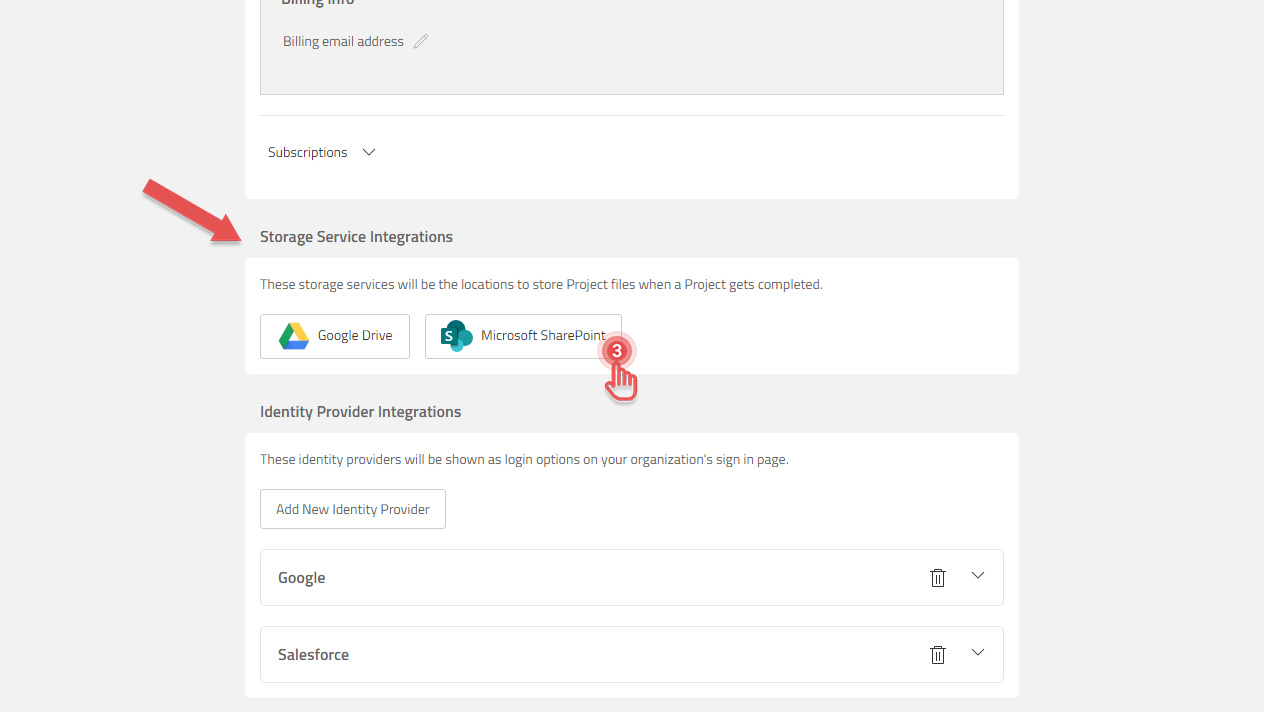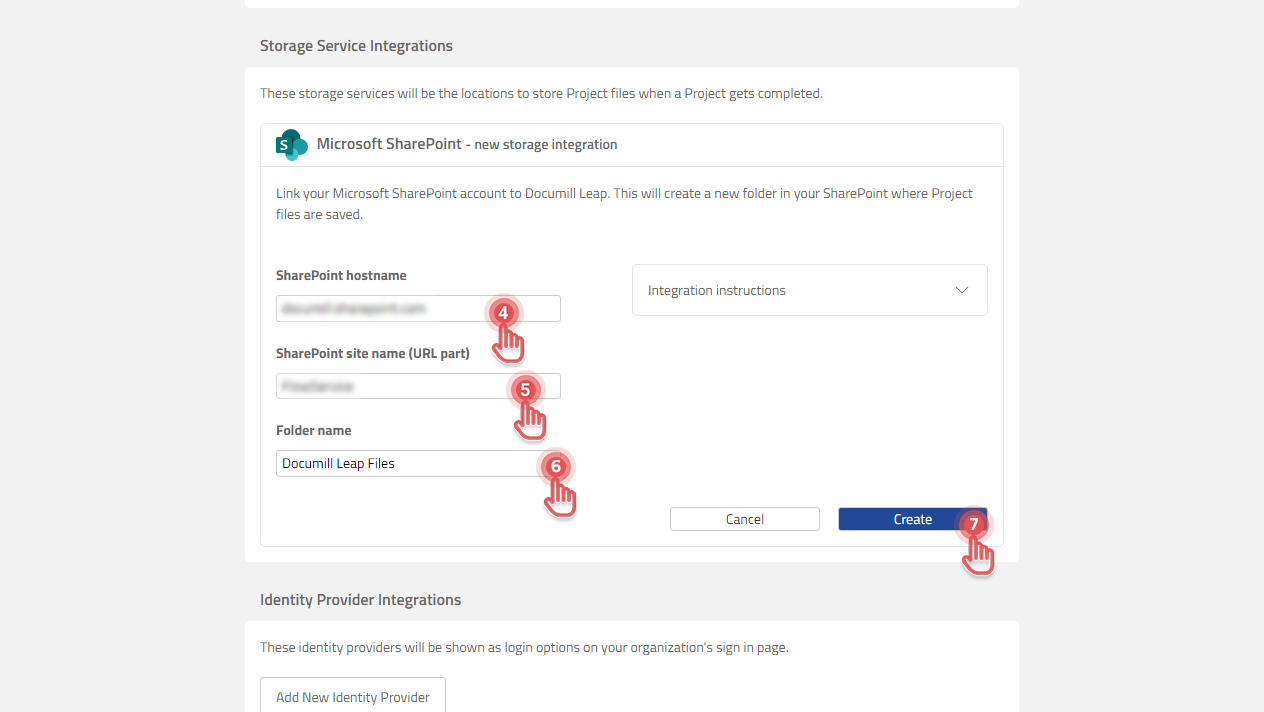Connecting to Microsoft SharePoint
Available to Organization Admin.
To send files of completed Projects to Microsoft SharePoint, please create a new Site in your SharePoint first. And then, you need to collect some information about your SharePoint Site. The required information can be found by opening your SharePoint Site with a browser and check its URL, for example:
https://yourcompany.sharepoint.com/sites/YourSite |
From above example, the required information are:
SharePoint hostname: yourcompany.sharepoint.com
SharePoint site name: YourSite
Once ready, follow below steps to connect to your SharePoint site:
1. Go to Organization page.
2. Scroll to Storage Service Integrations panel.
3. Click [Microsoft SharePoint] button.
4. Fill in your SharePoint hostname.
5. Fill in your SharePoint site name.
6. Give a name to the folder where the files will be stored.
7. Click [Create] button.
8. In the confirmation dialog, click [Continue] button.
9. Sign in using your Microsoft account.
10. The Storage Service Integration with Microsoft SharePoint should now be ready.