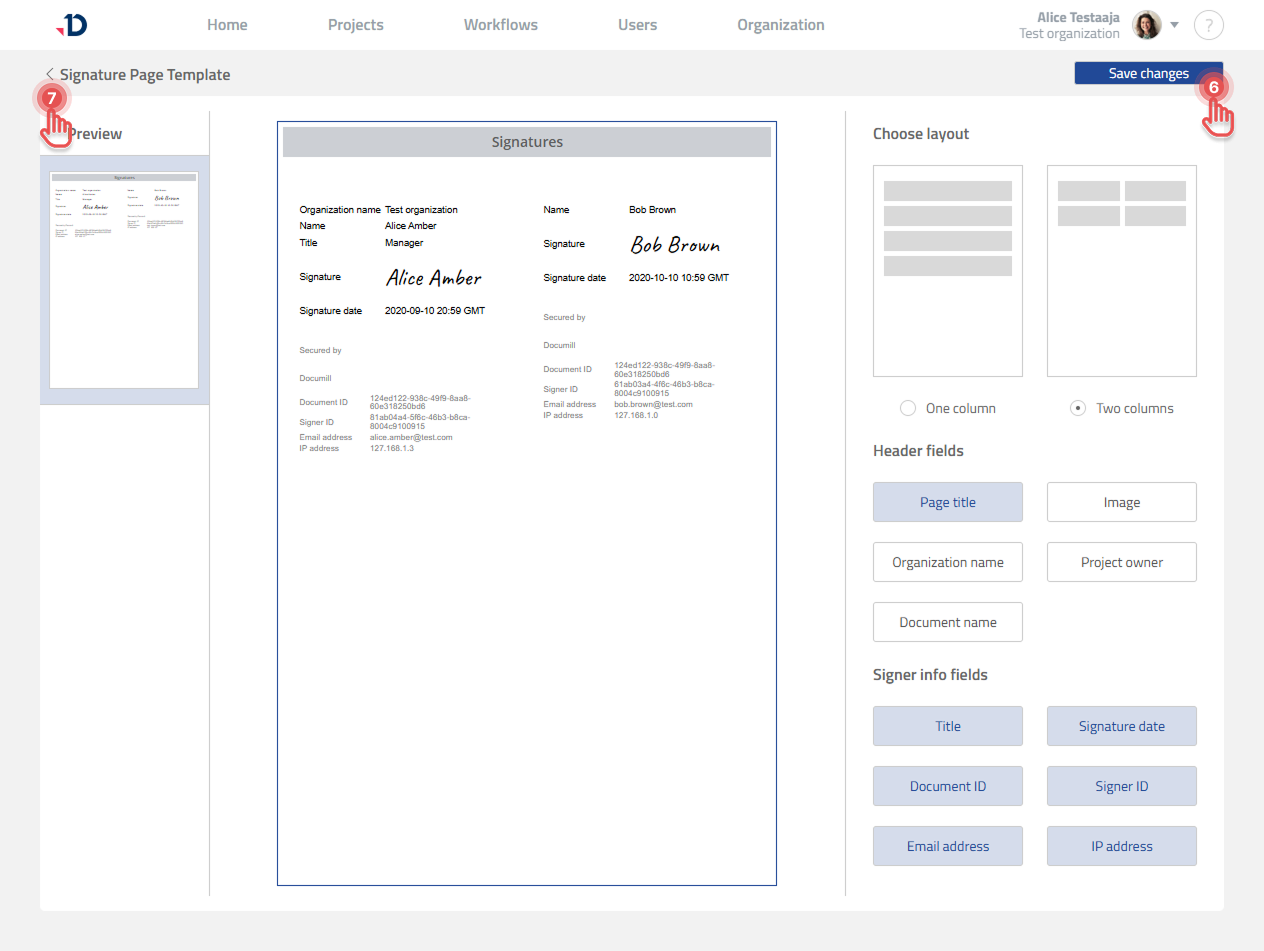Creating Custom Signature Page
Available to Organization Admin.
Customize Signature Page
To customize the Signature Page of your organization:
1. Go to Organization page.
2. Scroll to Signature Page Template section.
3. Click [Custom] radio button.
4. Click [Edit] button.
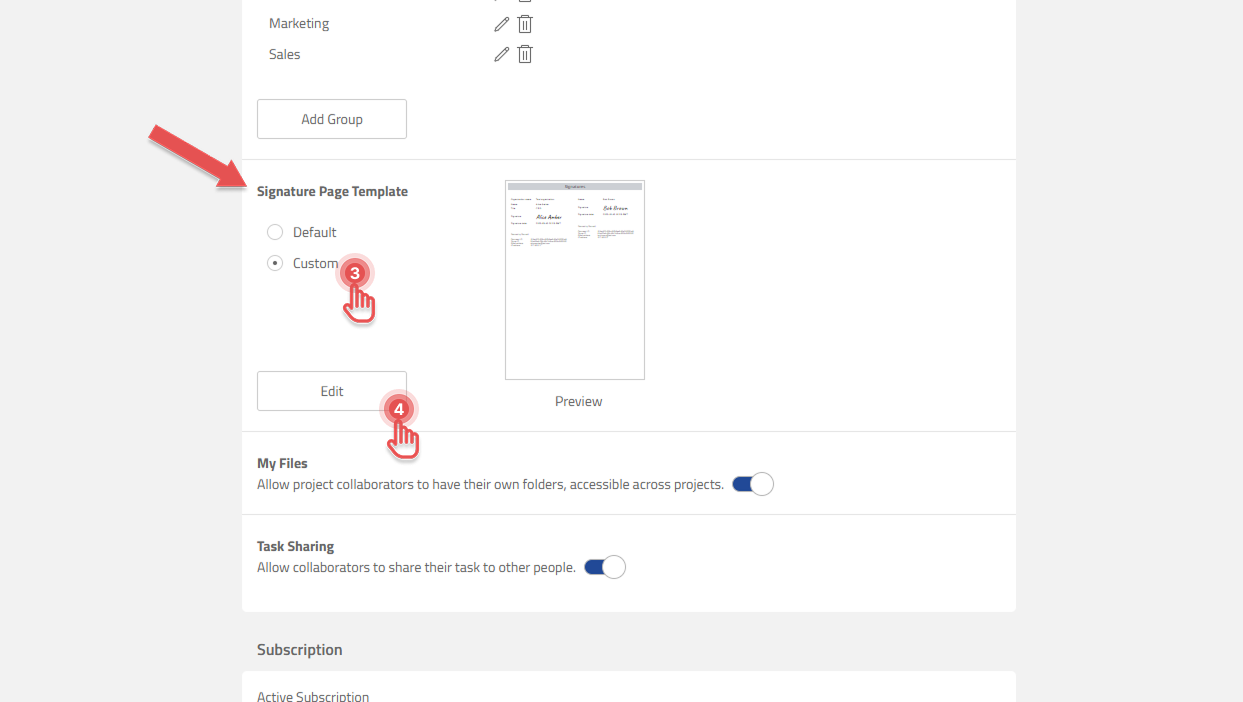
5. The view to customize Signature Page will be visible and you may customize it as needed.
6. Once done, click [Save changes] button.
7. You can exit the view by clicking the [<] chevron button.