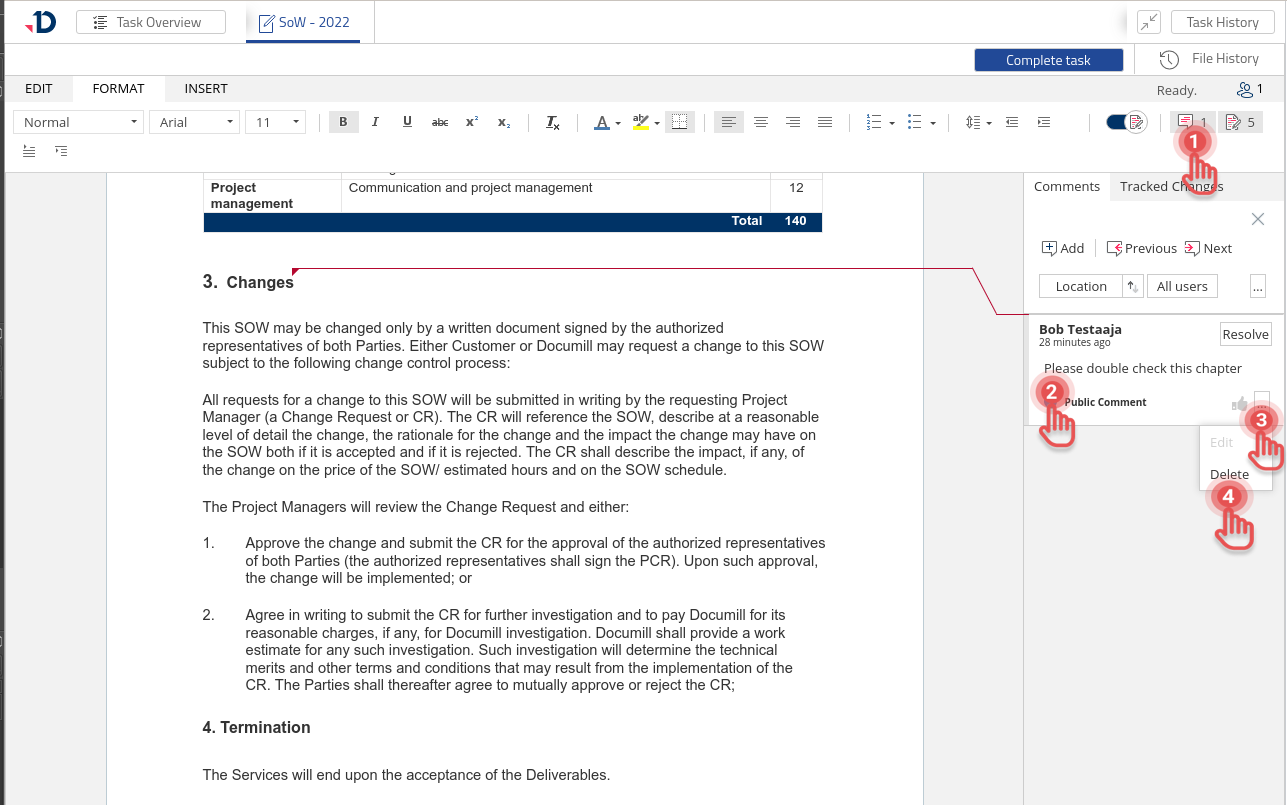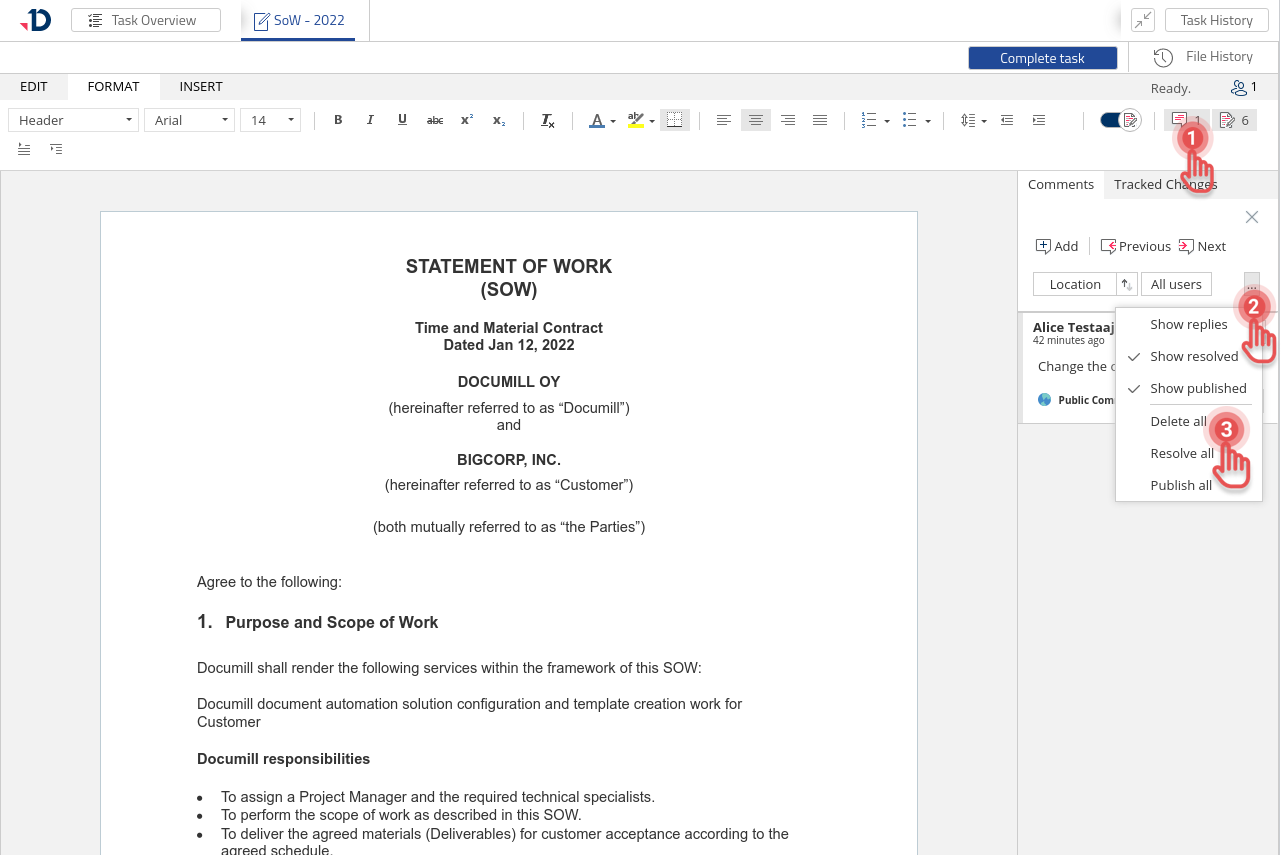Delete Comments in Text Editor
Deleting a Comment
You can delete a comment as follows:
1. Open the side pane by clicking the [Comments pane] icon.
2. Select a comment you want to delete.
3. Click […] button.
4. Select [Delete] option.
Deleting All Comments
You can delete all comments from a file by following these steps:
1. Open the side pane by clicking the [Comments pane] icon.
2. Click […] button.
3. Select [Delete all] option.