Deleting Custom Email Footer
Available to Organization Admin.
Delete custom email footer
You can delete the existing custom email footer:
1. Go to Organization page.
2. Scroll to E-mail customization panel.
3. Click [Delete] button.
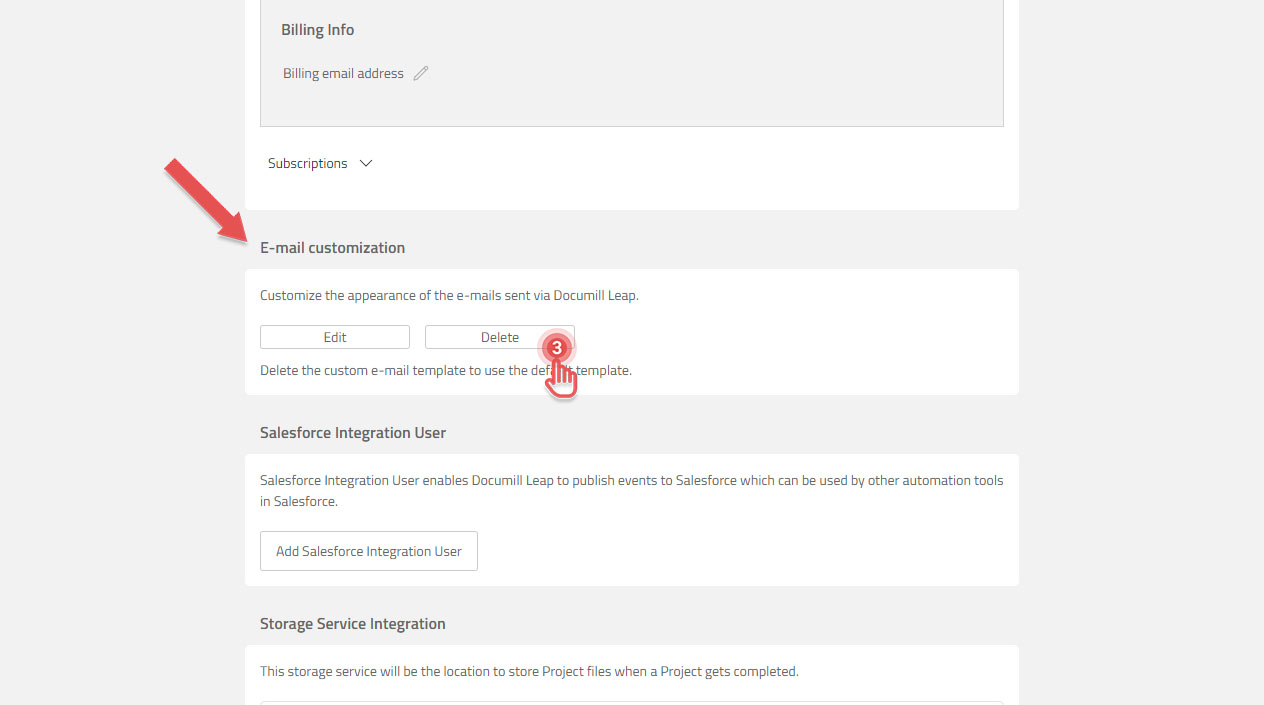
4. In the confirmation dialog, click [Delete] button.
Deleting custom email template will restore Documill branding in the email footer.
The changes will take effect for emails sent after you confirm the deletion.
