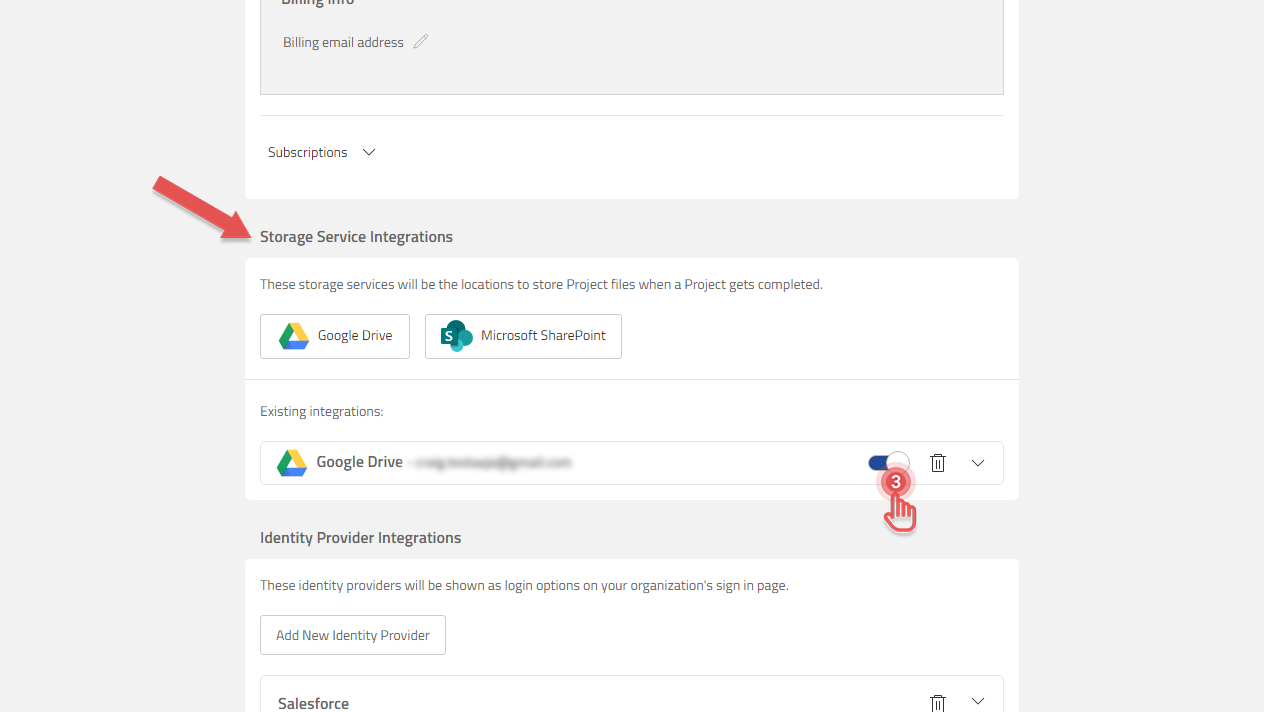Disabling Storage Service Integration
Available to Organization Admin.
To temporarily stop sending files from completed Projects into a cloud storage location:
1. Go to Organization Page.
2. Scroll to Storage Service Integrations panel.
3. On the Storage Service you wish to disable, click [switch] button.
You can re-enable a Storage Service Integration using the same [switch] button.