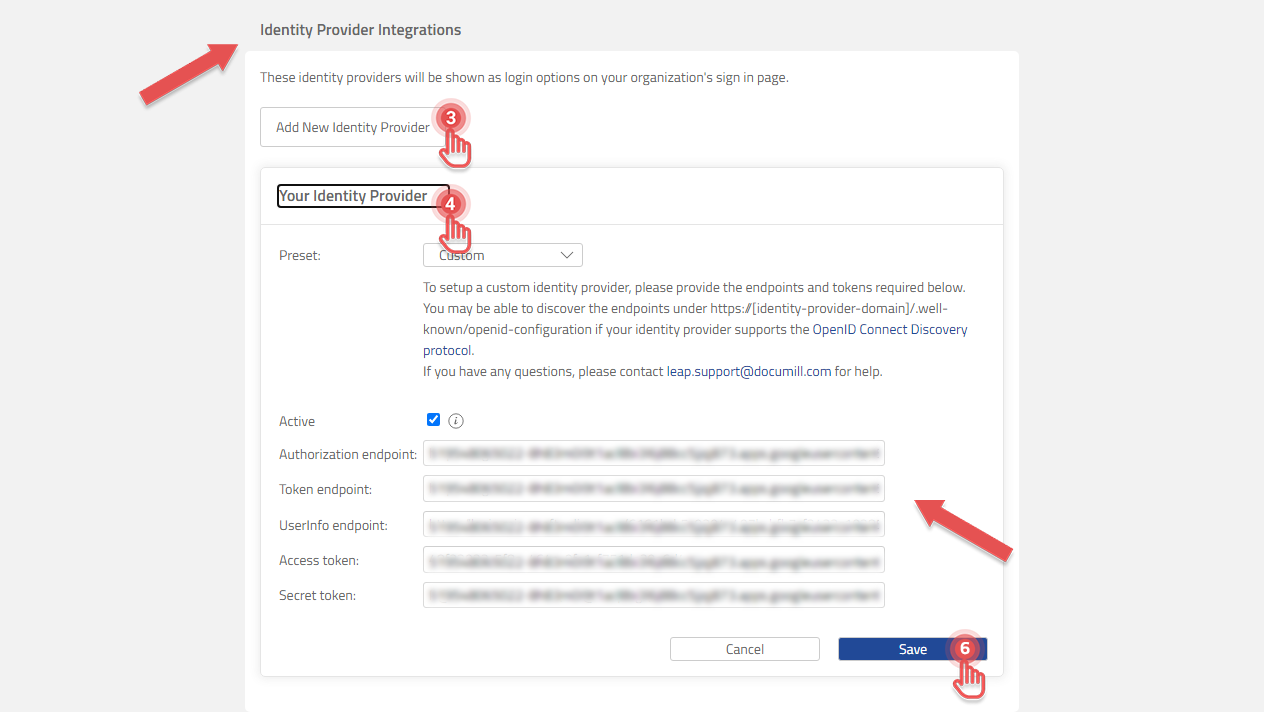Enable sign in with custom identity provider account
Available to Organization Admin.
Depending on the identity provider that you are using, you may need to create an app or project first. Here are instructions to some of known identity providers you may want to check:
Microsoft: https://docs.microsoft.com/en-us/azure/active-directory/develop/active-directory-v2-protocols
Yahoo: https://developer.yahoo.com/oauth2/guide/openid_connect/
When configuring the identity provider, you may need to specify the allowed redirect URLs. The correct redirect URL to use is:
https://auth.leap.documill.com/oauth-callback.html |
From there, you should be able to retrieve below information:
Authorization endpoint.
Token endpoint.
User Info endpoint.
Access token.
Secret token.
Once you have the information ready, follow the steps to enable signing in to Documill Leap using the identity provider account:
1. Go to Organization page.
2. Scroll to Identity Provider Integrations panel.
3. Click [Add New Identity Provider] button.
4. Give a name of the Identity Provider.
5. Fill in the required information.
6. Click [Save] button.
If you need more help, please write us an e-mail at support@documill.com .