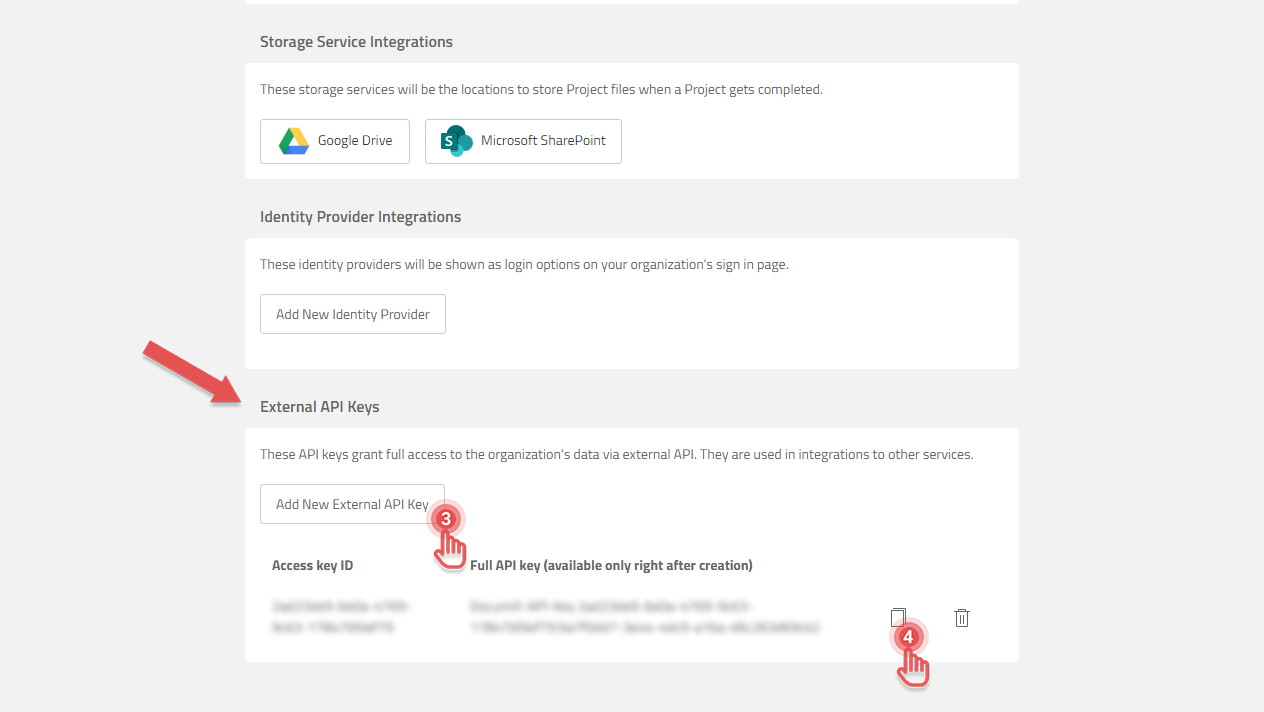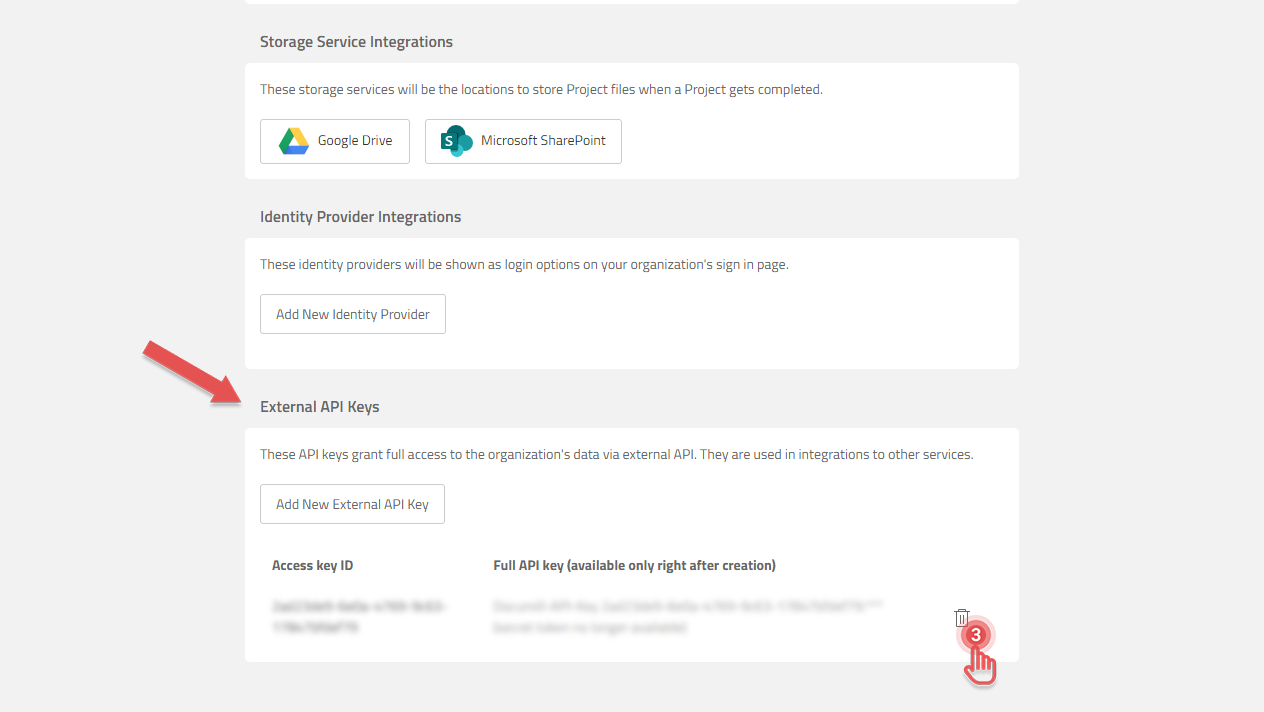Managing External API Keys
Available to Organization Admin.
External API Keys grant access to your Leap Organization’s data from outside Documill Leap. This opens possibilities for you to integrate Documill Leap with other services. If you are interested to integrate Documill Leap to your service, please let us know by contacting us at support@documill.com.
Add External API Key
1. Go to Organization page.
2. Scroll down to External API Keys panel.
3. Click [Add New External API Key] button.
4. Copy the Access key ID and Full API key to somewhere safe.
The Full API key is available only right after creation. Make sure to copy it to somewhere safe.
Deactivate External API Key
1. Go to Organization page.
2. Scroll down to External API Keys panel.
3. On the External API Key that you wish to delete, click [Trash] button .
4. In the confirmation dialog, click [Deactivate] button.
Deactivating an External API Key will break service integrations that use the API Key.
Deactivating an External API Key cannot be reverted.