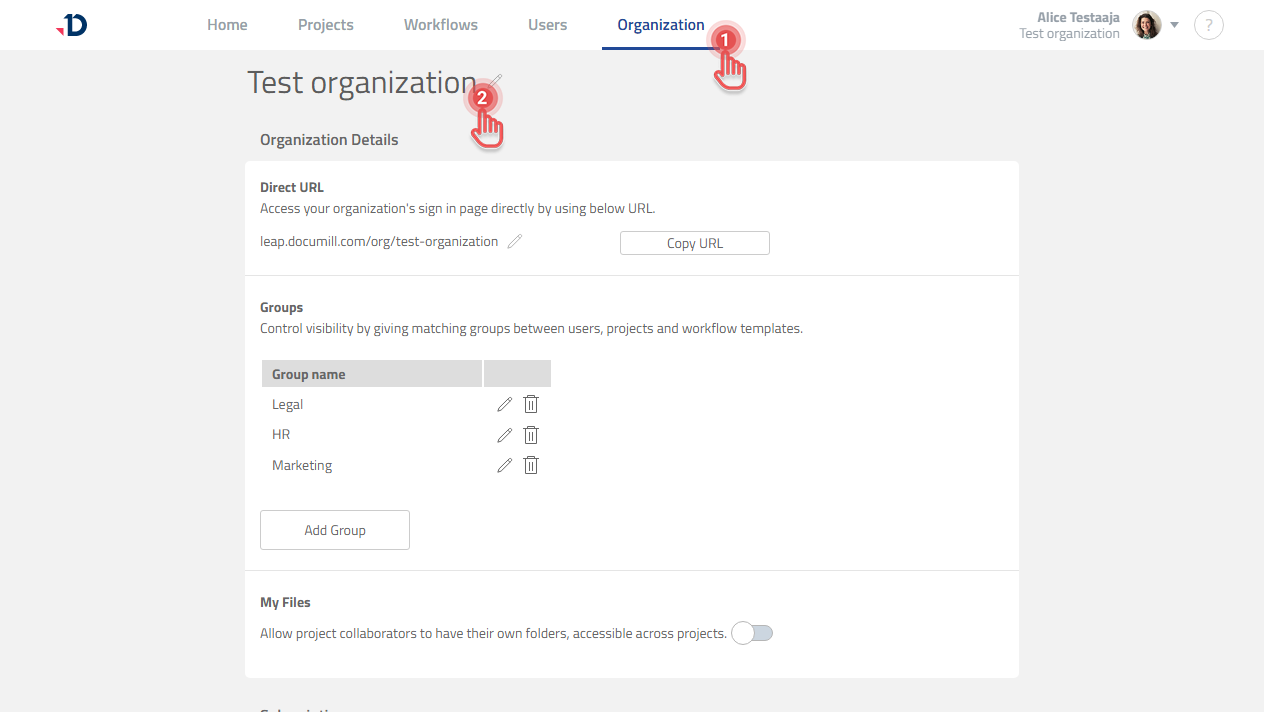Renaming Organization
Available to Organization Admin.
To rename your Organization:
1. Go to Organization page.
2. Click your Organization name to start editing.
3. Once done, press Enter.
Organization name is used as part of sign-in process.
Please make sure that your Organization members are informed with the latest name.Renaming Organization does not update Organization URL.