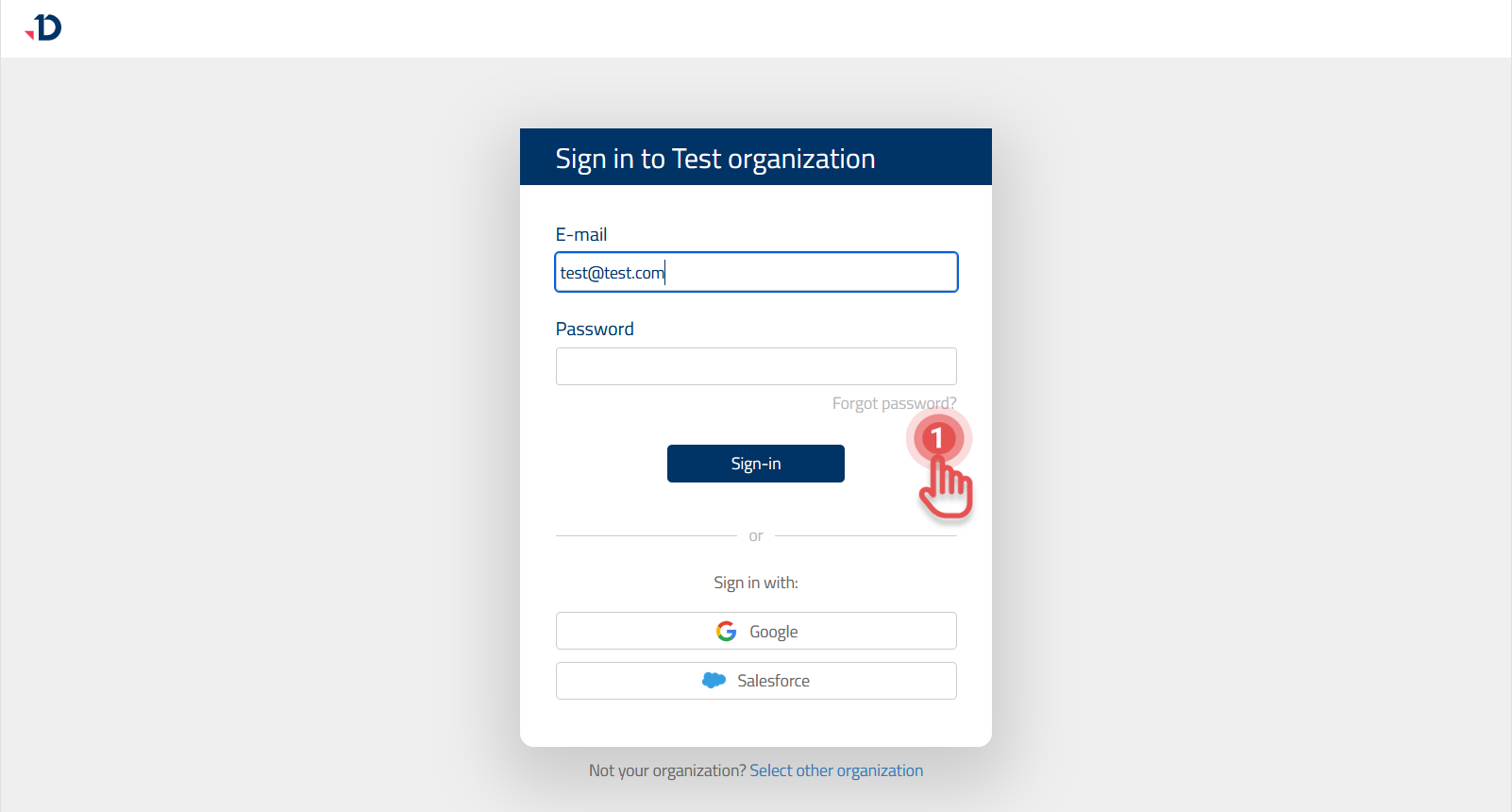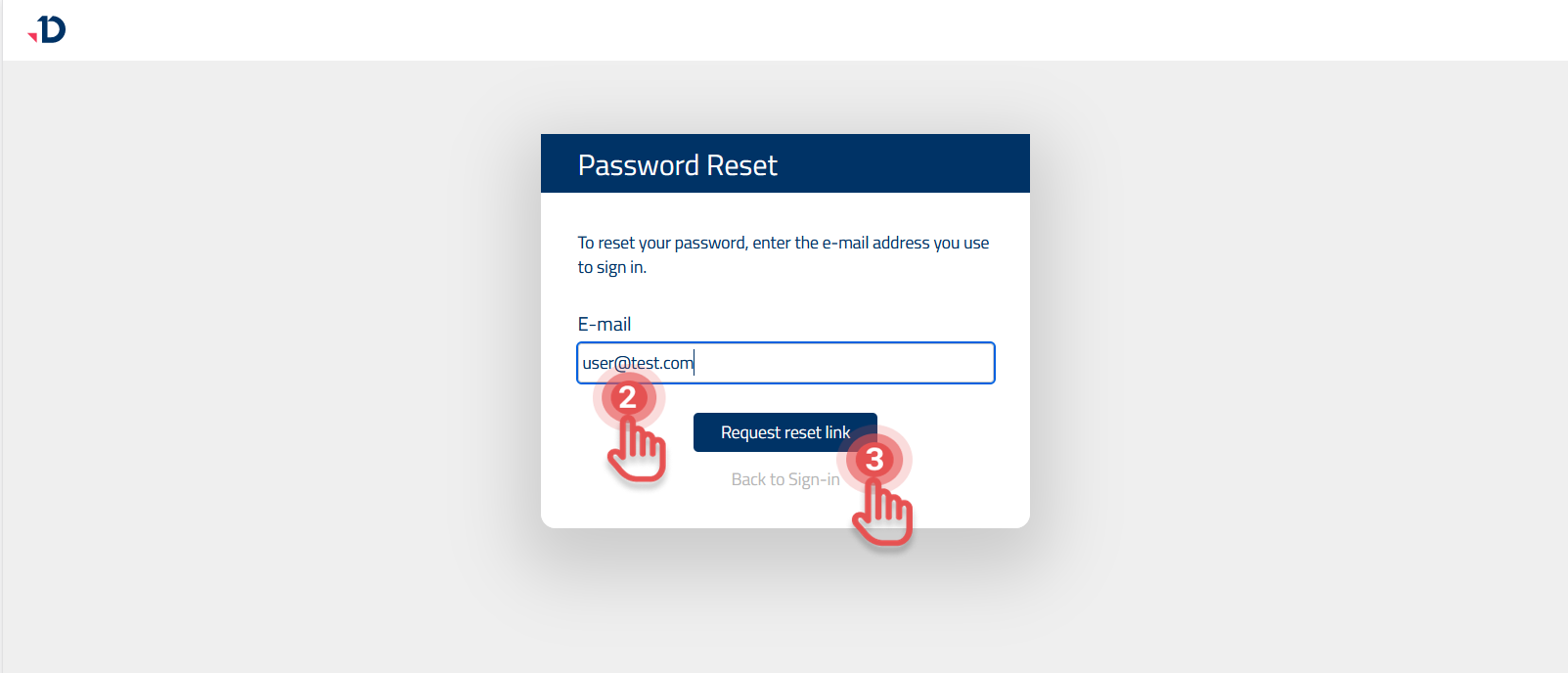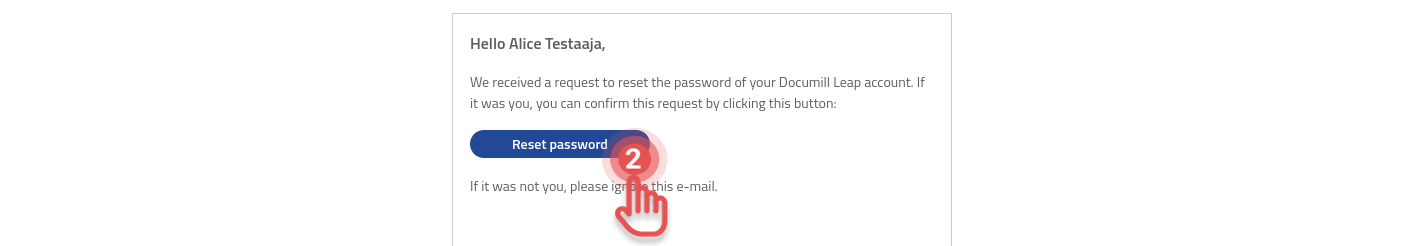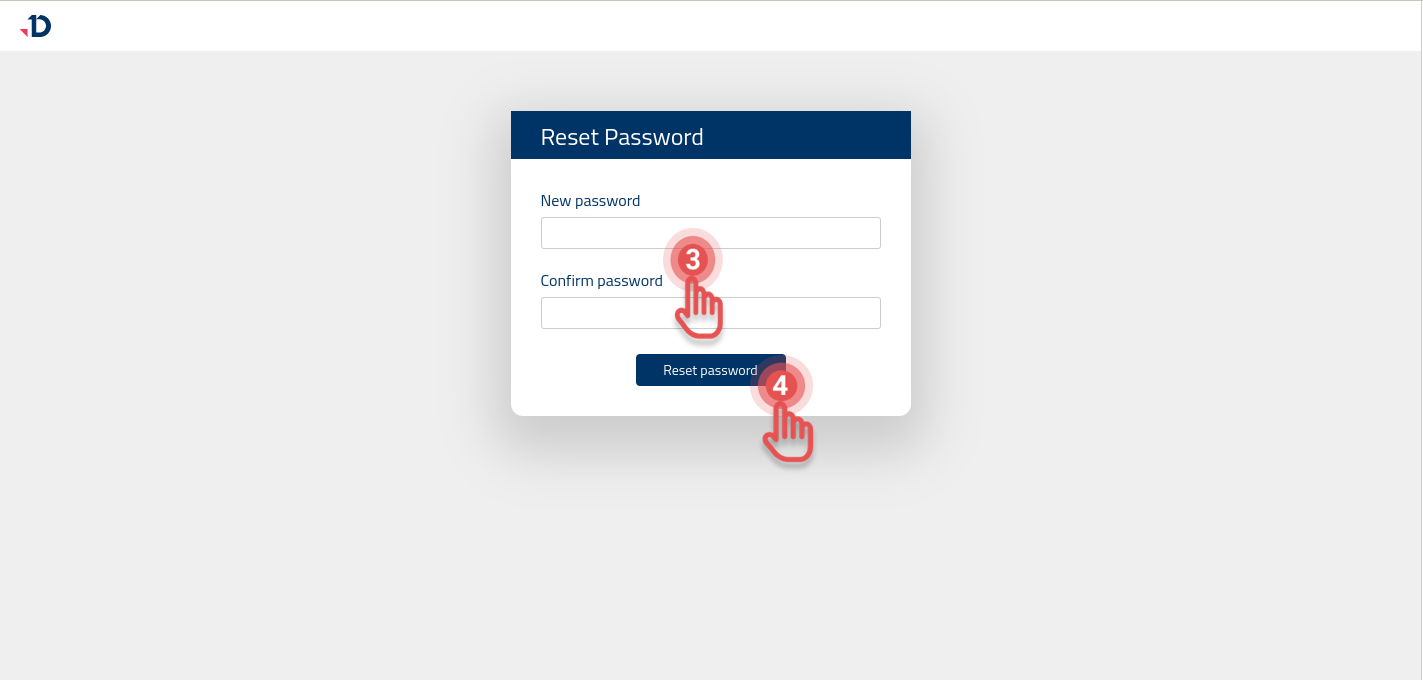Resetting Password
Reset Password
If you have forgotten your password, you can reset it in two ways:
From Sign In Page
1. Click [Forgot password?] link.
2. Enter your e-mail address.
3. Click [Request reset link] button.
From Profile Page
1. Click on your Profile Information to open User Profile menu.
2. Select [Manage profile] option.
3. Click [Reset Password] button.
Create New Password
The new password applies to all your accounts in the organizations where you are registered.
1. Open your email inbox.
2. Click [Reset password] button from the confirmation e-mail.
3. Write a new password and repeat it in [Confirm password] field.
4. Click [Reset password] button.