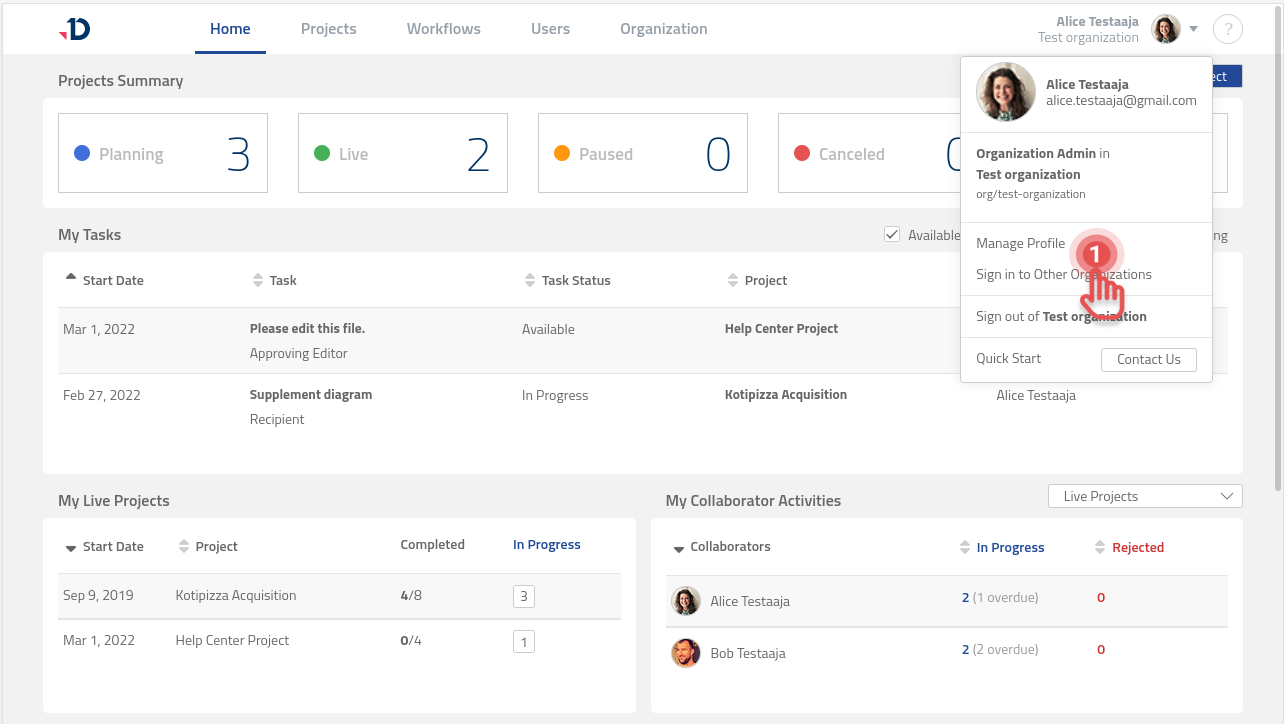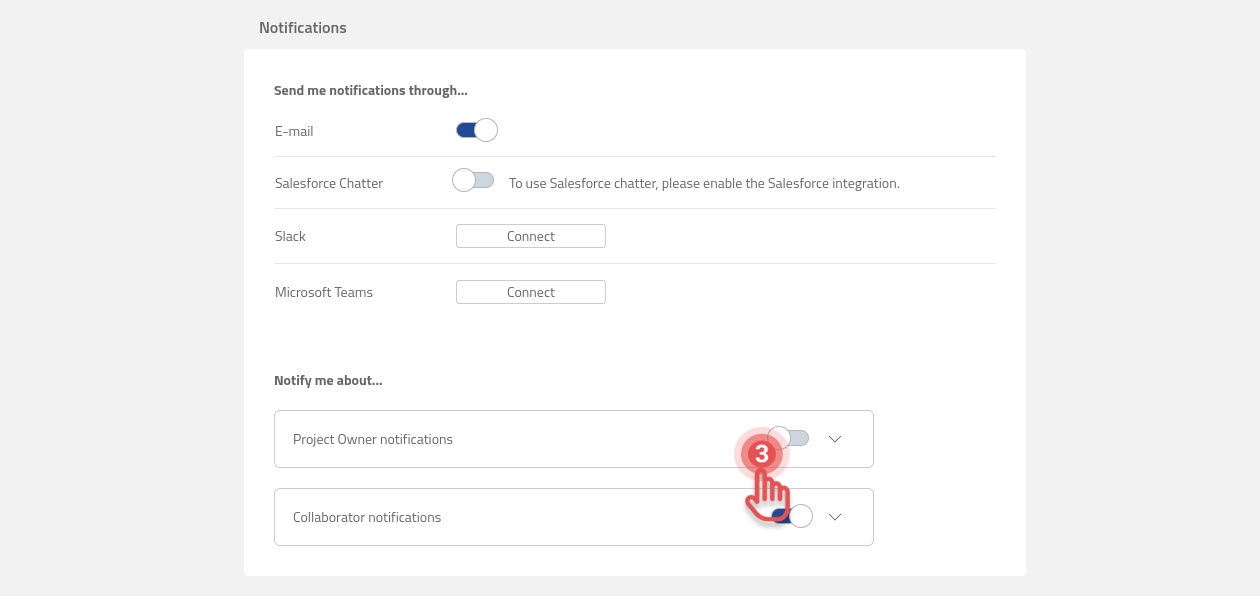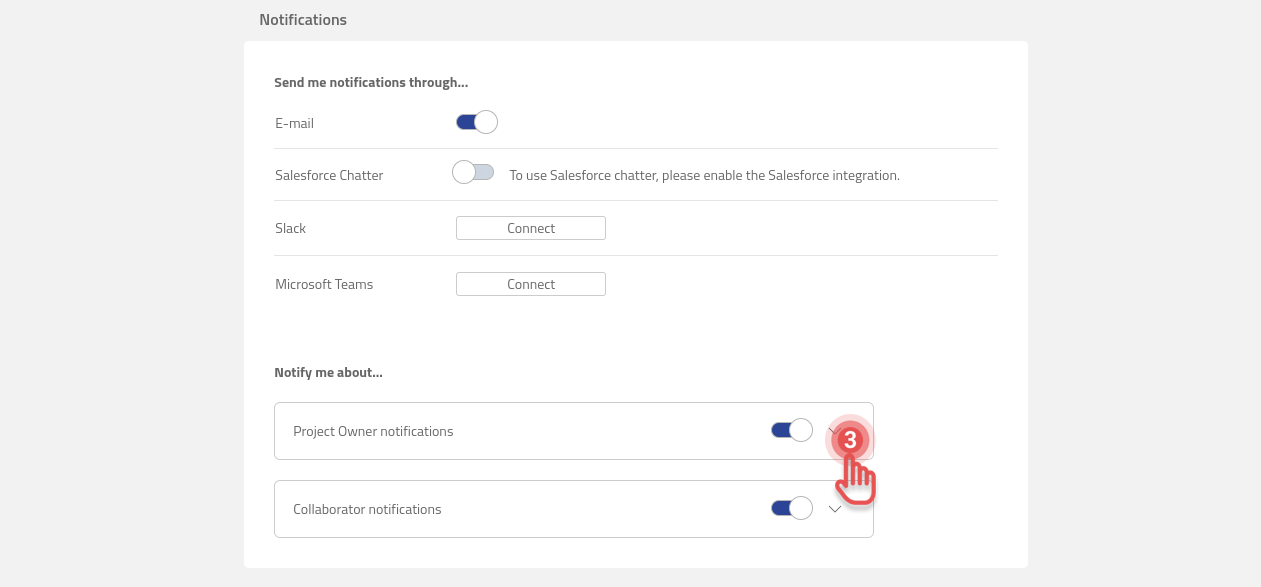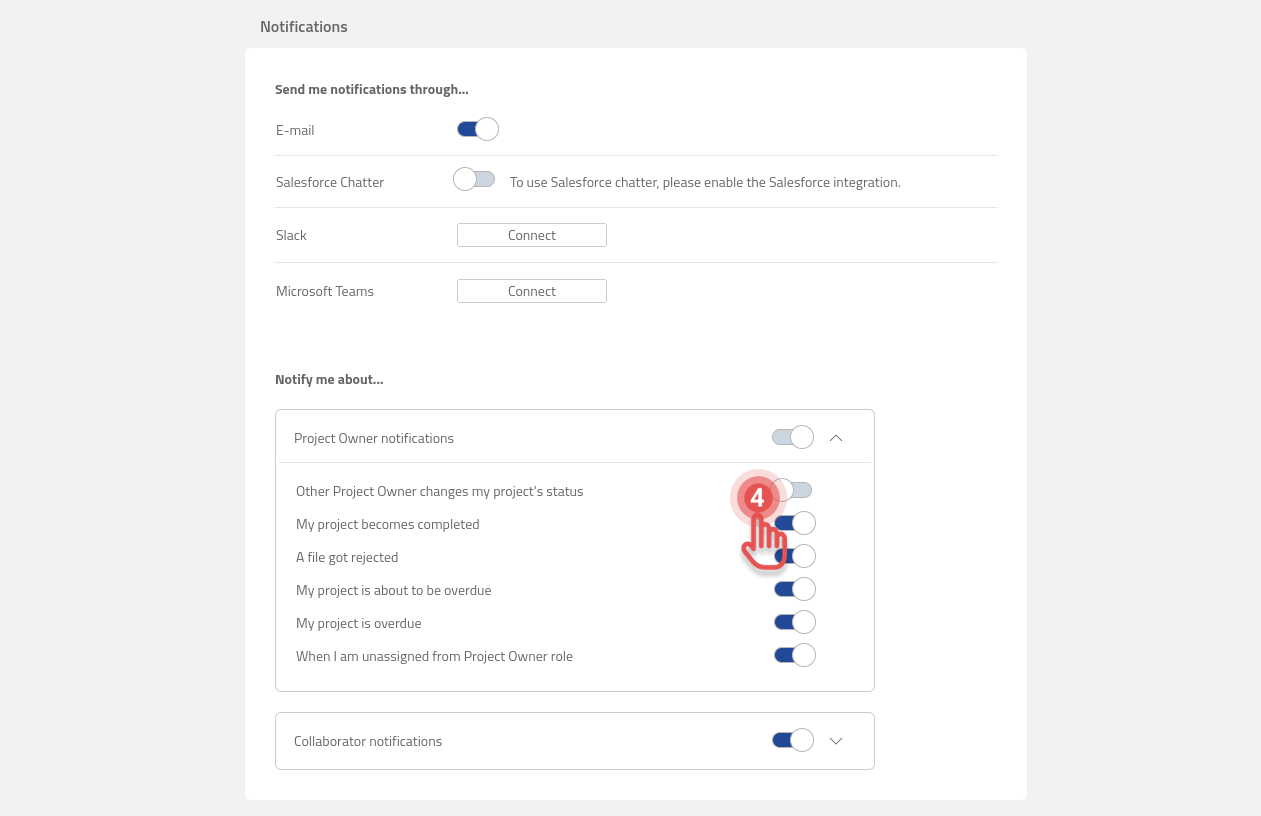Selecting Notifications
To enable or disable which Project notifications you receive:
1. Open your profile by selecting [Manage Profile] option from the User menu.
2a. If you would like to disable all Project Owner or Collaborator notifications:
2b. If you want to disable a particular notification: