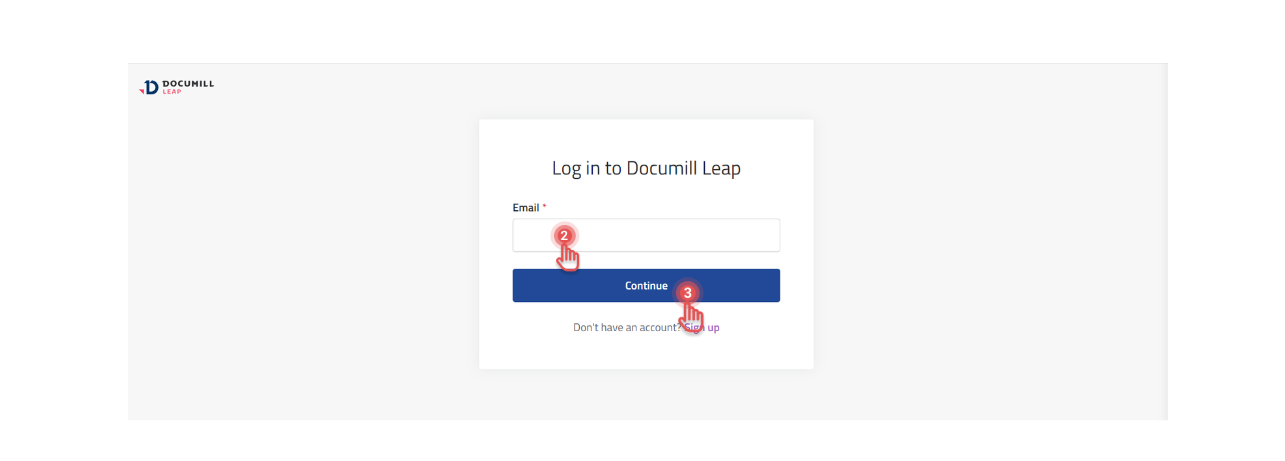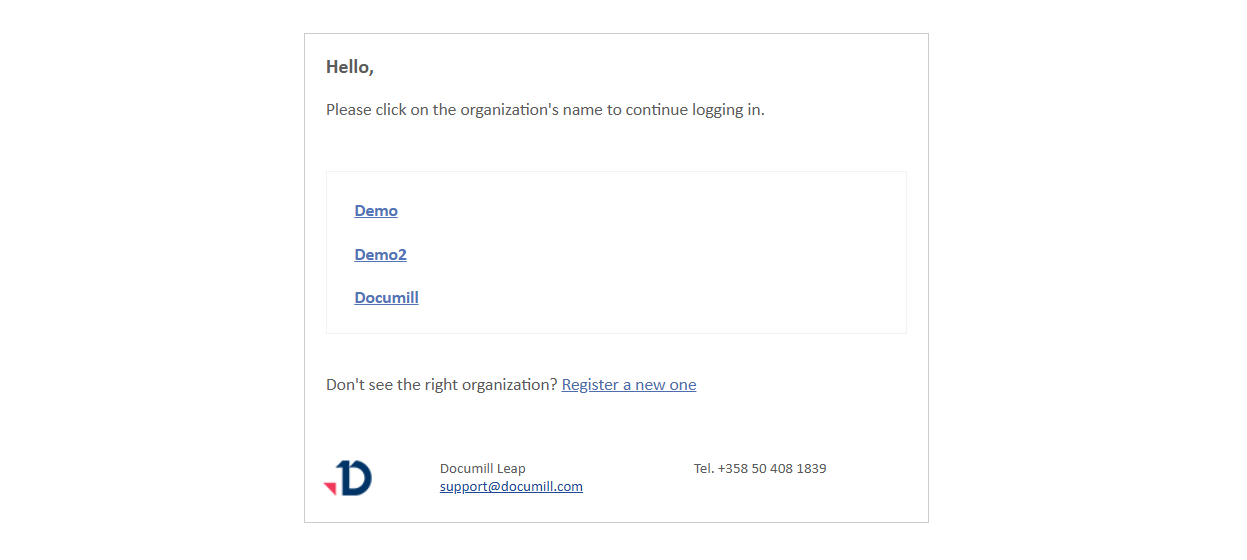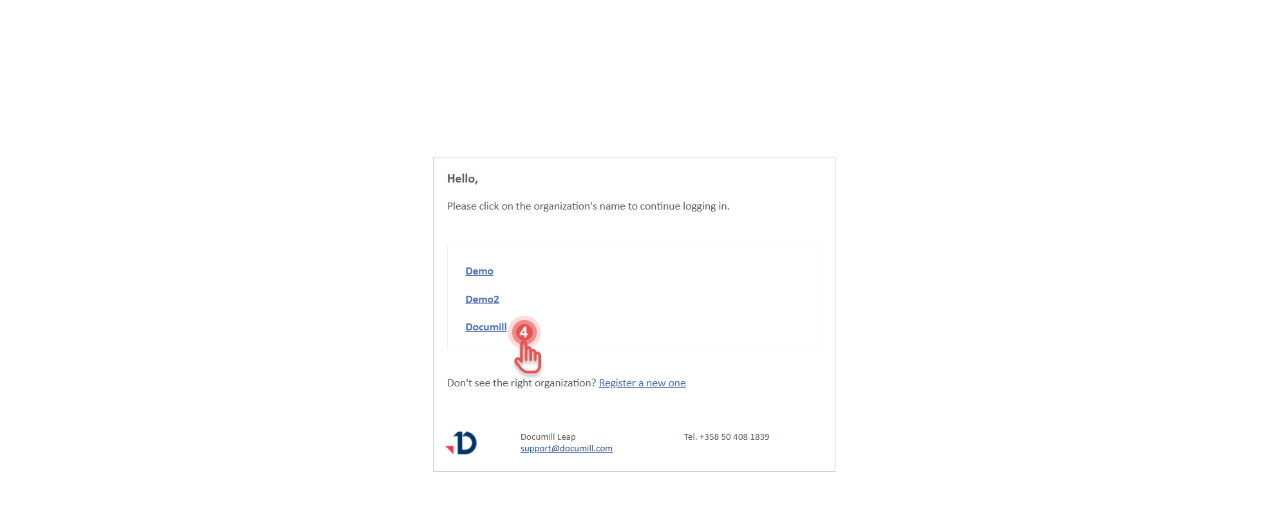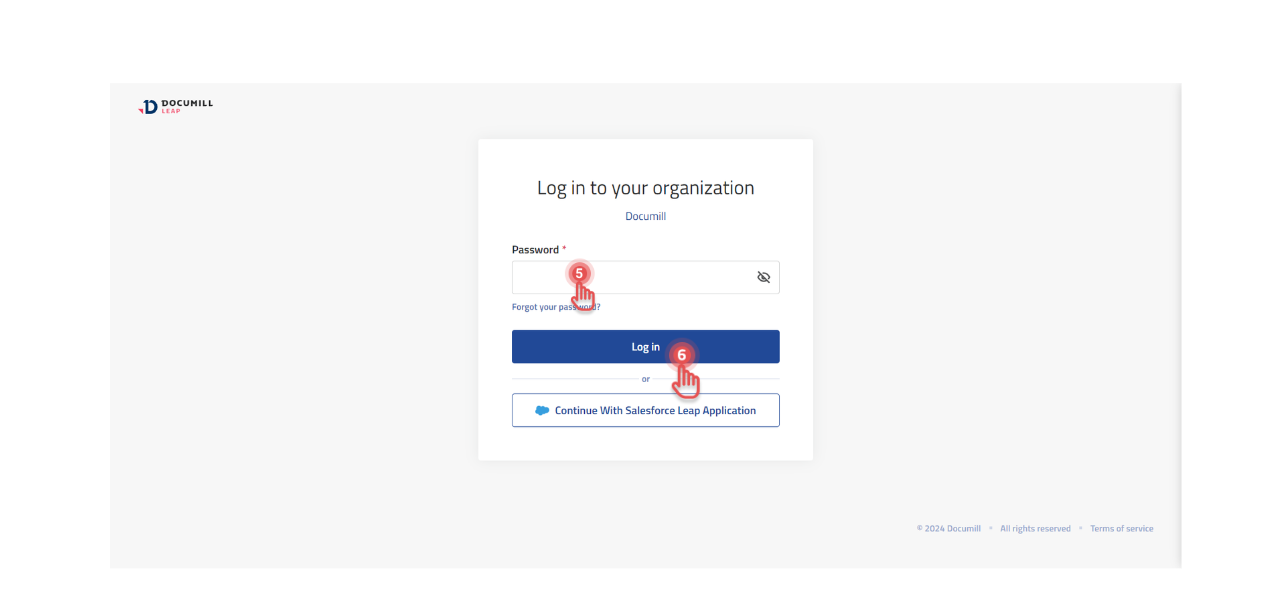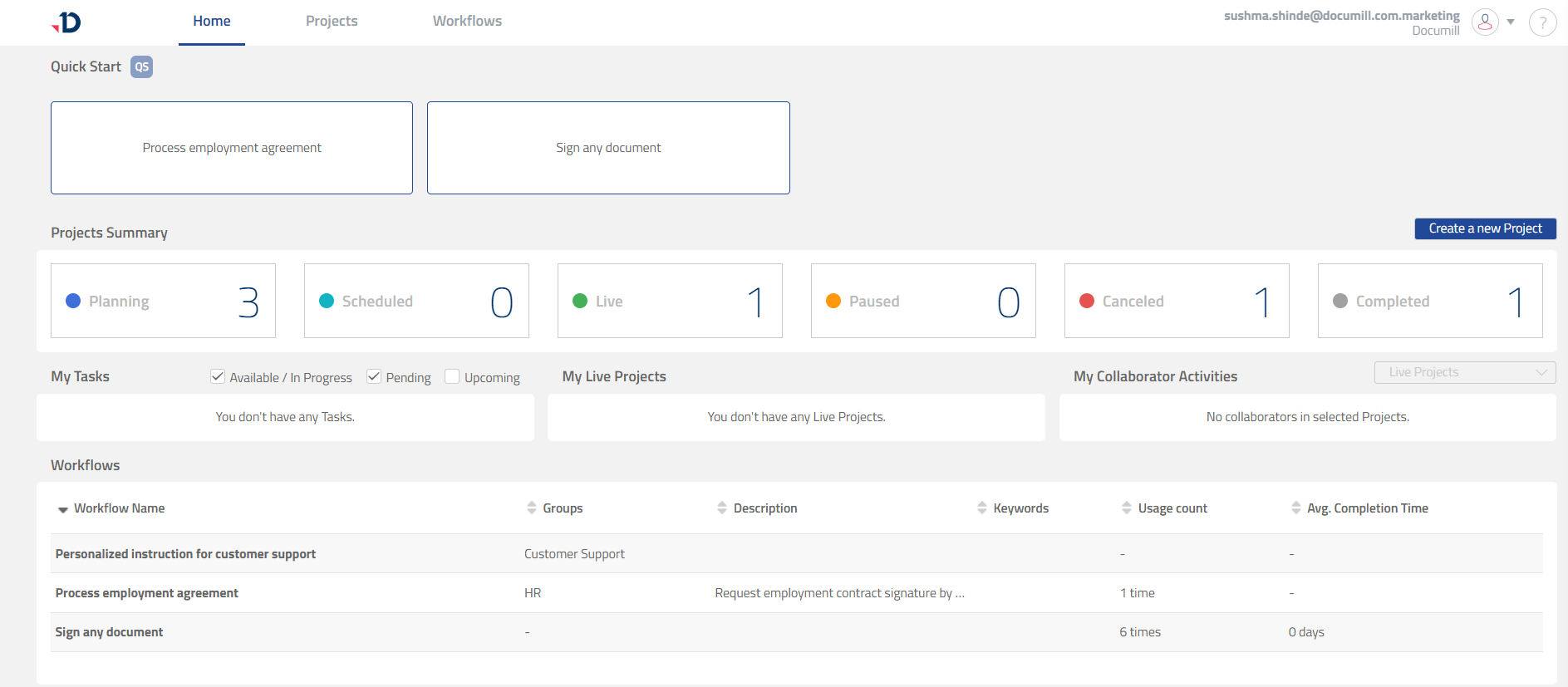Sign In to an Organization
To sign in to your Organization:
On the landing page [https://leap.documill.com], click on [Login] link.
Enter your email address on the login screen and click [Continue].
You will receive an email at your registered email address, containing a list of all your registered organizations.
Open the email and click on the organization name that you want to log in to.
Enter your password and click [Log in].
You are now logged into Documill Leap for the selected organization.