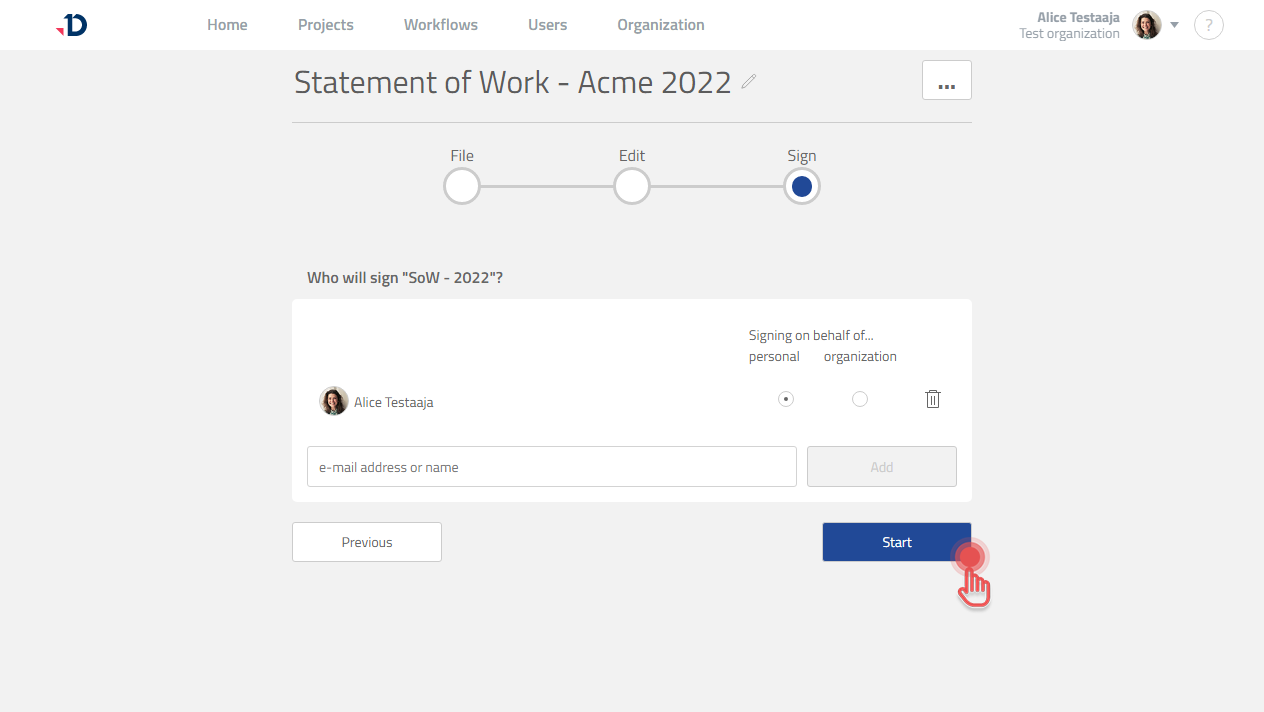Start a Quick Start Project
Available to Project Owner.
Once you have configured the File and the Steps of your Quick Start Project, you can now start the Project and your Collaborators will be notified to start working on their Tasks.
To start a Quick Start Project:
1. Open your Quick Start Project.
2. Click [Next] button until you reach the last Step.
3. Click [Start] button.