The Email Content template is also based on HTML content.
However, there are limitations on how the layout can be styled. The style should be as simple as possible to ensure that the email doesn’t end up in a Spam box, for example. The limitation on style is also because different email vendors, such as Outlook or Gmail, have different support on styles, which might lead to overwriting the style in the document.
Preferably, email content should look simple with straightforward content to grasp the attention.
In the Online Editor, the email sending flow and email content can be enabled from Settings. Depending on the selected Master template, there can be several email templates for different purposes or just one email template. The email in use is selected from Email Settings. To add new email content, simply click on +New.
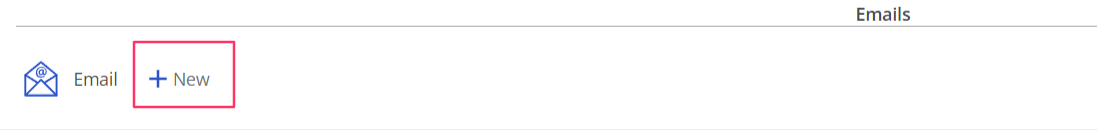
Email content can be customized by opening the relevant email template from the Home view.
The Editable Area element <div> means that any content inside this can be edited by the users. Its model name ‘dynEmailEdits.body’ should not have its suffix changed.
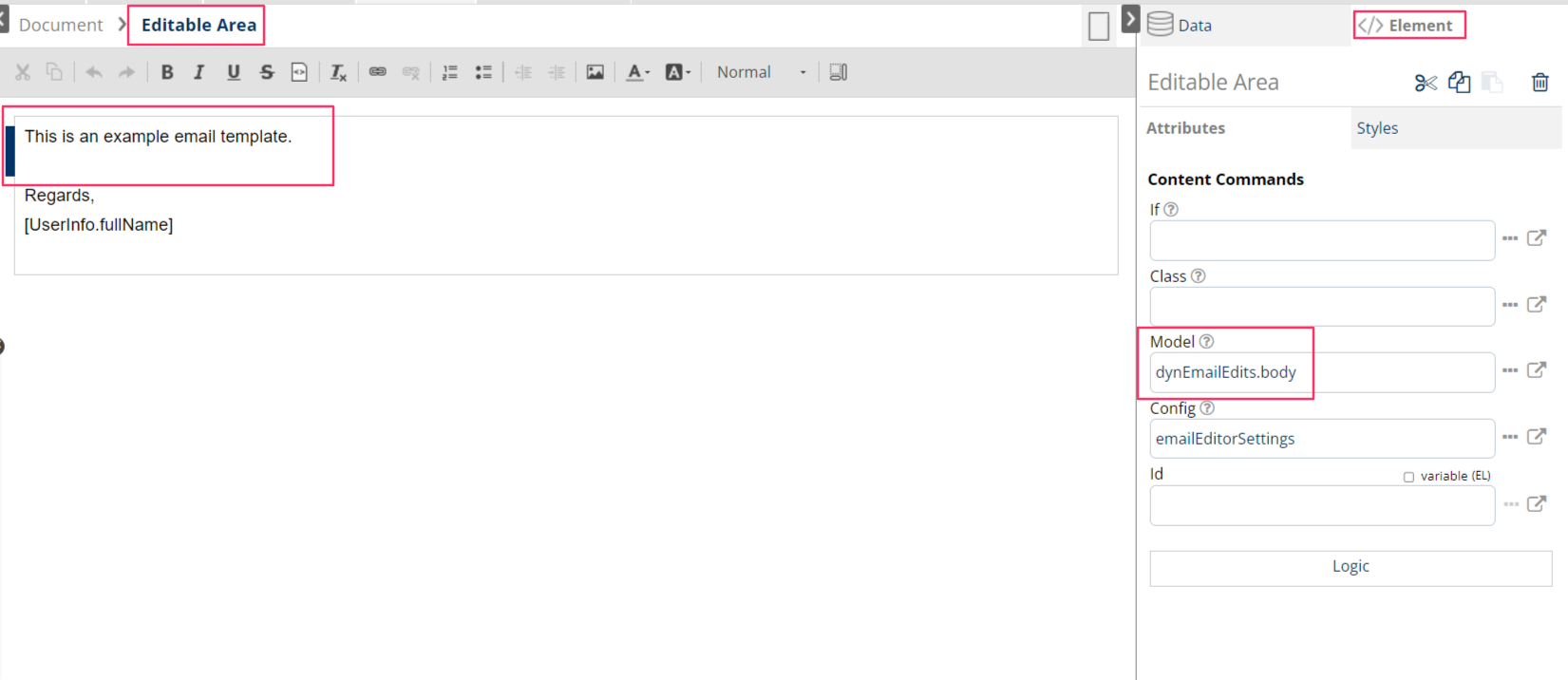
-
Dynamic content can be mapped through the data mapper in the Data tab, just like in a Document Content Template;
-
Static content such as texts and images can be input to style the email content. Tables are not supported due to the abovementioned reasons.
After completing the email content, Email flow is customized further in Email settings.
