Introduction
Dynamo Clause is a reusable rich text block stored and managed in Salesforce that can be used in Dynamo templates. A typical example in context of contracts would be a text describing delivery terms. When the text is stored in Salesforce, it can be managed separately and used in several templates. This approach enables the text to have several language versions and also a non-technical person could manage the content.
Implementation
Dynamo Clause is implemented as Salesforce custom object named "Documill Dynamo Clause" (API name: dynamo__Clause__c). This object comes with the Dynamo AppExchange installation package. Clause object has some pre-defined fields like Name, Title, Language, Category, Subcategory and Clause Text. Additional custom fields can be added. Clauses can be categorized based on the category fields like the Category pick-list that has three sample value options: Legal, Sales and Other. More values can be added, and more fields can be added.
Dynamo clause list
When clicking on the Documill Dynamo Clauses tab in Dynamo app view, a list of clauses that have been created in your org is displayed. If a clause has several language versions (the same clause content but in different languages), all versions of the same clause are displayed in the list.
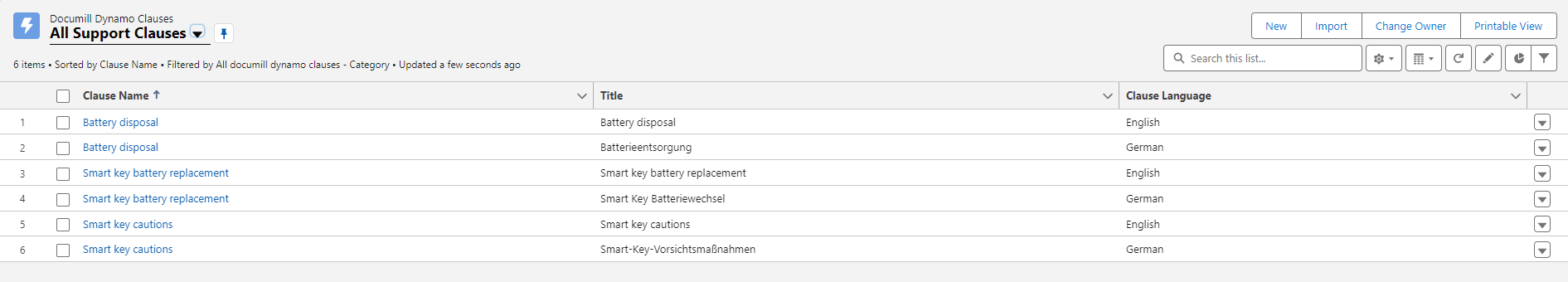
The example clause list above uses custom list view. It's recommended to create a similar list view that displays all the relevant clause information, such as Language and Title. This makes maintaining the clauses easier.
To display additional fields: Go to List View Controls > Select Fields to Display > Add fields from 'Available Fields' to 'Visible Fields' list.
Adding a new Dynamo clause
A clause can be added by creating a new Clause record. Name serves as a unique identifier for the clause, title is the informal title and language describes used language. If a clause has several language versions (different language field), the name is the same for all versions. It's recommended to use ISO 639-1 language codes like en (English), de (German), fi (Finnish). The Clause Text field contains the actual clause content, and it can include formatted text and images.
The Language field should be always be filled, even if just one language is used. Templates created before 13.02.2024 will use the Language (old) field, please make sure to populate that field instead of Clause Language.
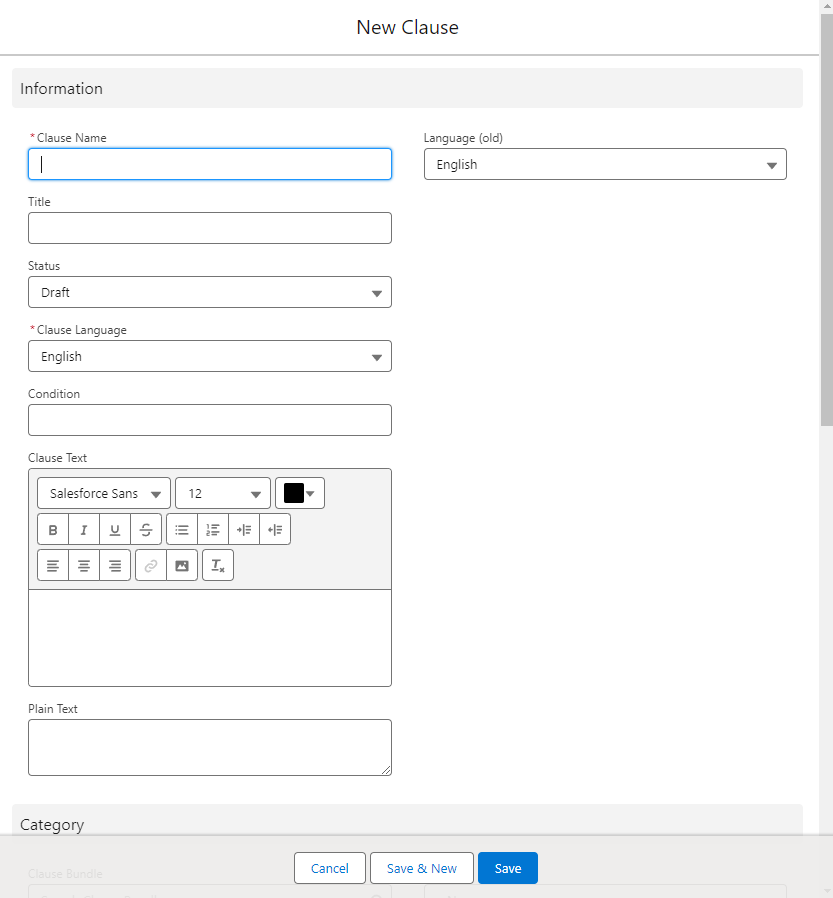
If you have the same clause content but in different languages, you can add another language version to the existing clause.
The process to add a new clause version is the same as creating a new clause, except that the Clause Name field has to be exactly the same as the original clause's.
Dynamic content in clauses
Clause text can also contain variables and Salesforce field values using EL notation. All variables must be declared in the template's logic (usually the 'Initialize' step in the 'Before' section in the mainflow) where clauses will be used.
For example, to display the user's name within a clause text, this expression could be used: ${User.Name}.
Using Dynamo Clauses
Dynamo Clauses is a flexible, drag-and-drop feature that has several use cases. Template designers can assess clauses during template building phase, and end users can add clauses to the document during editing phase. In order to use clauses, editing must be enabled, and an editable group must be present in the document. Users can simply drag the clause into an editable group, or press on the + icon, which will insert the clause at the cursor.
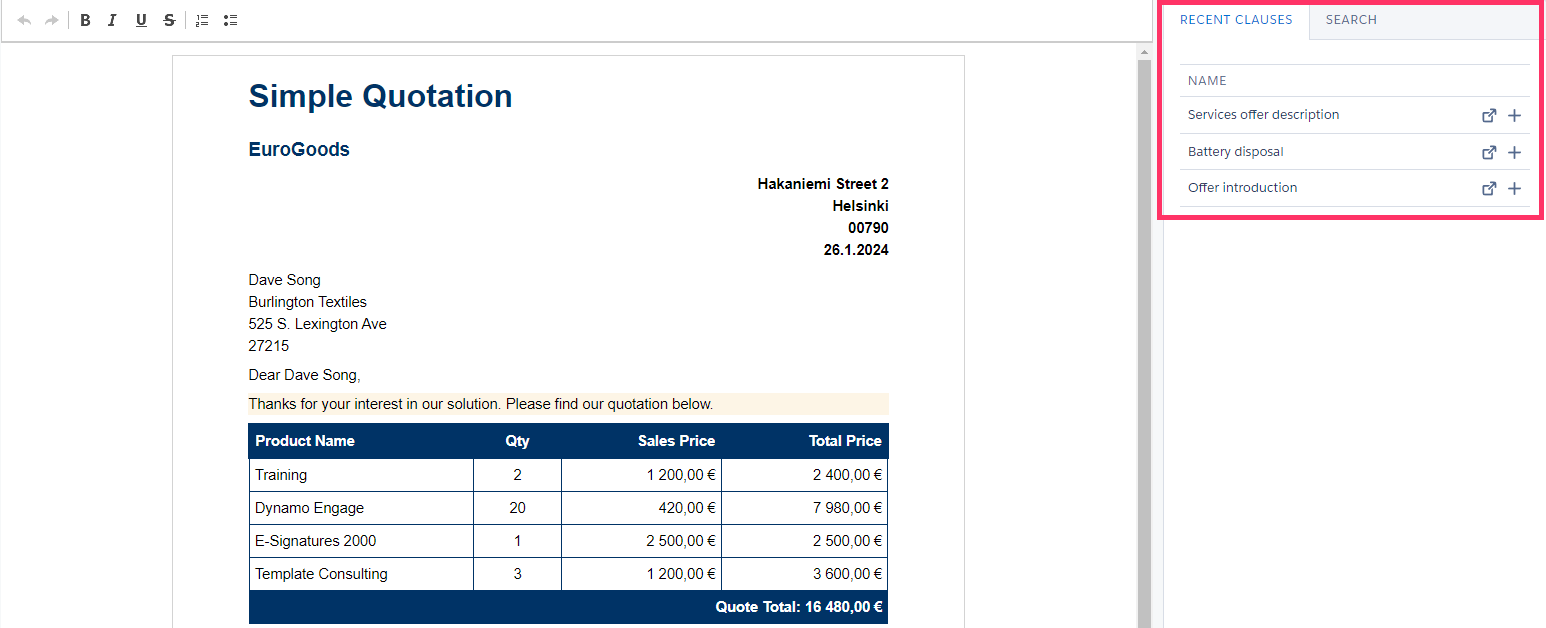
Introduction
Dynamo Clause is a reusable rich text block stored and managed in Salesforce that can be used in Dynamo templates. A typical example in context of contracts would be a text describing delivery terms. When the text is stored in Salesforce, it can be managed separately and used in several templates. This approach enables the text to have several language versions and also a non-technical person could manage the content.
Implementation
Dynamo Clause is implemented as Salesforce custom object named "Documill Dynamo Clause" (API name: dynamo__Clause__c). This object comes with the Dynamo AppExchange installation package. Clause object has some pre-defined fields like Name, Title, Language, Category, Subcategory and Clause Text. Additional custom fields can be added. Clauses can be categorized based on the category fields like the Category pick-list that has three sample value options: Legal, Sales and Other. More values can be added, and more fields can be added.
Dynamo clause list
When clicking on the Documill Dynamo Clauses tab in Dynamo app view, a list of clauses that have been created in your org is displayed. If a clause has several language versions (the same clause content but in different languages), all versions of the same clause are displayed in the list.
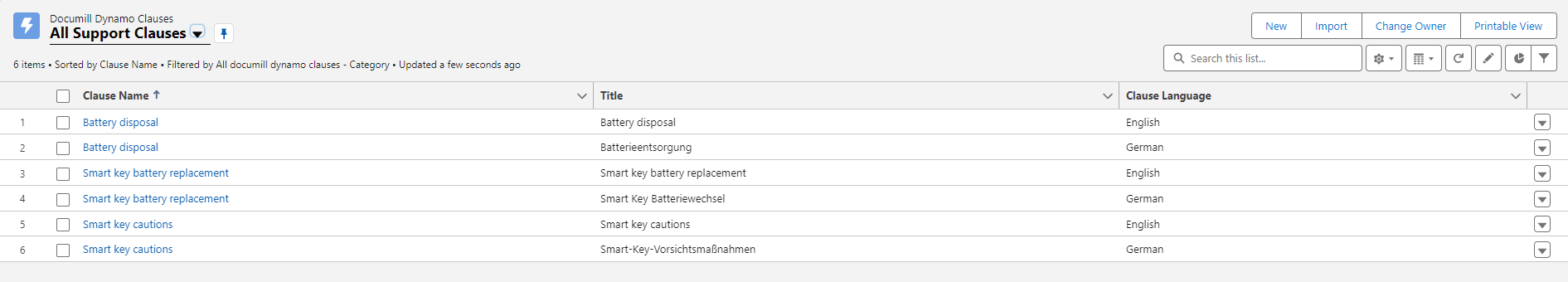
The example clause list above uses custom list view. It's recommended to create a similar list view that displays all the relevant clause information, such as Language and Title. This makes maintaining the clauses easier.
To display additional fields: Go to List View Controls > Select Fields to Display > Add fields from 'Available Fields' to 'Visible Fields' list.
