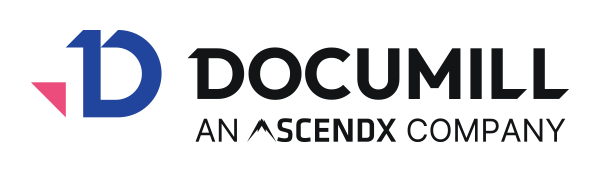Enable Scribble Signatures
Feature only available via an Engage license.
Once the signatures have been set up, it is possible to enable the Scribble functionality. Scribble allows signers to sign by writing their signature using an input device such as a touchscreen, touchpad or a computer mouse. Currently, a few steps are required in order to enable Scribble functionality in Engage templates.
From the Settings, navigate to the Signing tab.
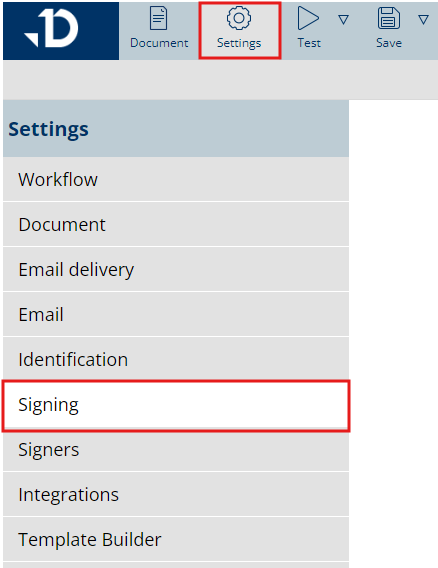
Enable the Require Scribble setting.
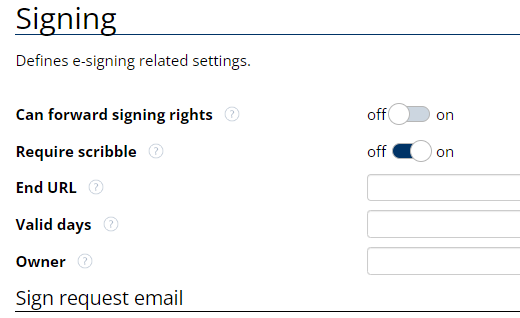
Save the template and test. When the signer receives an email prompting them to sign the document and they decide to go ahead with signing, they will see the following screen:
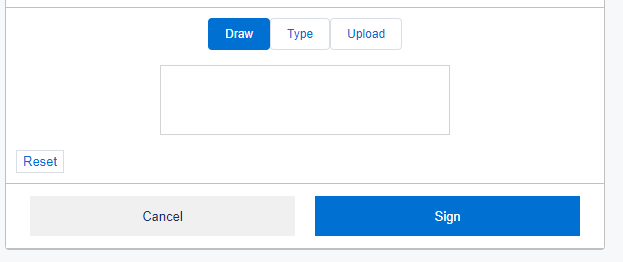
Here they can choose if they want to either Draw, Type or Upload their signature.