E-signatures are available via an Engage license
E-signatures can be enabled and tested by following the steps below:
-
Create or open an existing template from the template builder. If starting with a new template, select either the Blank or Simple quotation example template.
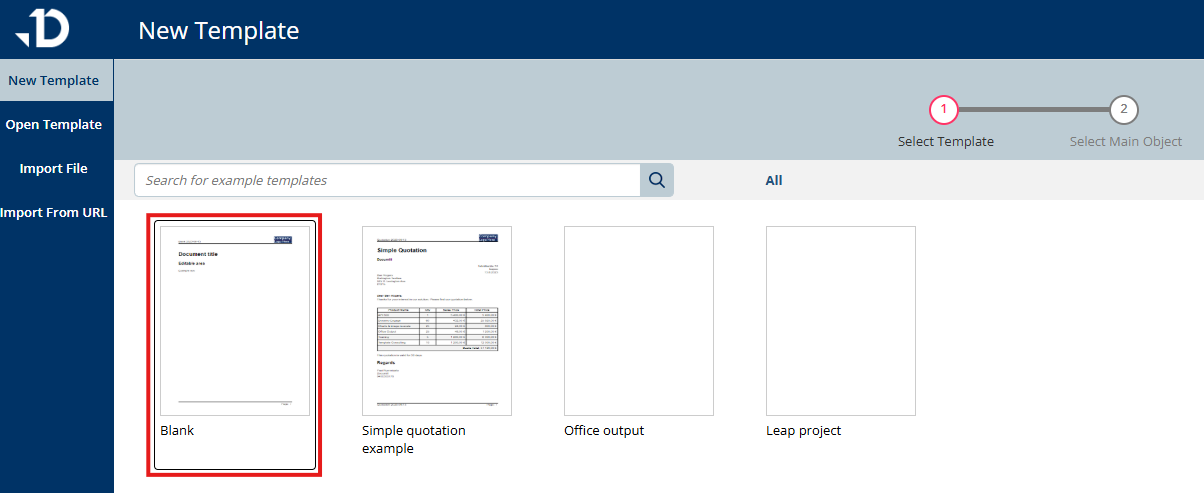
-
From the top left corner, navigate to the template settings.
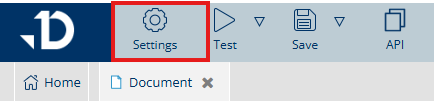
-
In the Workflow tab, enable the E-signing External workflow.
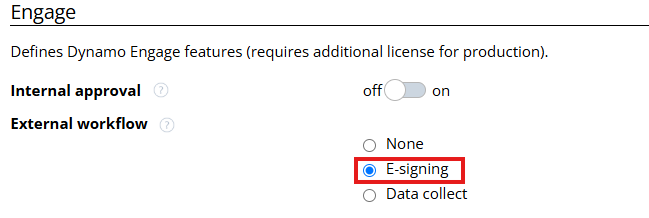
-
Save the changes using the Save button. This is important as E-signing cannot be tested until the changes are saved.
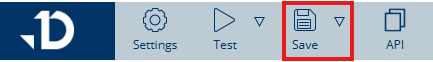
While this is enough to get started with E-signatures, additional configuration might be needed to meet your needs. Proceed to the following articles to explore further configuration options.
Customize how your email is delivered
Customize the general behavior of your e-signing process
Create and assign customized emails
E-Signing Emails
Manage how the signers are determined
How to Configure Signers for E-Sign Flow
Display the signatures exactly how you want
Signature placeholders
Wish to test or running into issues?
Testing E-Signatures
