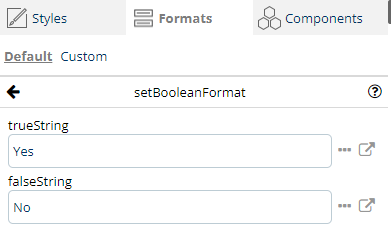By default, the data format will follow the default locale of the end user or their personal setting in Salesforce. The locale format can be modified by editing the Data Formatter in the template file.
The checkbox field in Salesforce is of Boolean type, with default values being "true" and "false." Consequently, when the box is checked, the field value is "true," and when unchecked, it is "false."
Modification of the content in the document can be done by substituting "Yes" for "true" and "No" for "false."
In the Document tab, select Formats
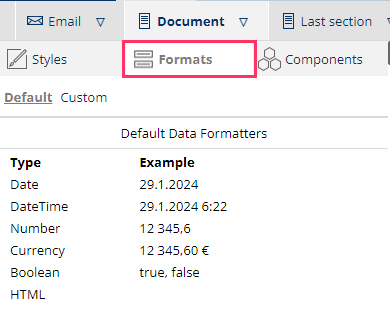
Click on the Boolean formatter
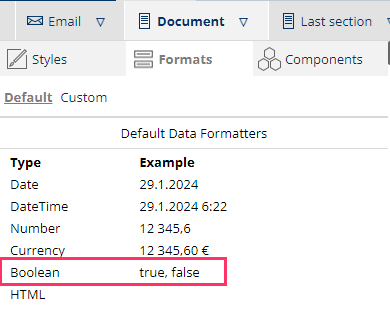
Provide the desired replacement text for the "true" value in trueString and the text for the "false" value in falseString.