Main Data Object
The main data object is a Salesforce Object, from which the template will collect data and define the relationship with other Objects. If you want to create a document in which most of the information is coming from a specific record or related to that record, then the object holding that record is the Main Object.
Example:
An Offer document contains information from an Opportunity record and its related information, such as company name (Account) and detailed offers (Opportunity Line Item). Thus, the Opportunity object is the Main Object to be used when creating the offer template, while Account is one of the related object and Opportunity Line Item is one of the Related List of the main object.
Additional Data Sources
When you want to use data from different sources, which are not easily accessible via the Main Object, configuration of Additional Data Sources is required. The added data will be visible in the Data Model for mapping to templates. The Additional Data Sources must relate to the Main Object via Parent Object, WHERE condition, or have a valid ID
What does the Data Model look like?
The data model in the template depends on the main object and its relationship with other objects in Salesforce. When mapping data into templates, you can see a list of data objects, all the fields, related objects and related lists in the Data Model as a tree structure in the Data Source view.
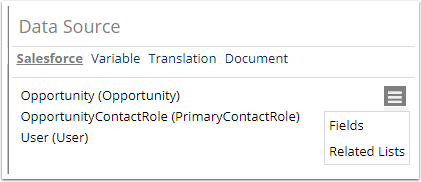
If you choose to open the list of Fields of the object, you can access the data of the related objects via the preferred fields. In the example, Account ID is the preferred field to access related Account data of the Opportunity record
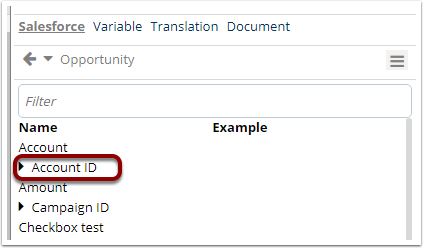
When clicking on the preferred field, you will open the data structure of the Account object and ensure to map the right Account data to the template
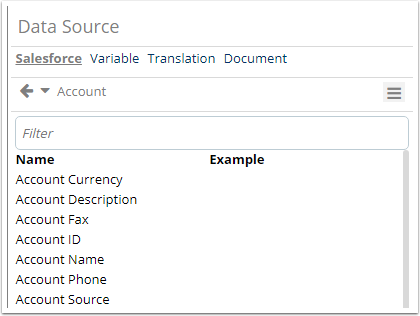
By selecting the field, authors can drag and drop that field to any place in the document.
