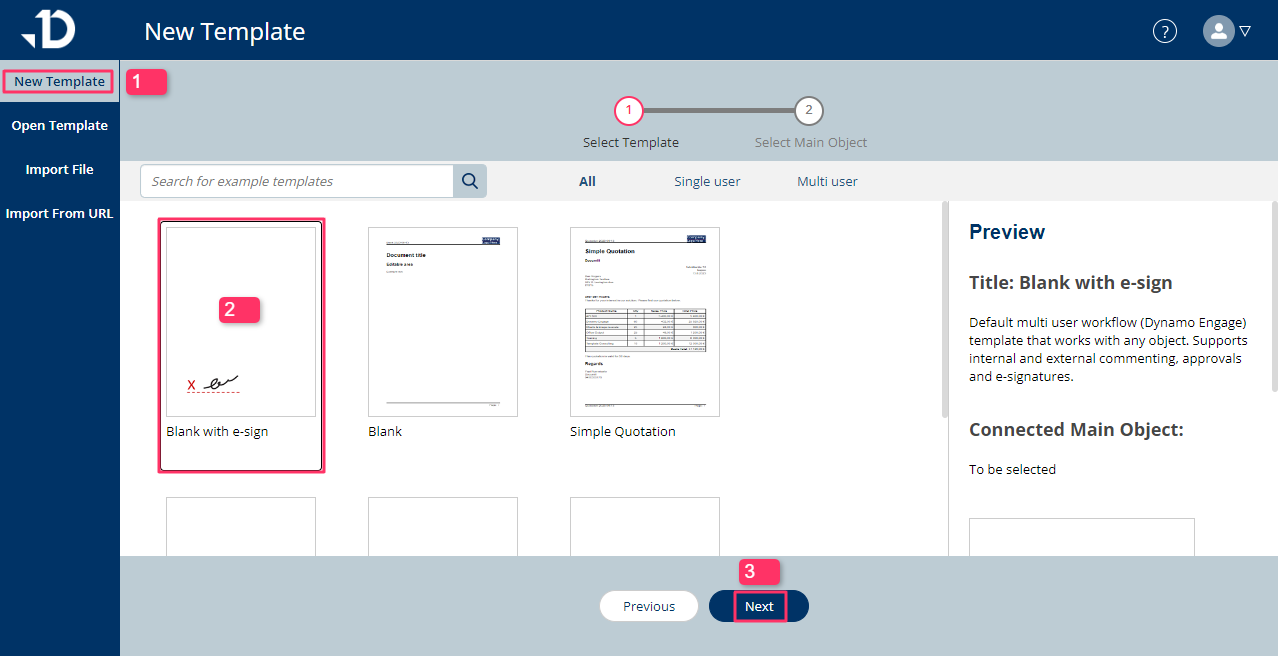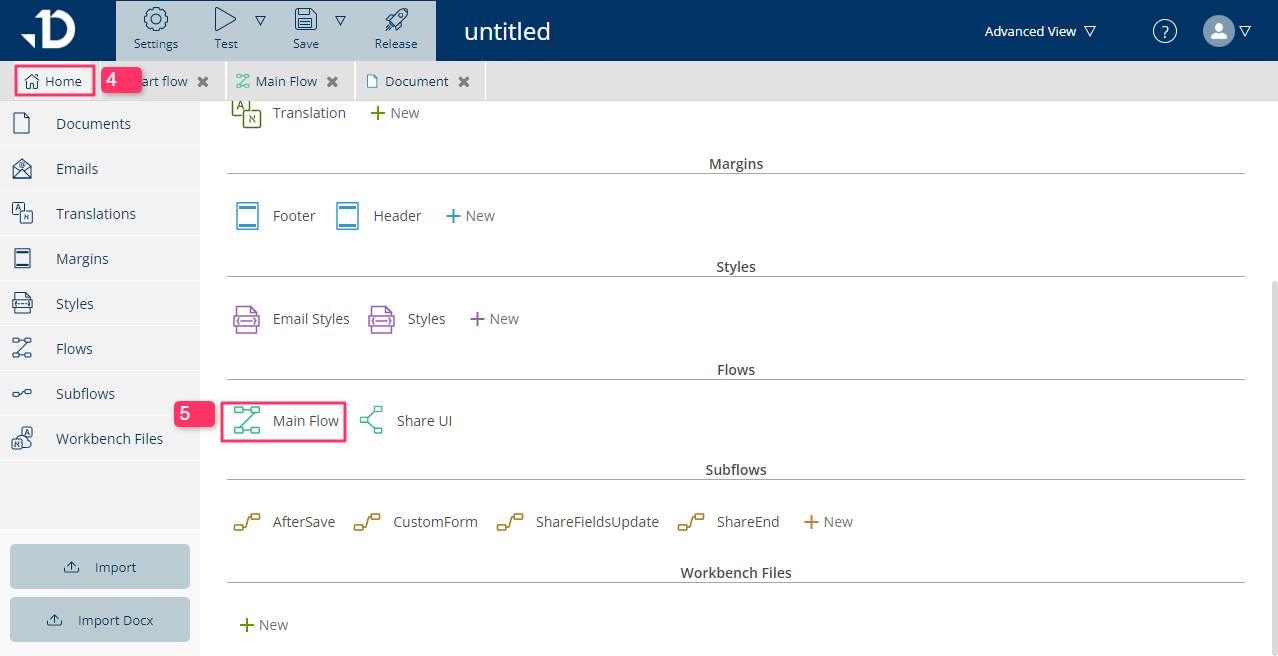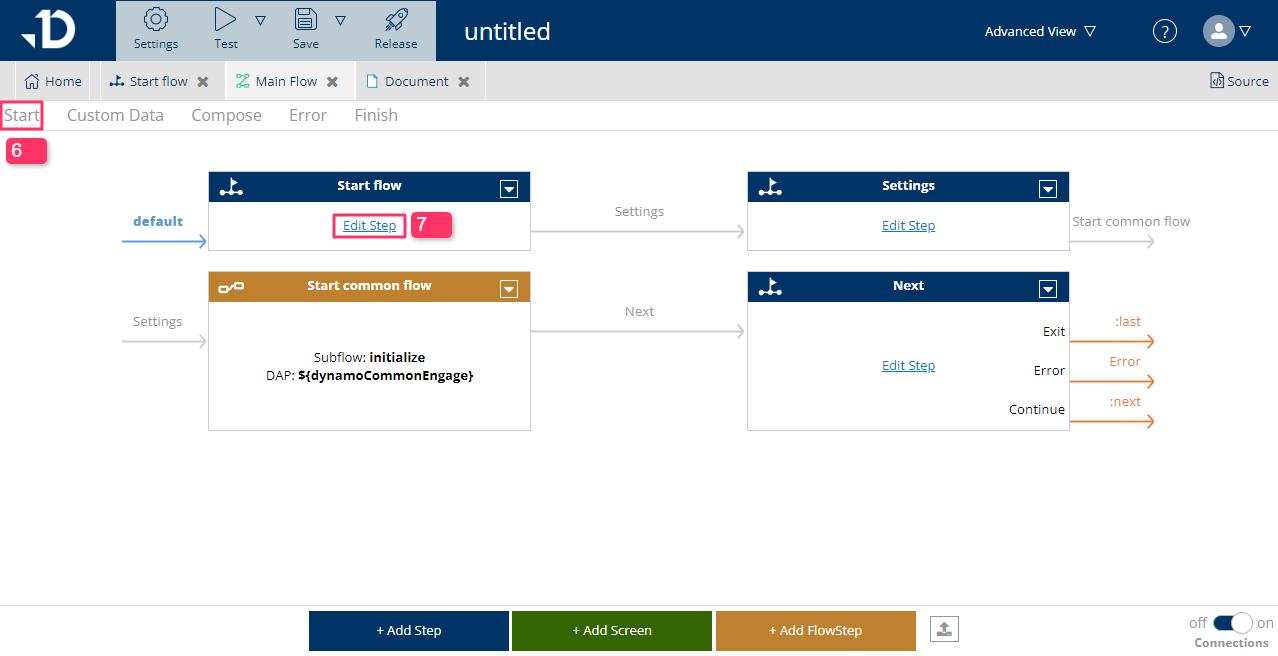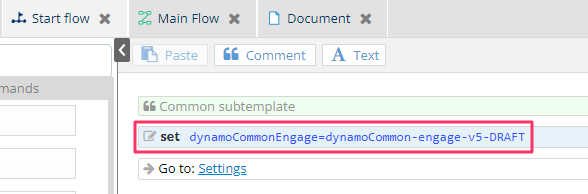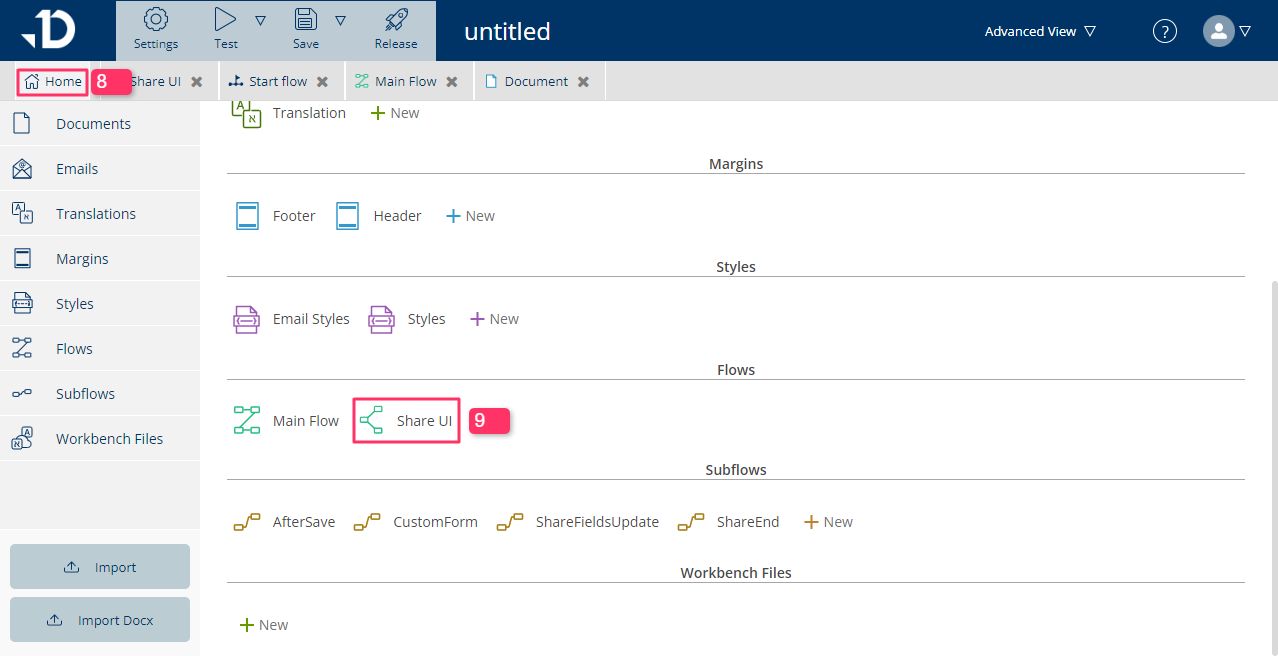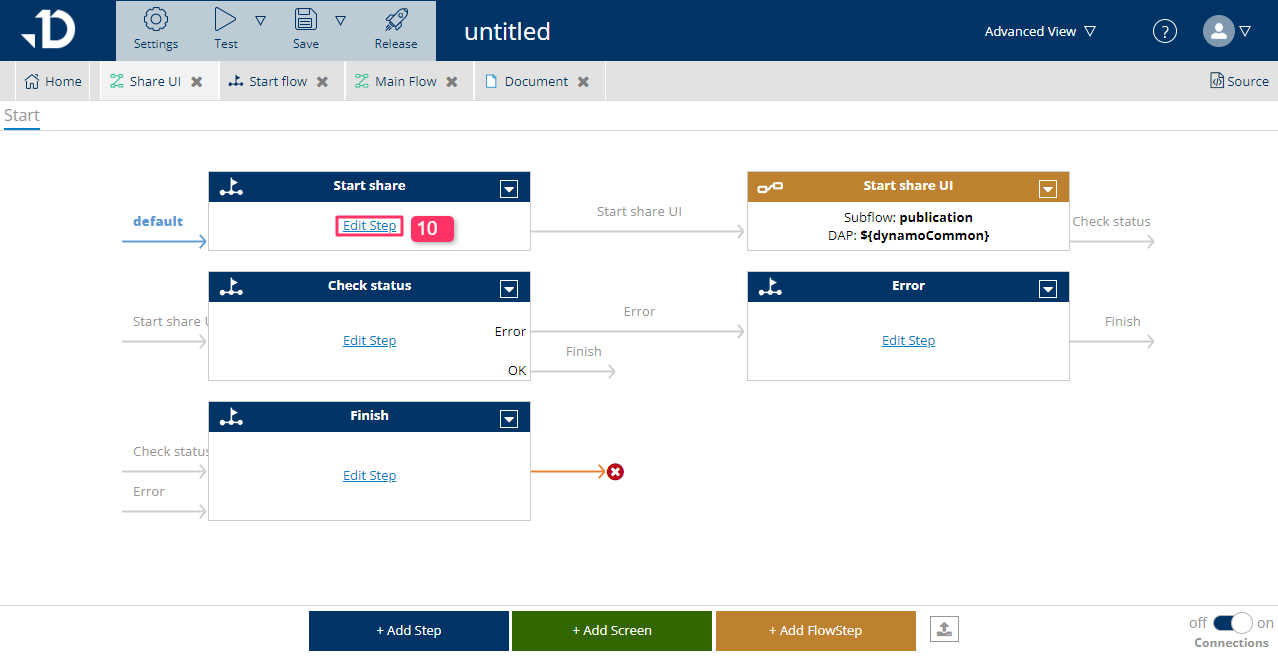This guide aims to provide the know-how on testing pre-release features.
In order to test current templates against the new release, or to test the new blank Standard template, please head to our Testing server located at: https://dae-test.documill.com/ and log in using your sandbox Salesforce credentials.
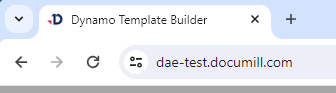
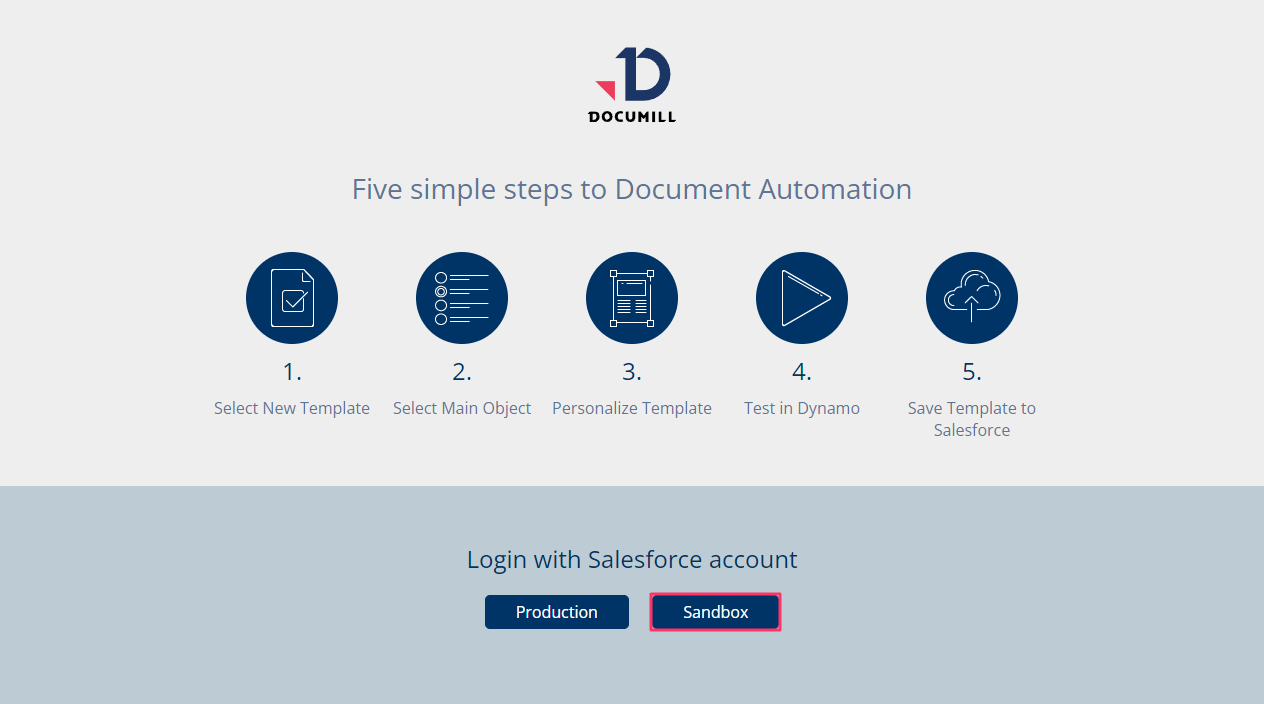
From the New Template tab, a fresh template can be created, and new features can be tested:
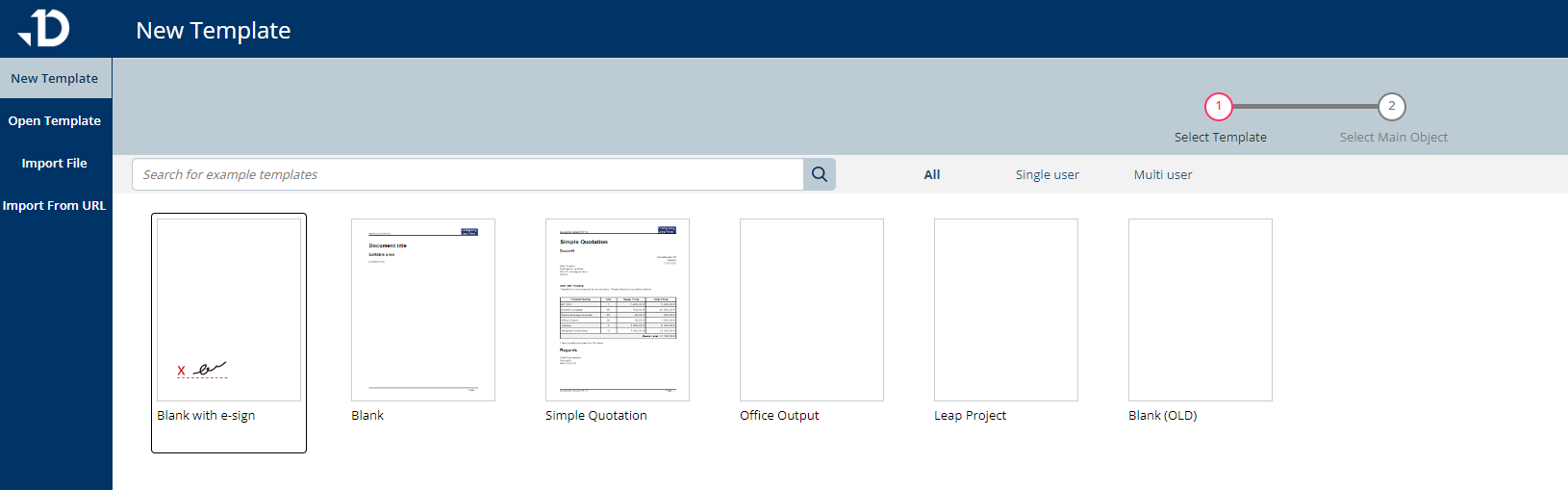
Similarly, existing templates can be tested from the Open Template tab. All our releases are backwards compatible, so in case an issue is noticed during pre-release testing, please let us know via the support channel.
If you are currently using Dynamo API features and templates that do not have the API tab available in the template builder, please change the Endpoint URL in the Outbound message or Apex code so it points to the Testing server:
https://dynamo-api-test.documill.com/v1/task
If any error related to Licenses or missing libraries occurs, please contact Documill support by emailing support@documill.com and include the org ID and the fact that you are testing pre-release features in dae-test.documill.com