In most cases, the existing templates should be reusable without issues after the upgrade. However, as there have been major developments and technology updates and each template solution is custom, it’s recommended that administrators test the templates against the new upgrade and contact our support if there’s any issue arising. We will help you resolve them right away.
Test the templates on new Template Builder
-
Navigate to the newer version of the Template Builder at https://dae.documill.com. Remember to update your browser bookmark to the new link if needed.
-
Log in to the new Template Builder with your Salesforce credentials. We recommend the use of sandbox instead of production for development and testing.
-
Run the template on new Template Builder: after logging in the new version of Template Builder, test each template by opening the template and clicking on the ‘Test’ button on the top ribbon.

If there is a need to change the Salesforce record to test the template with, click on the small downward triangle next to the ‘Test’ button and choose a suitable test record.
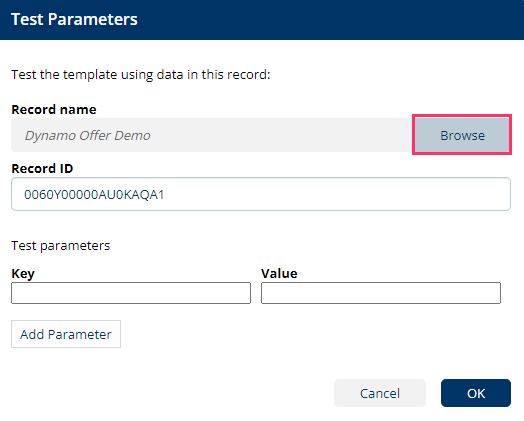
Test run the templates on Old Template Builder
-
Log in the Old Template Builder (https://dynamoservice.documill.com/app/dae/) to the same Salesforce org/environment as was used with the new Template Builder.
-
Select the same template and test record as the previous testing round with new Template Builder to test the outcome of the document.
Compare the outcome of the 2 tests
Please take notes of:
-
Any difference in styling/layout of the document generated by older version DynamoService Template Builder and new DAE Template Builder.
-
Any error message that appears when running the template on the new Template Builder, but not on the old Template Builder version.
If the outcome is different when testing on the new Template Builder, please compile the test results and email our support at support@documill.com. Our team will assist in every step of upgrading your Dynamo solutions.
