Logic commands can be added by the user to the Flow of the document at various points in the Flow process. The flow can be edited by clicking on the Home tab and then navigating to any of the Flows or Subflows.
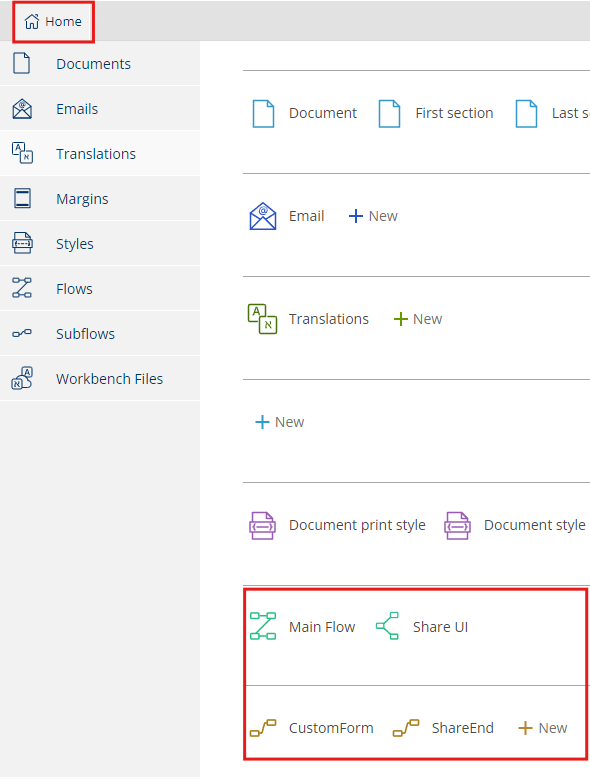
The following is an example of a Step being edited.
-
Template designers can drag and drop commands into the middle screen and reorganize their order.
-
The Step edit screen displays the commands that are in use. These commands are executed sequentially from top to bottom.
-
The configuration panel for the selected command appears in the middle screen.
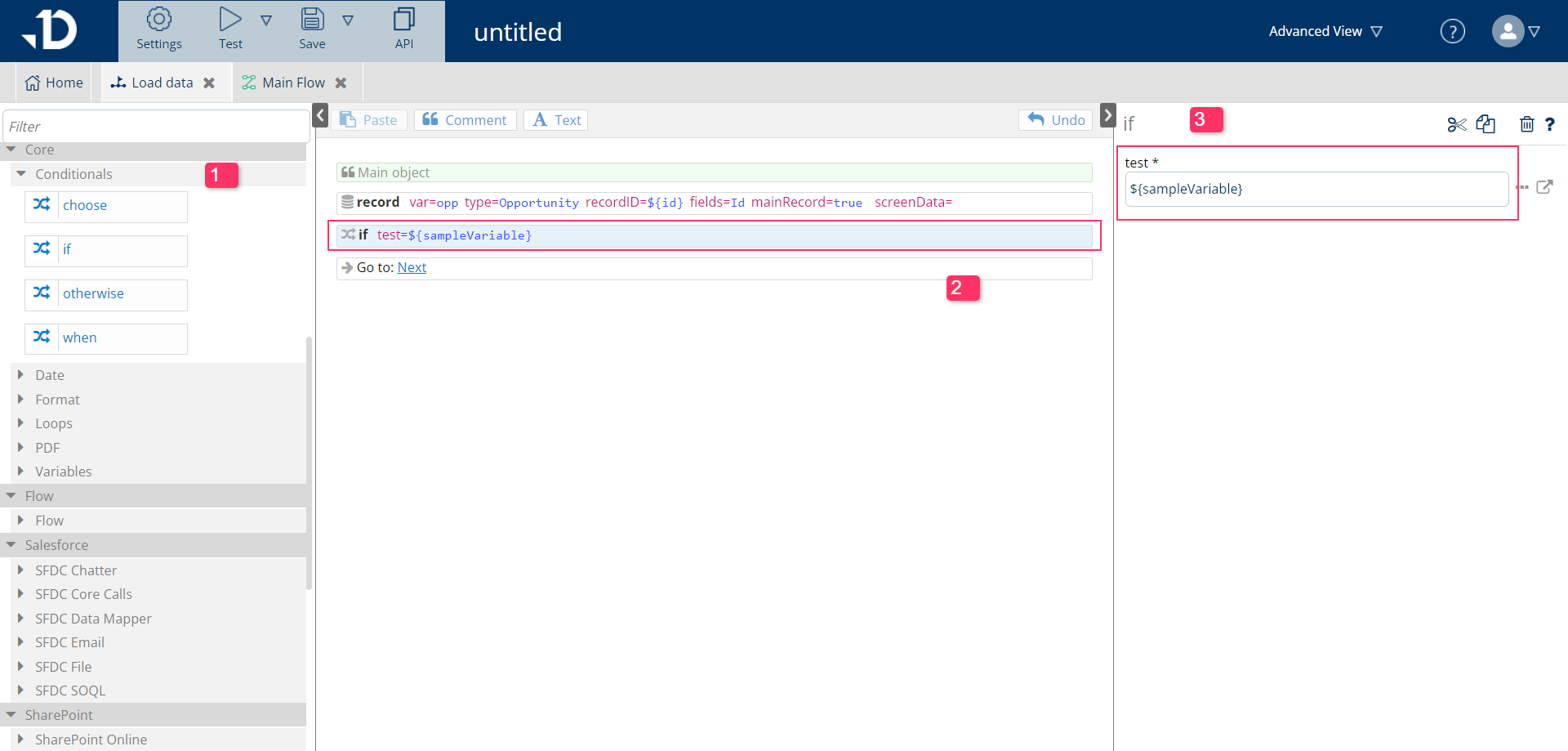
Find more information for all the commands by navigating to their corresponding group:
