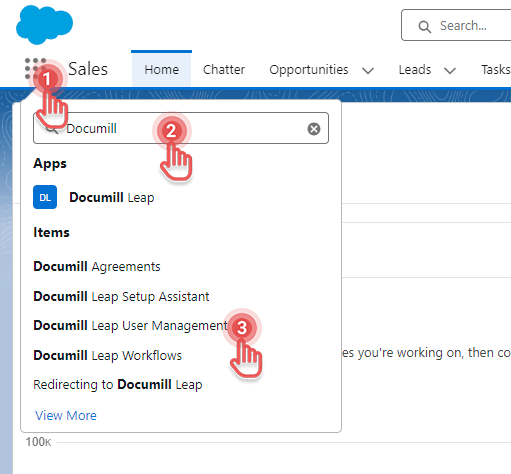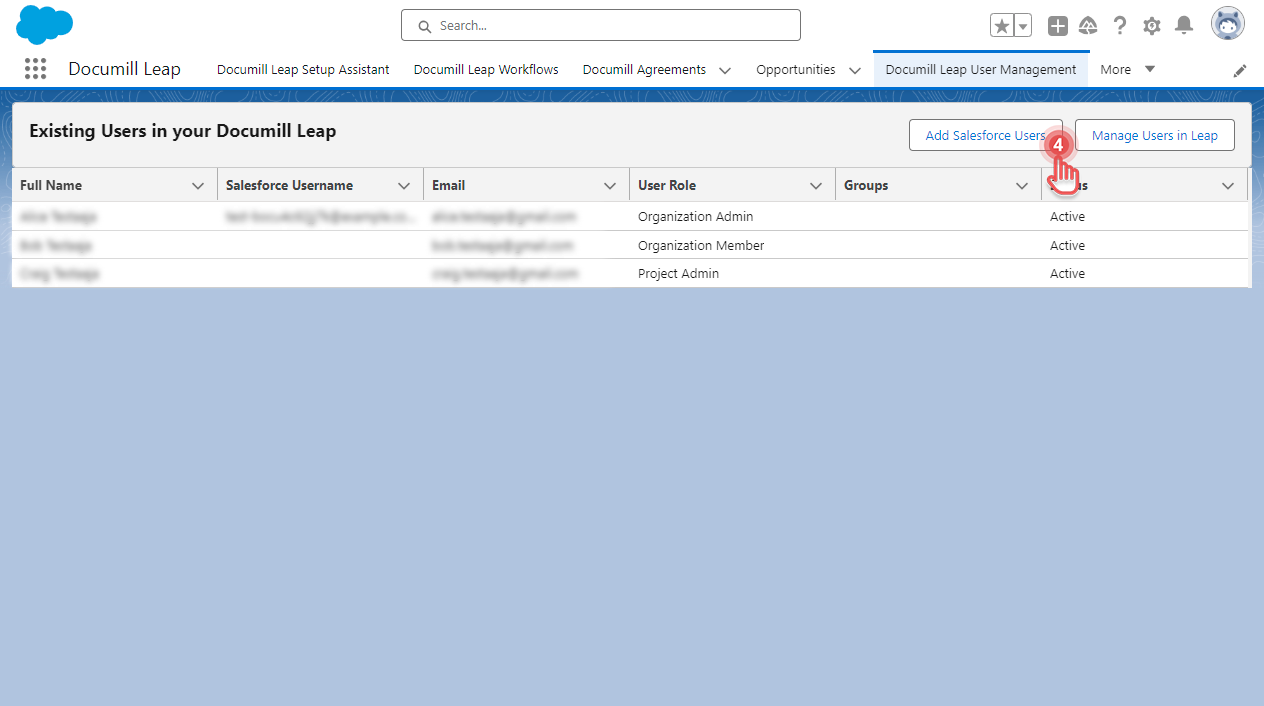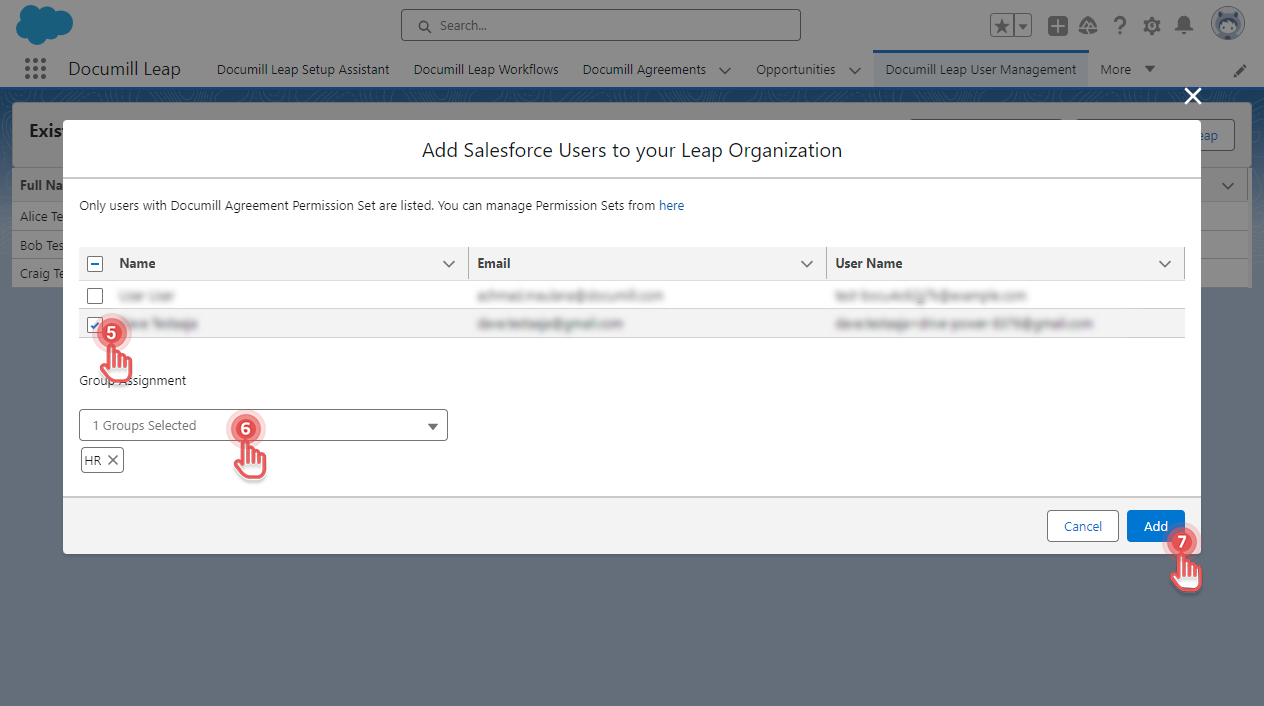Adding a Salesforce User to Leap
Available to Leap Organization Admin.
Like other collaborators, Salesforce Users can perform their tasks inside Leap Projects without being registered in your Leap Organization. However, for a Salesforce User to be able to create Leap Projects and manage them, they need to be added into your Leap Organization.
To add a Salesforce User to your Leap Organization, follow below instructions:
1. In Salesforce, go to App Launcher.
2. Search for “Documill Leap User Management”.
3. Click “Documill Leap User Management” to open it.
4. Click [Add Salesforce Users] button.
5. Select the Salesforce User that you would like to add into your Leap Organization.
If the Salesforce User you would like to add is not listed, please assign the required permission set to them: Assigning Permission Set to Salesforce User
6. Assign the Group for the selected Salesforce User.
7. Click [Add] button.
The selected Salesforce User should now be listed in Documill Leap User Management table and able to create Leap Projects.
Salesforce Users who are added to a Leap Organization are counted towards the user license in your Organization Subscription.
By default, Salesforce Users who are added to a Leap Organization will have Project Admin role.