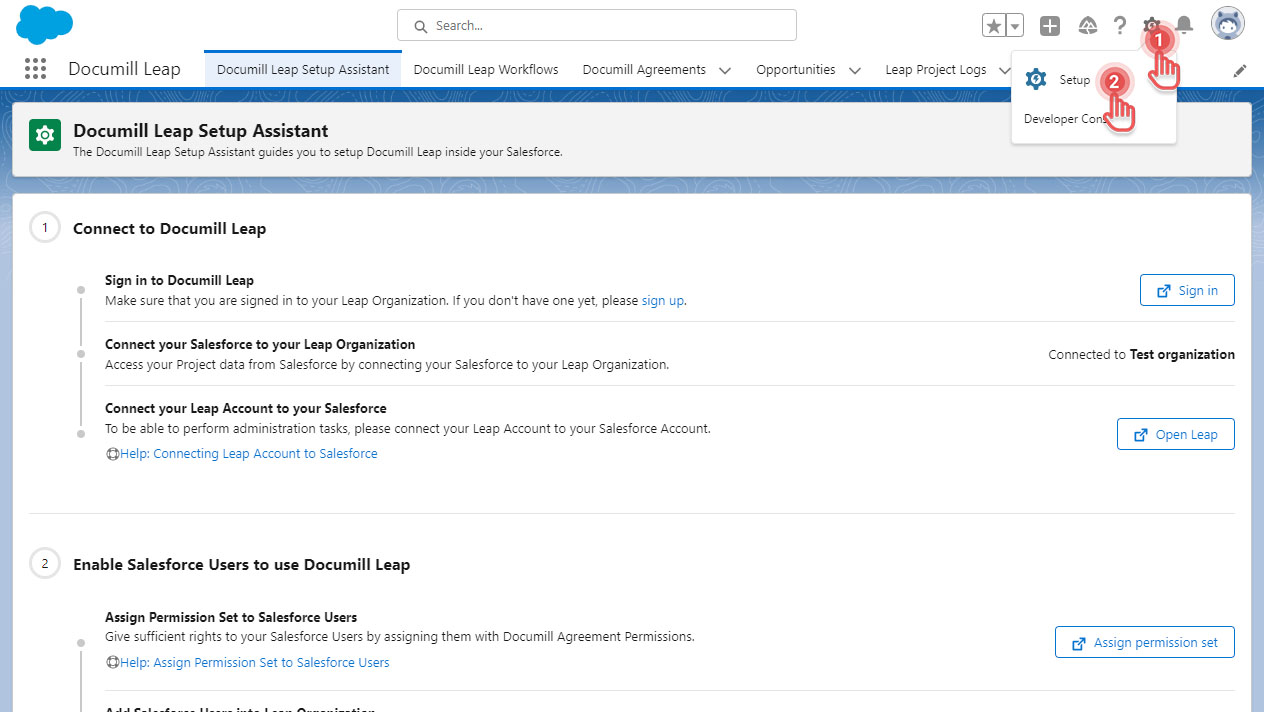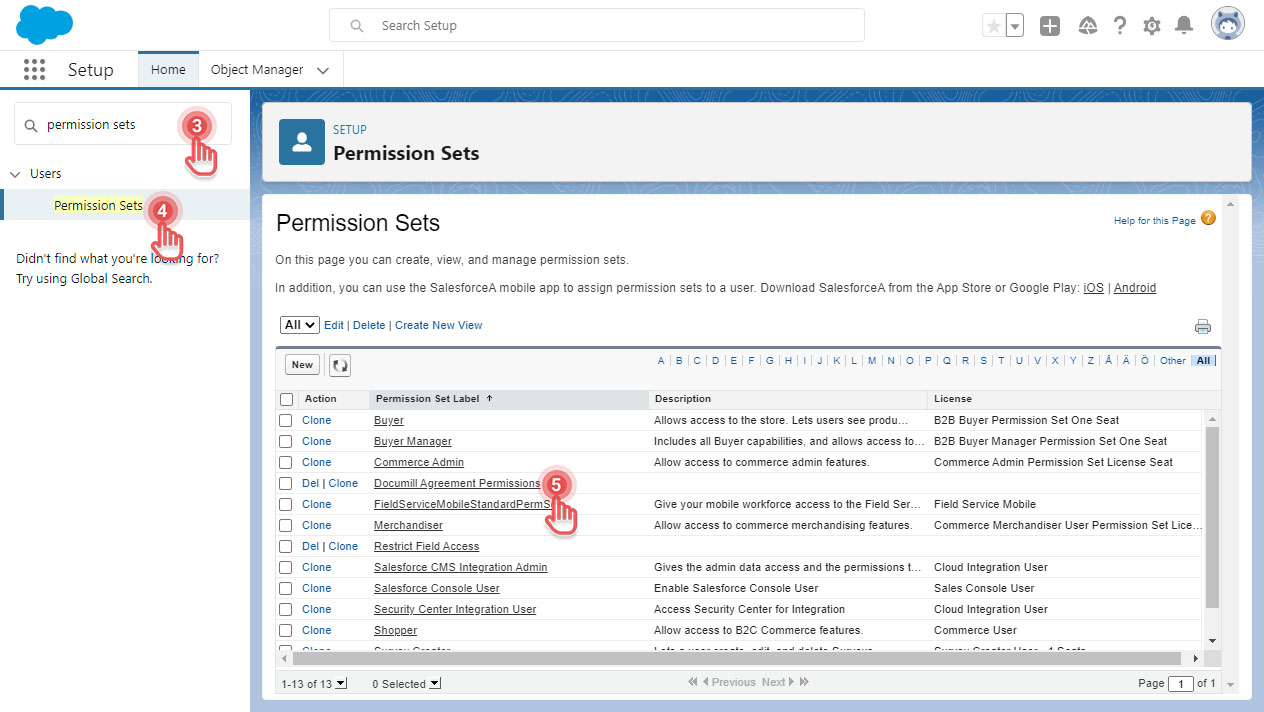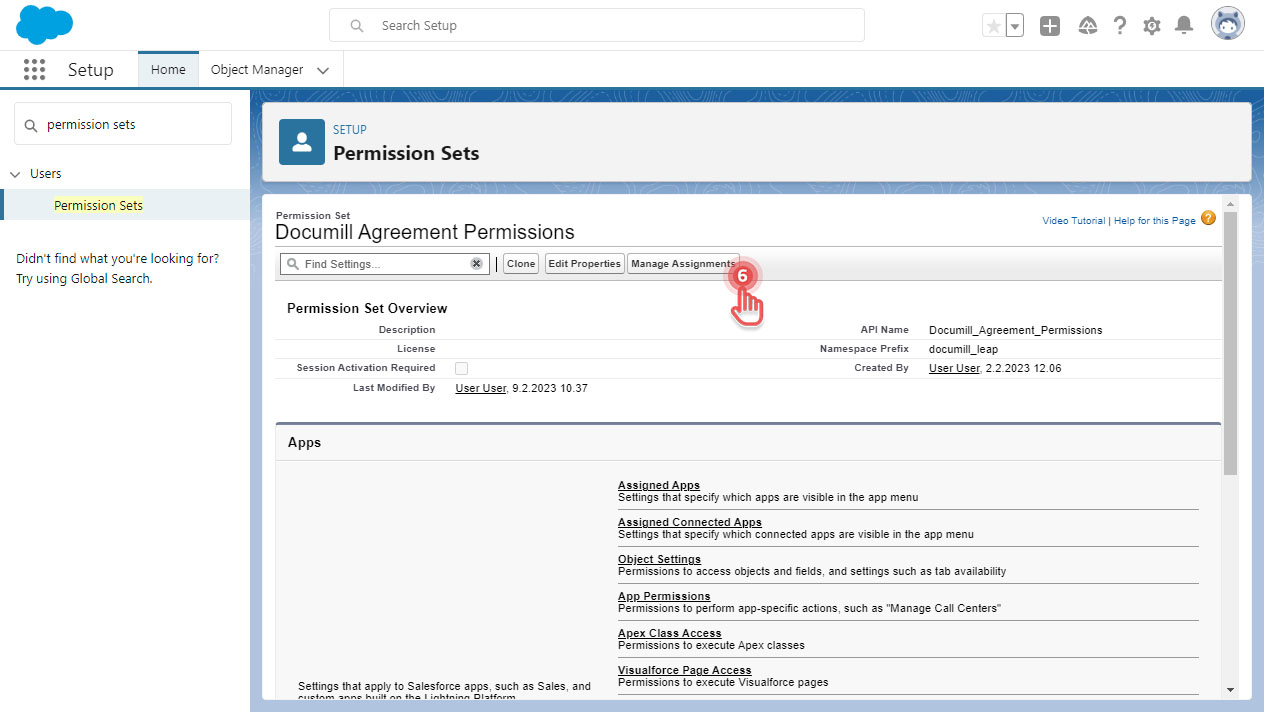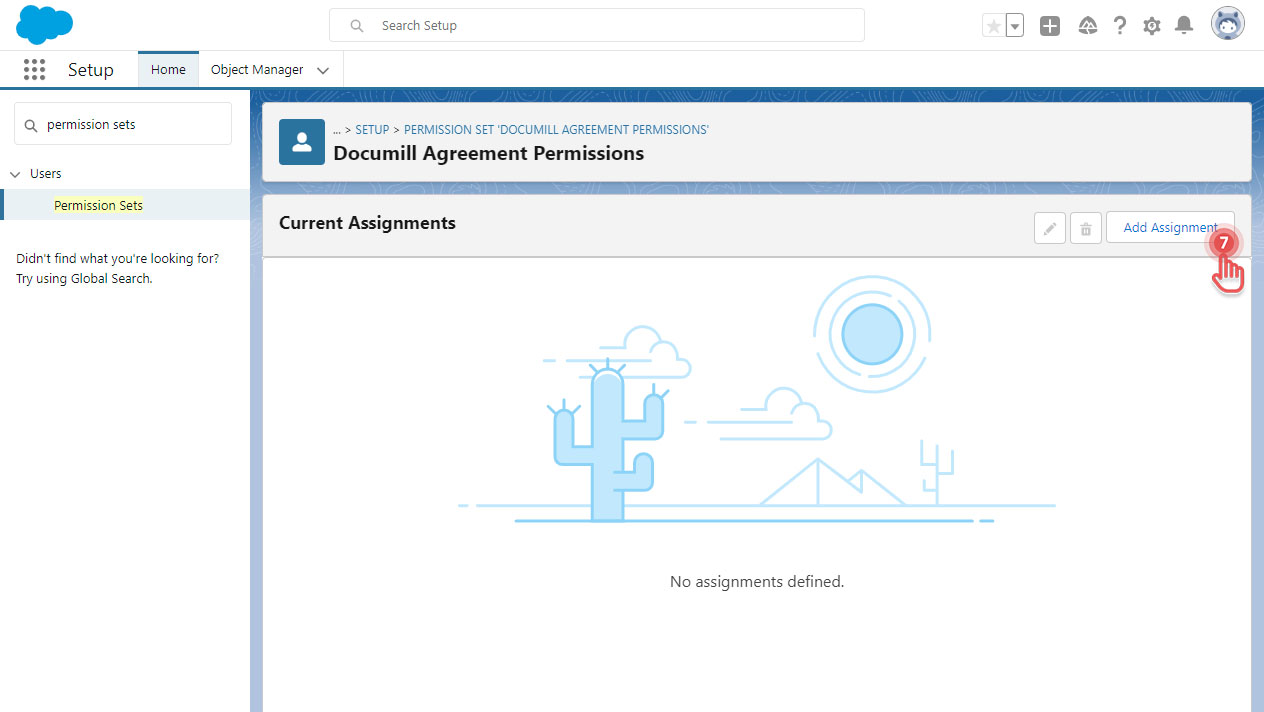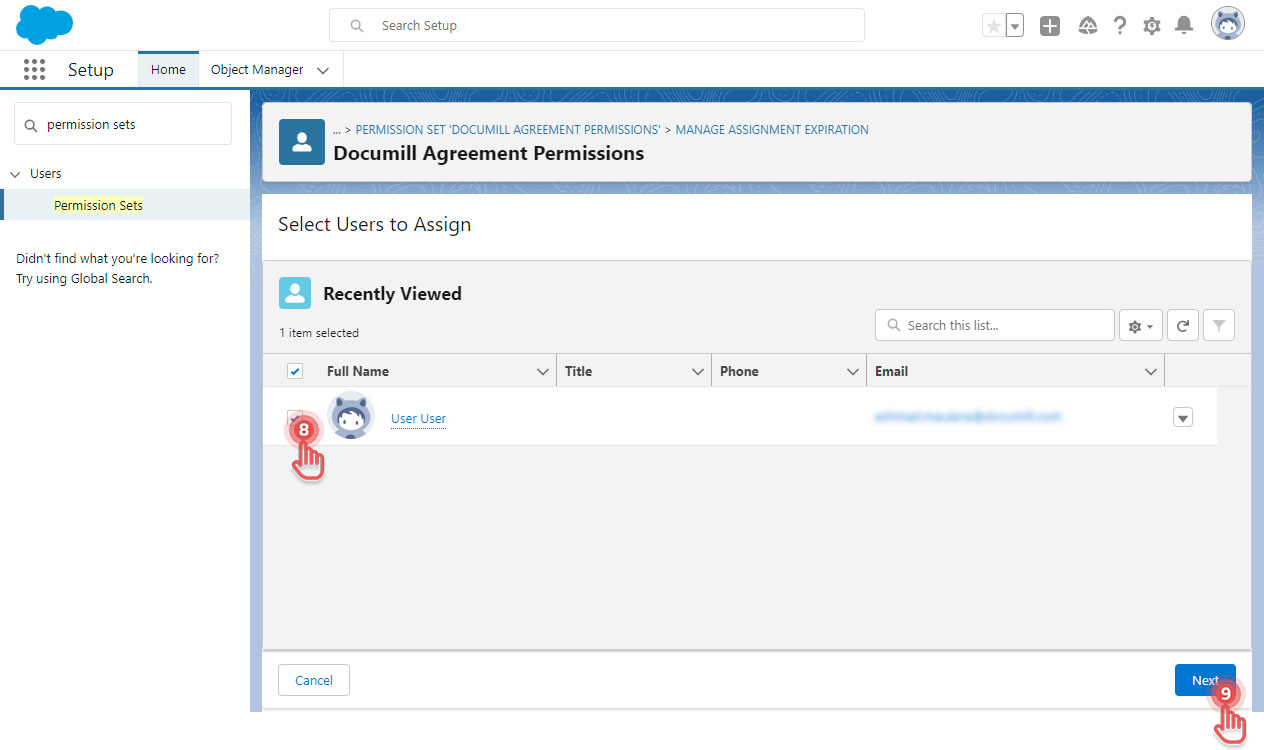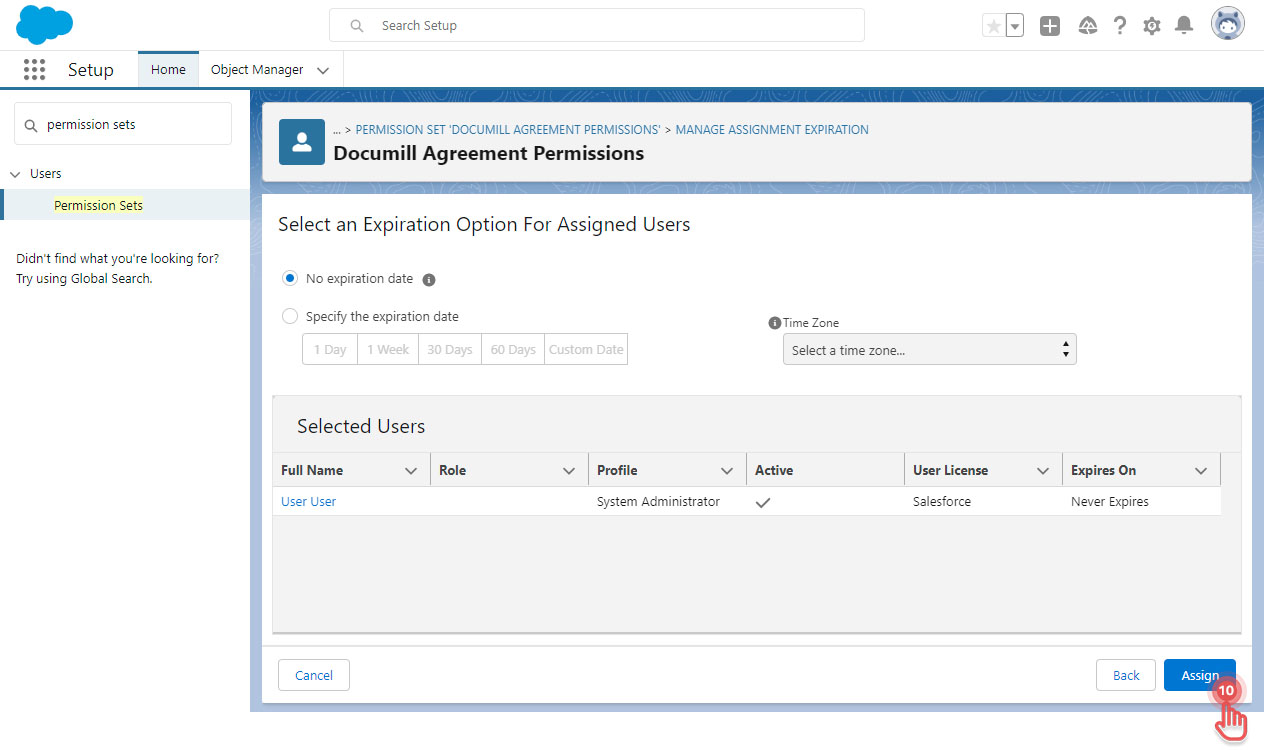Assigning Permission Set to Salesforce User
Available to Salesforce Admin.
Prior to adding your Salesforce User to Leap, you need to assign a permission set to the Salesforce User, so that they will have the proper permissions to use Documill Leap Salesforce app.
1. Click [⚙] button on the top right corner.
2. Click [Setup] option.
3. In Setup page, search for “permission sets”
4. Click the Permission Sets entry
5. In Permission Sets, click [Documill Agreement Permissions]
6. In Documill Agreement Permissions, click [Manage Assignments] button
7. Click [Add Assignment]
8. Select Salesforce Users who are allowed to use Documill Leap Salesforce app.
9. Click [Next] button.
10. Click [Assign] button.
The selected Salesforce Users now have the necessary permissions to use Documill Leap Salesforce app.
Next, you might want to add the Salesforce Users to your Leap Organization and enable them to create and manage Leap Projects: Adding a Salesforce User to Leap .