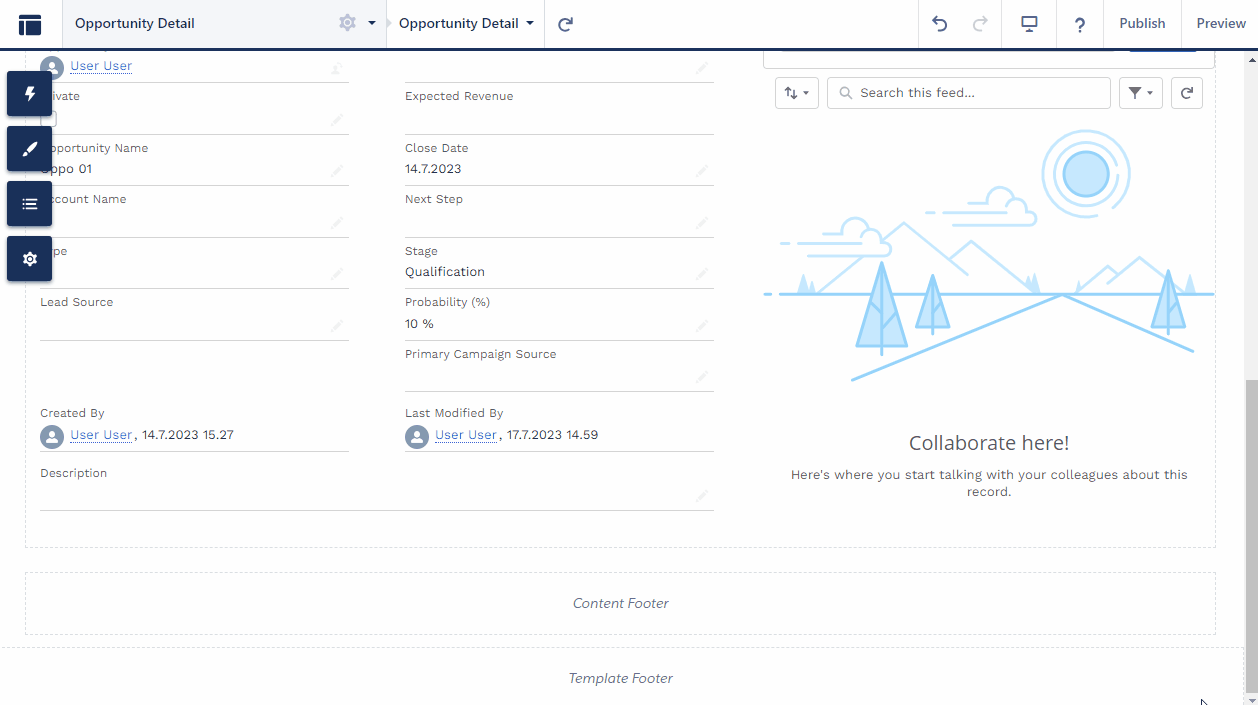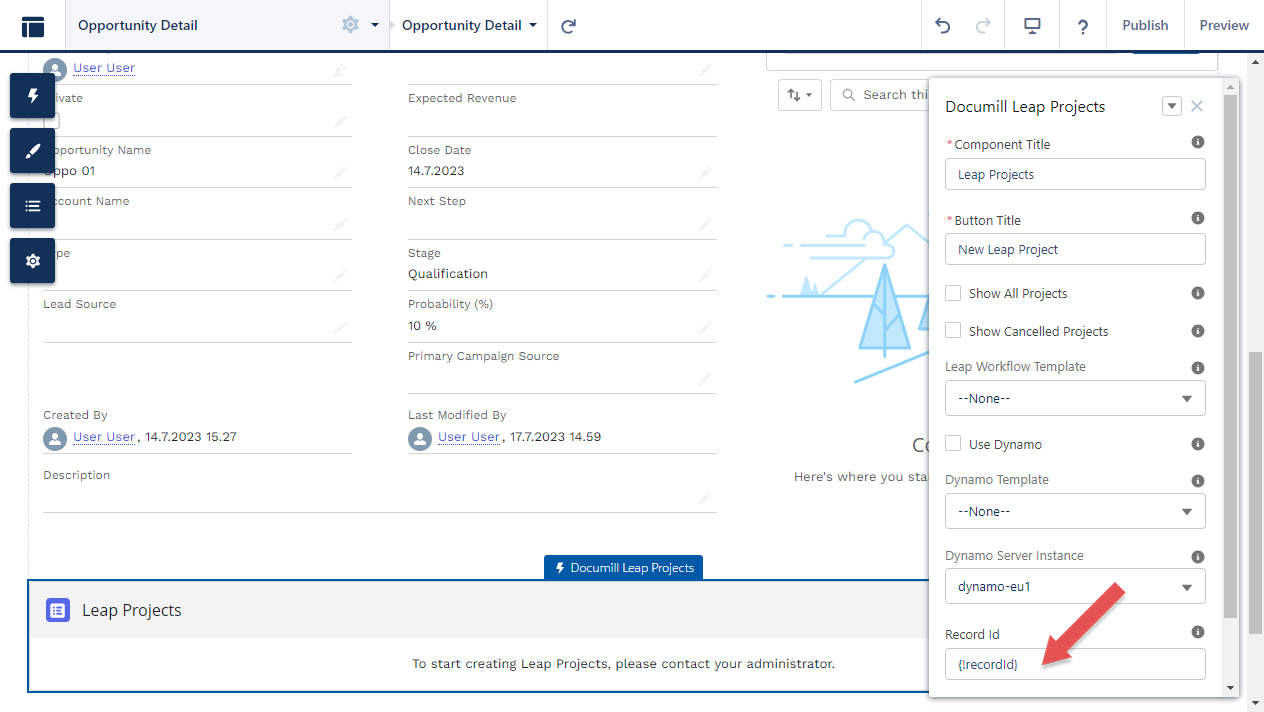Adding Documill Leap custom components to Experience Cloud site
Available to Salesforce Admin.
Documill Leap custom components can be added to Experience Cloud sites which will enable users to prepare documents from inside the Experience Clouds sites.
Since Documill Leap custom components are intended to be used inside a record, make sure to place the custom components inside a Record Detail page. As an example, this page assumes that your Experience Cloud site has pages for Opportunity object. The steps below explain about how to add Documill Leap Projects component into the Opportunity Record Detail page:
1. Open the Builder of your Experience Cloud site.
2. Click Page selection button on the top bar.
3. Click the Opportunity Detail page.
4. Click [Components] button and scroll down to the Custom Components section.
5. Drag [Documill Leap Projects] component into the layout of the page.
You may see an error message after dragging a component, which we will fix in the next step.
6. To fix the error, add {!recordId} into Record Id field under the component’s properties dialog.
That’s it! The users of the Experience Cloud site will have access to the Documill Leap custom component. If you are preparing Documill Leap in an Experience Cloud site for the first time, you may want to continue the setup from this page: Salesforce Experience Cloud support .