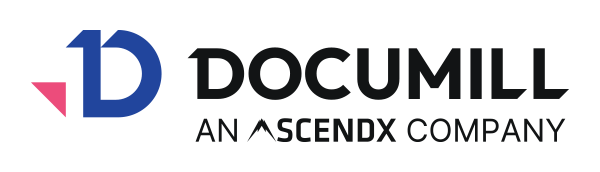Salesforce Experience Cloud support
Available to Salesforce Admin.
Salesforce allows you to build customized websites for your partners and customers using Experience Cloud. You can further enhance their experiences by adding Documill Leap custom components to your customized websites. This way, your partners and customers can get the benefits of Documill Leap as you do.
Follow the instructions in this page to use Documill Leap in Experience Cloud sites.
Assigning Permission Set to Experience Cloud site users
Similar to users in your Salesforce organization, you need to assign Documill Agreement Permissions permission set to your Experience Cloud site users. To do that, please refer to this page: Assigning Permission Set to Salesforce User .
Adding Experience Cloud site users to your Leap Organization
Only registered users in your Leap Organization who can prepare documents using Documill Leap. Add your Experience Cloud site users to your Leap Organization to allow them to use Documill Leap: Adding a Salesforce User to Leap .
Adding Documill Leap custom components to an Experience Cloud site
Adding Documill Leap custom components to Experience Cloud site will enable its users to prepare documents using Documill Leap. To do that, please follow the steps described in this page: Adding Documill Leap custom components to Experience Cloud site .
Giving the required data access to Experience Cloud site users
Experience Cloud site users are considered to be external users. To allow Documill Leap’s custom components to work properly, some data needs to be exposed to external users. Exposing data to external users can be done by configuring the Sharing Settings: Configuring Sharing Settings for Documill Leap custom objects .