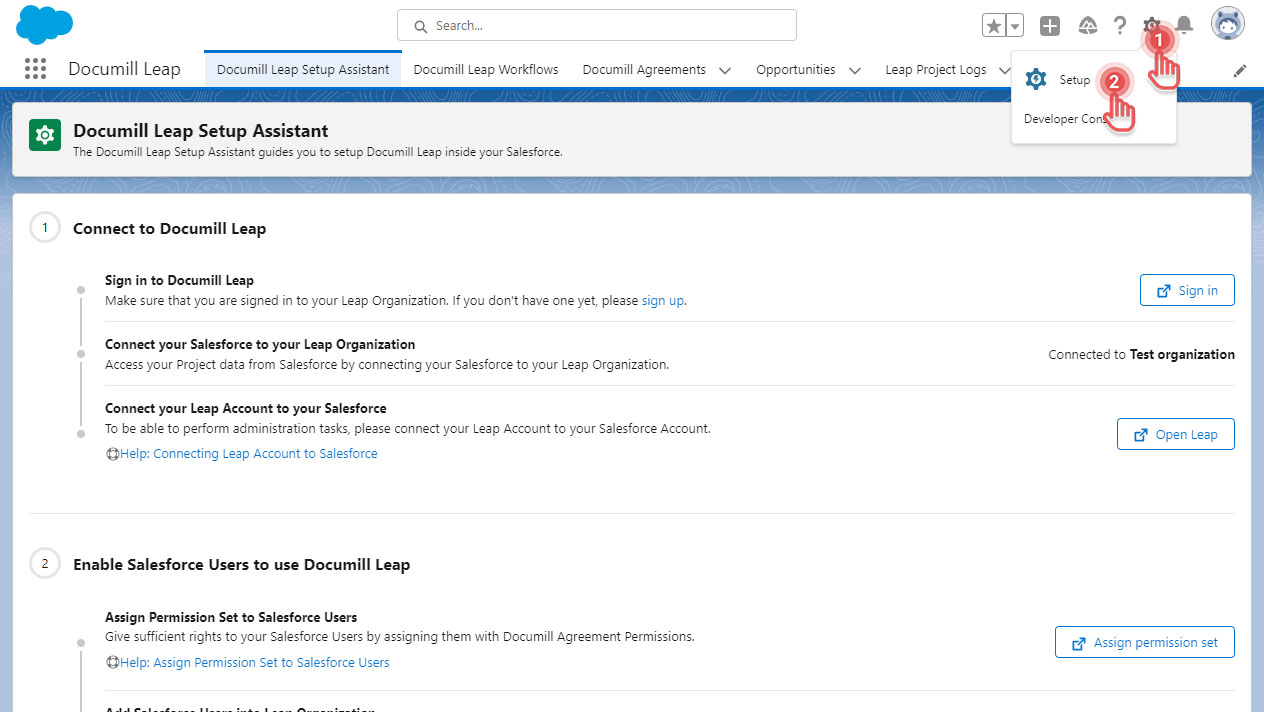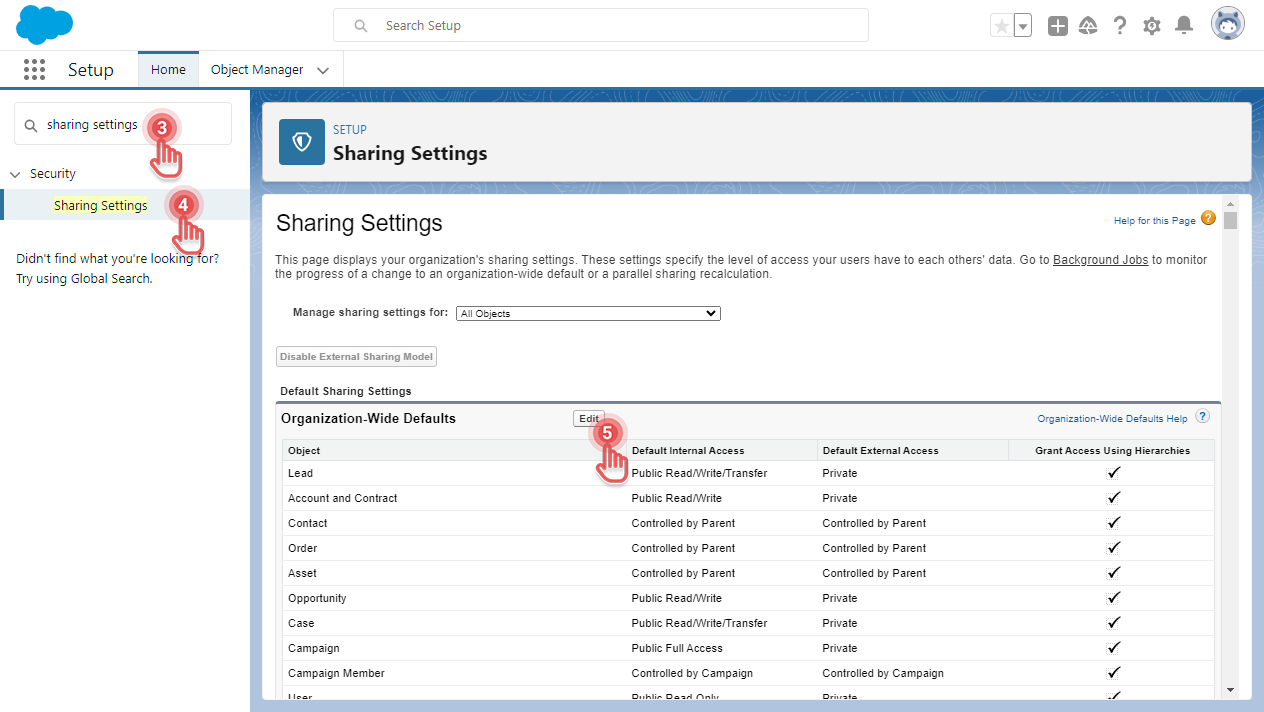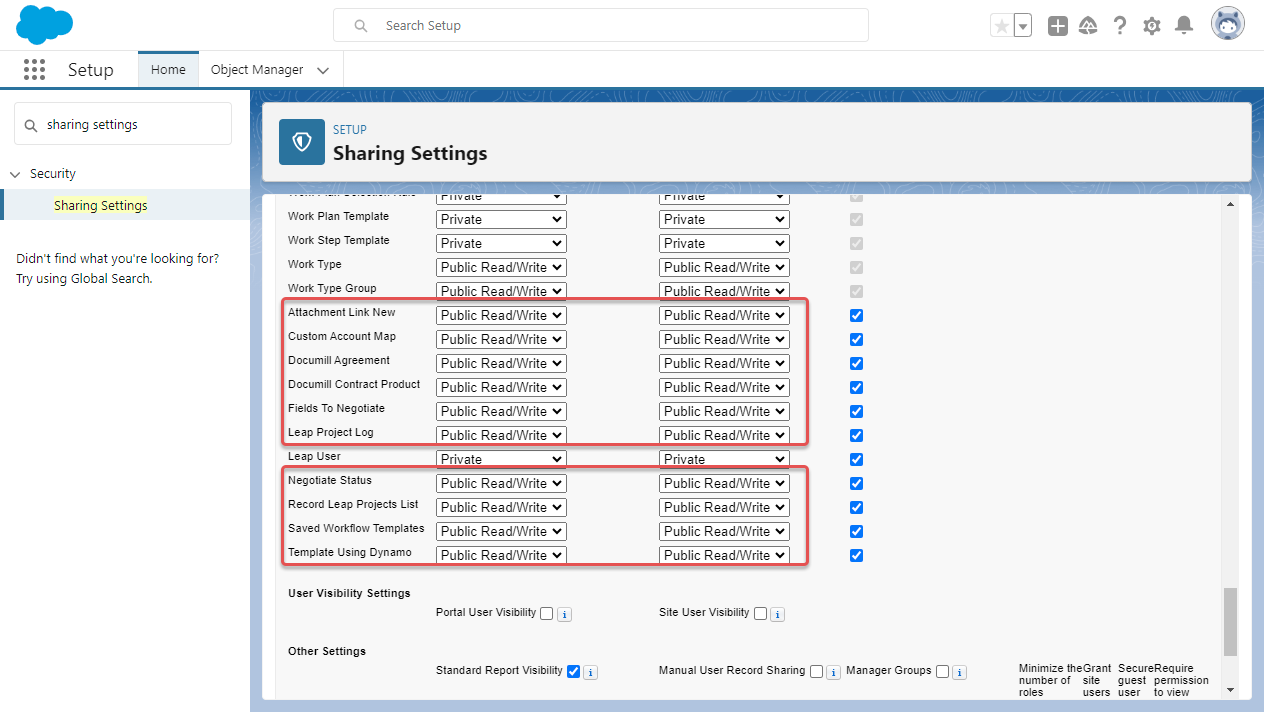Configuring Sharing Settings for Documill Leap custom objects
Available to Salesforce Admin.
Experience Cloud site users are considered to be external. By default, the custom objects required by Documill Leap custom components are not accessible by external users. Follow below instructions to allow external users to access Documill Leap custom objects.
1. Click [⚙] button on the top right corner.
2. Click [Setup] option.
3. In Setup page, search for “sharing settings”.
4. Click the Sharing Settings entry.
5. As an example, let’s modify the Organization-Wide Defaults by clicking its [Edit] button.
6. Inside Organization-Wide Sharing Defaults Edit page, search for below objects and update their Default External Access to Public Read/Write.
Attachment Link New
Custom Account Map
Documill Agreement
Documill Contract Product
Fields To Negotiate
Leap Project Log
Negotiate Status
Record Leap Projects List
Saved Workflow Templates
Template Using Dynamo
7. Click [Save] button.