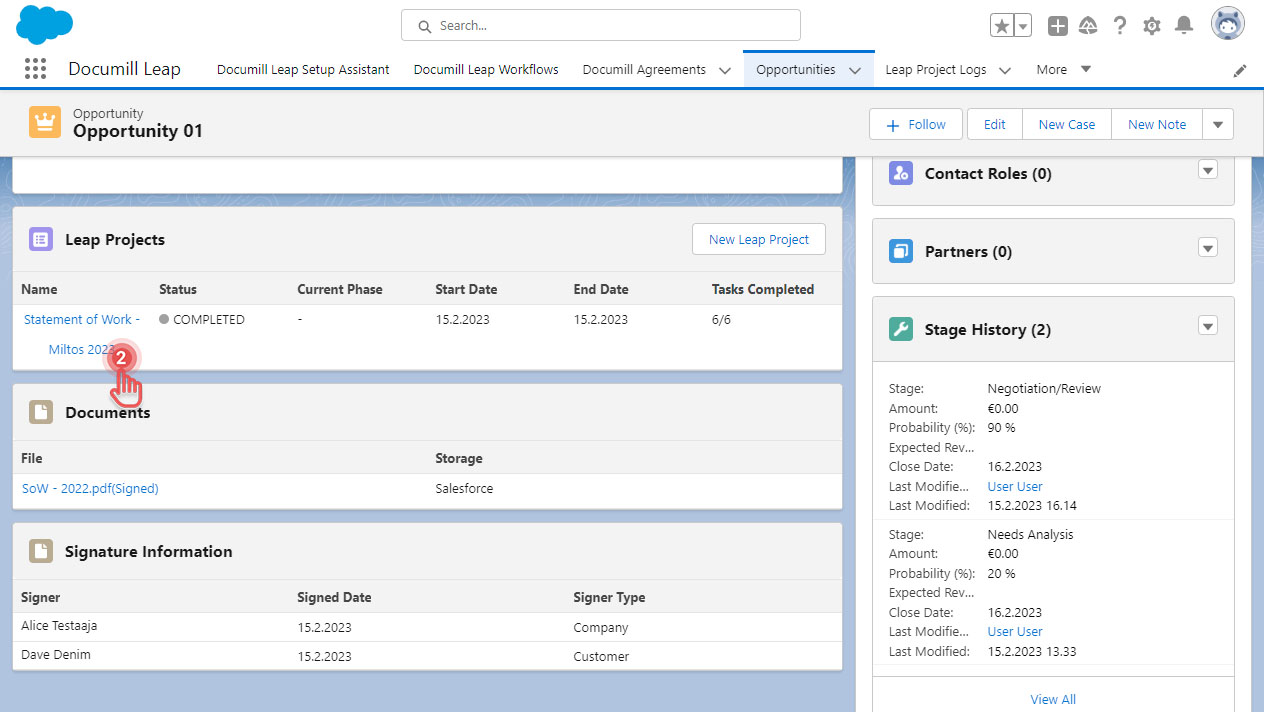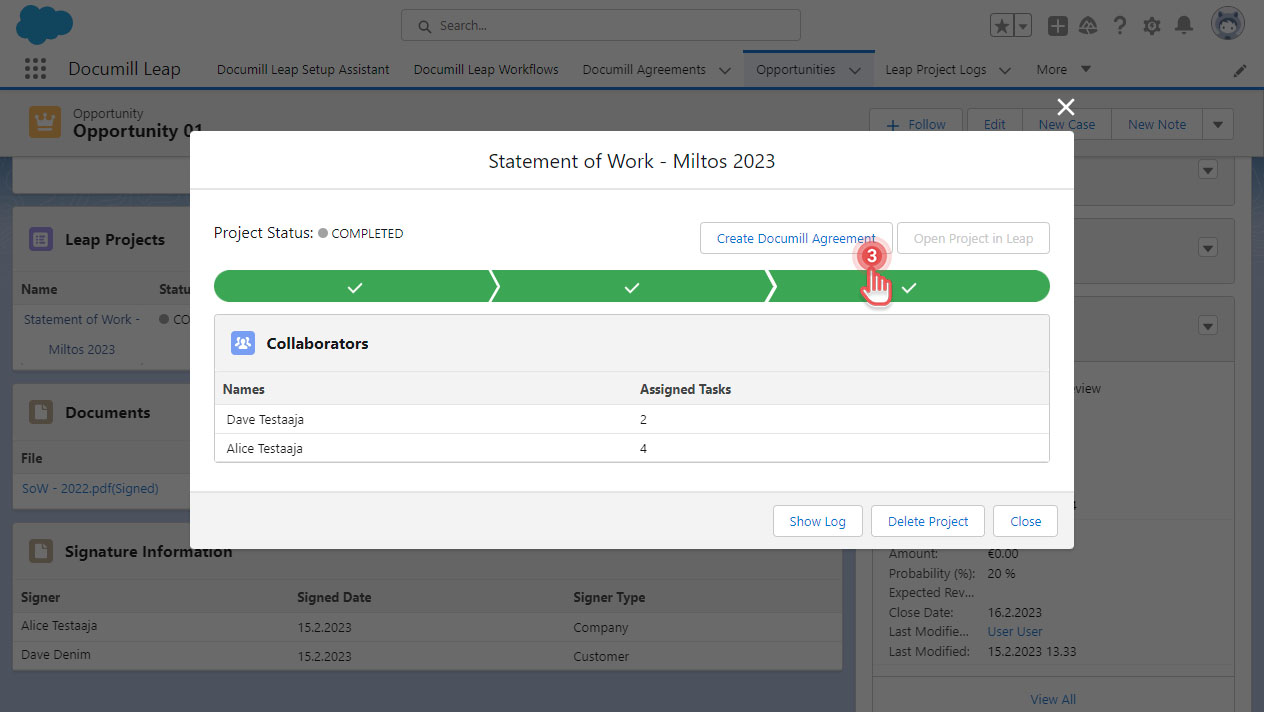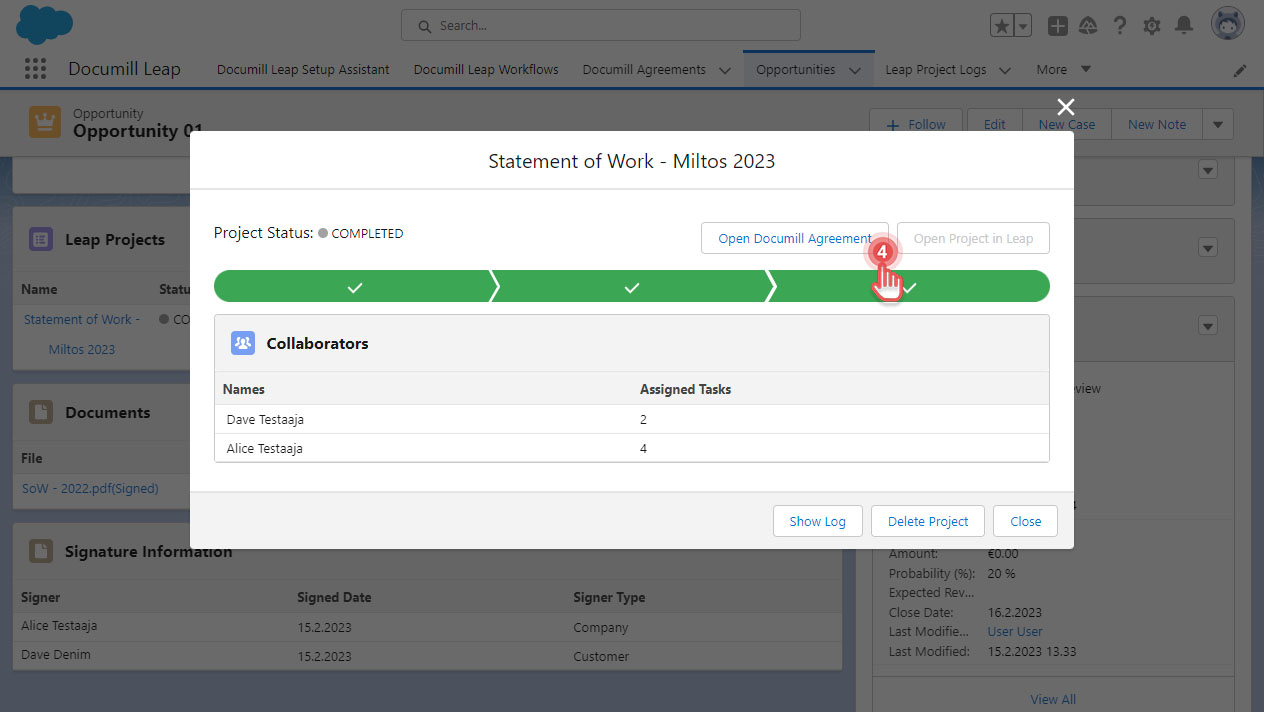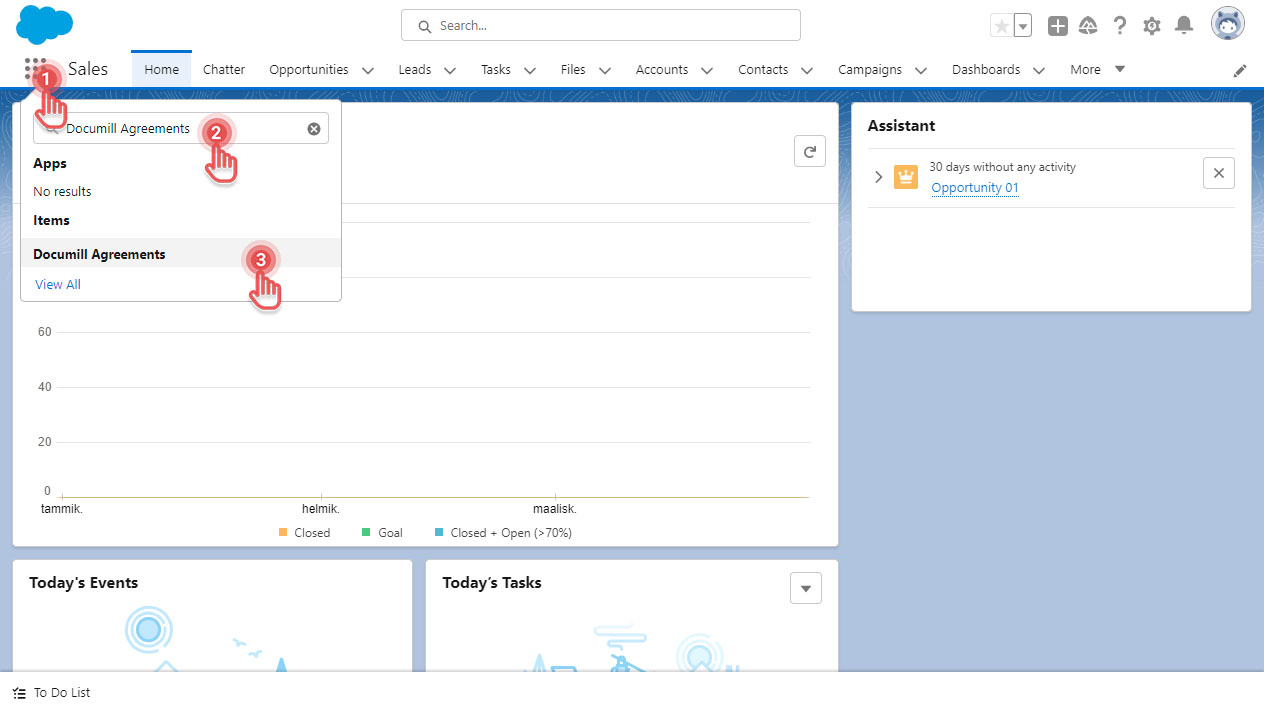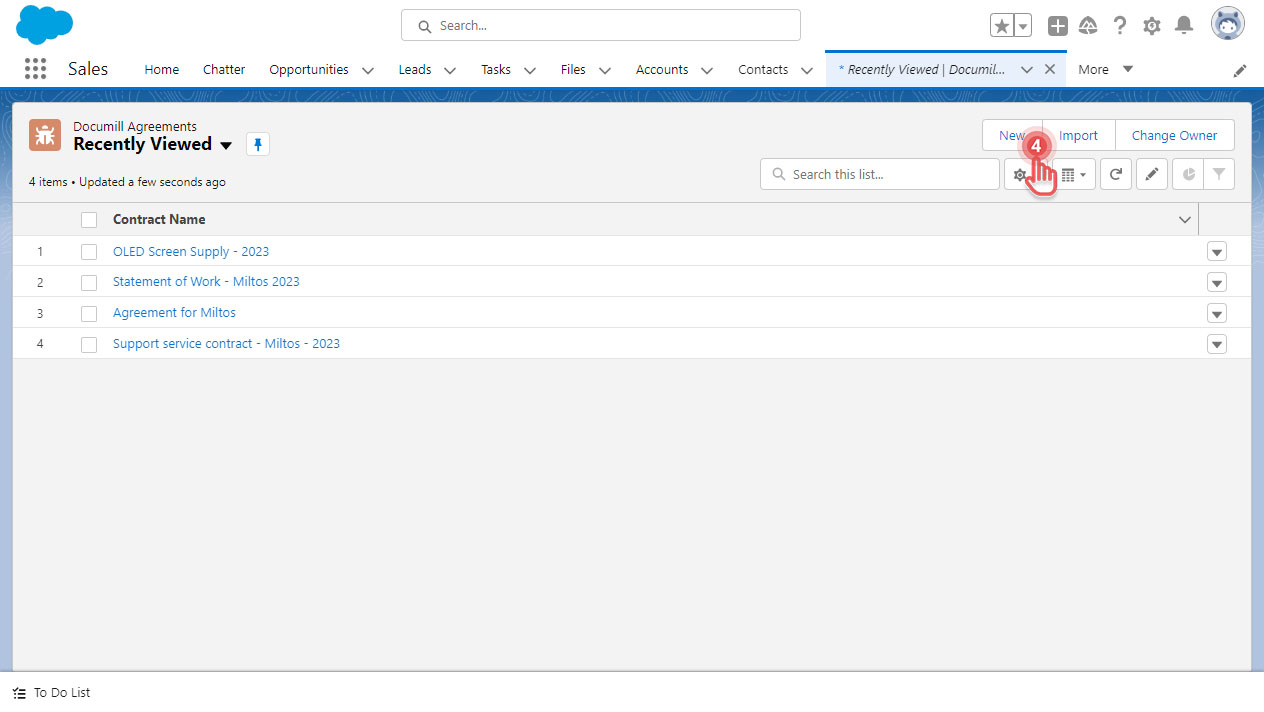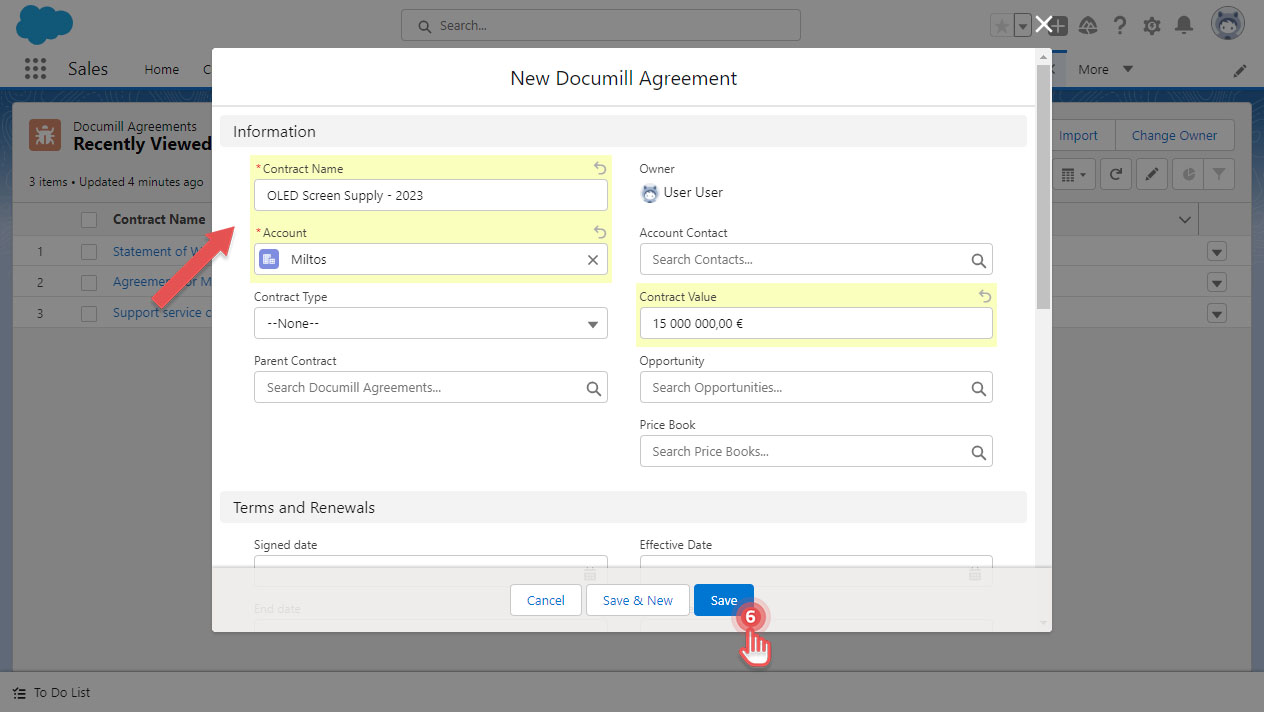Create a Documill Agreement Record
There are two ways to create a new Documill Agreement record for an agreement:
From Leap Project component once the project is completed.
From Documill Agreements object.
From Leap Project component
1. Open the Salesforce Record where the Leap Project was prepared.
2. Open the completed Leap Project.
3. Click [Create Documill Agreement] button.
4. To see the new Documill Agreement, click [Open Documill Agreement] button.
You can create a Documill Agreement if the Salesforce Record has Account information.
You can only create one Documill Agreement from a completed Leap Project.
From Documill Agreement object
1. In Salesforce, click [App Launcher] button.
2. Search for “Documill Agreements”.
3. Click [Documill Agreements] item.
4. Click [New] button on the top right corner.
5. Fill in the necessary fields.
6. Click [Save] button.
You have created a new Documill Agreement record. From here, you can prepare the agreement document by creating a new Leap Project: Create a Leap Project .