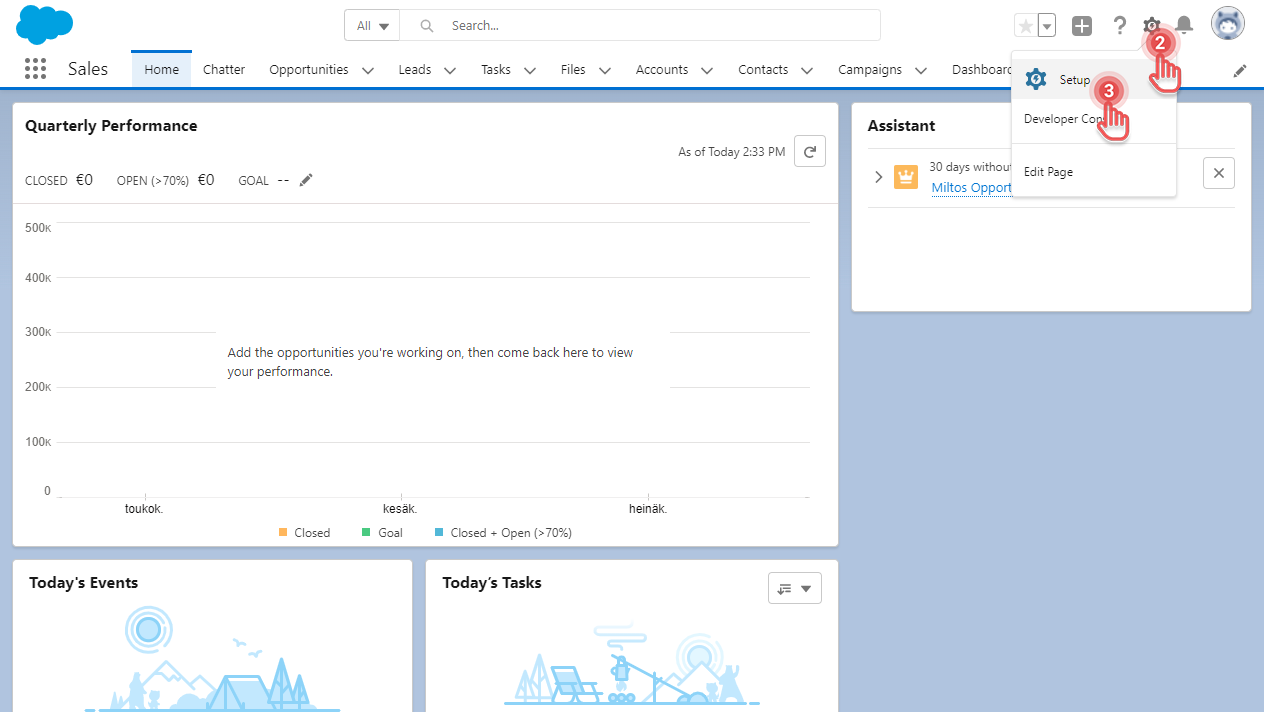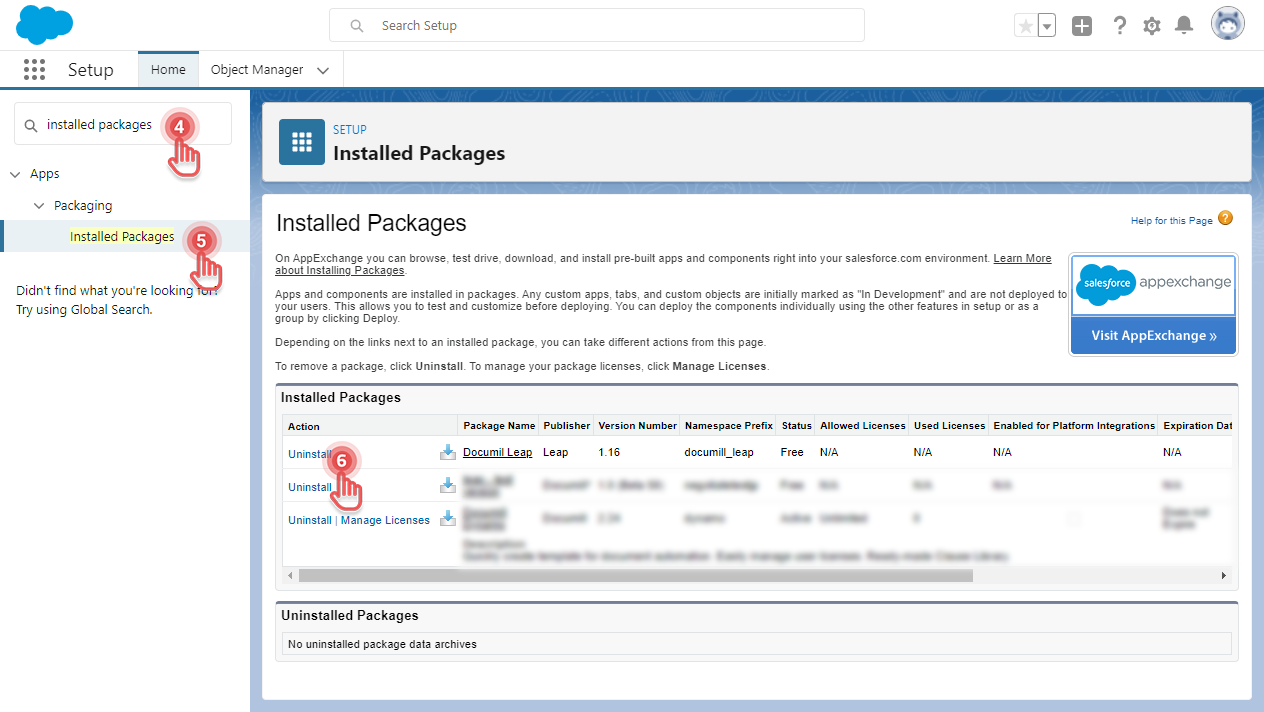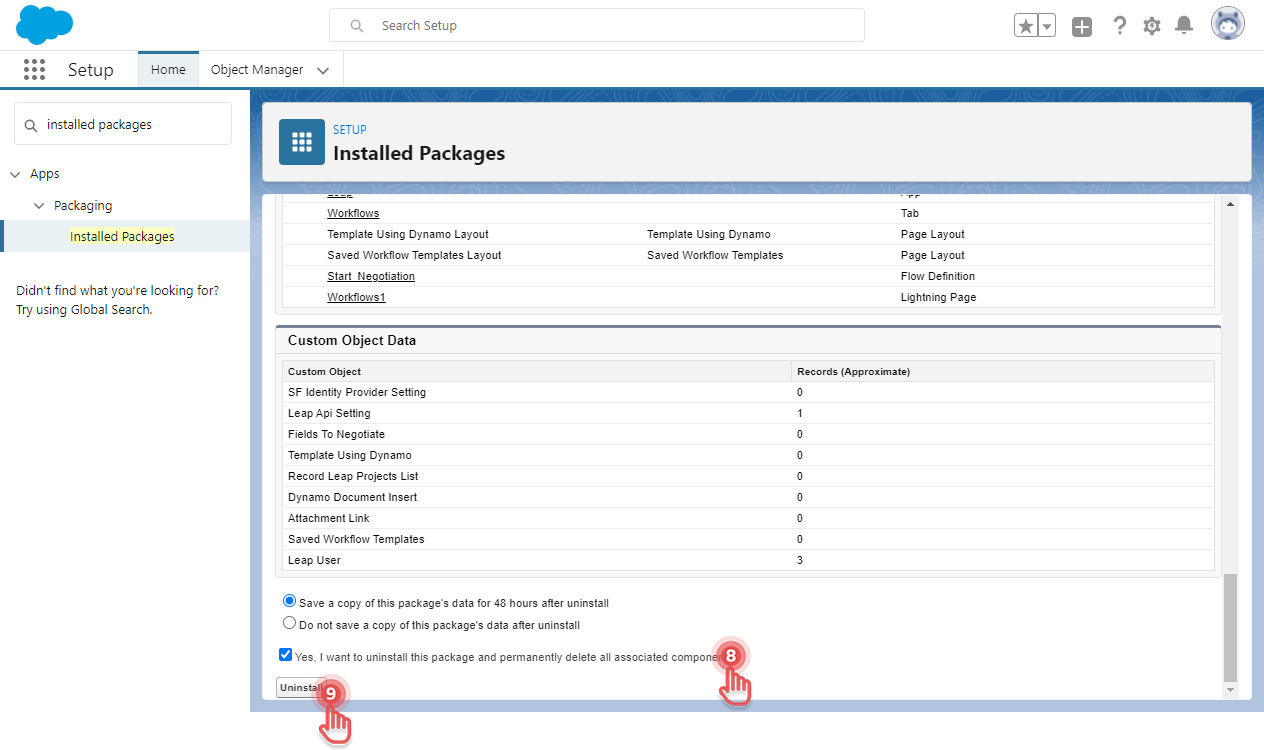Uninstalling Documill Leap Salesforce app
Available to Salesforce Admin.
If you need to uninstall Documill Leap Salesforce app from your Salesforce organization:
1. Make sure to have removed Leap Project List component from page layouts.
To do so, please refer to: Removing Documill Leap Projects component from page layout
2. Click [⚙] button on the top right corner.
3. Click [Setup] option. This should open the Setup page in a new browser tab.
4. Click the search box and type “installed packages”.
5. Click [Installed Packages] item.
6. Look for a package with name “Documill Leap” and then click [Uninstall].
This will open the Uninstall Package page.
7. Scroll down to the bottom of the page.
8. Click the confirmation checkbox.
9. Click [Uninstall] button.
Documill Leap Salesforce app is now uninstalled from your Salesforce organization.