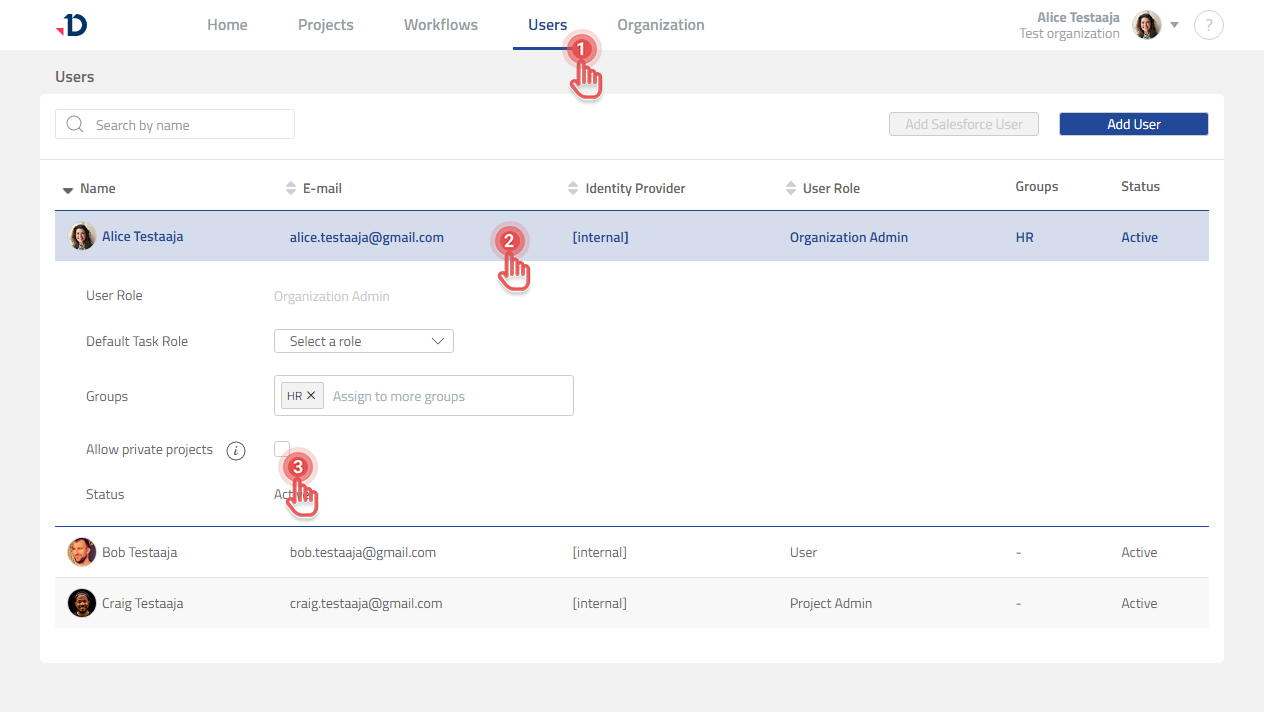Allow Private Project
Available to Organization Admin.
By default, User needs to assign their Projects to a Group. The Allow Private Project option enables User to have Projects that do not belong to any Group. This option is a per-user configuration.
To modify User’s Allow Private Project option:
1. Go to Users page.
2. Click the User you wish to configure.
3. Click [Allow private projects] checkbox.
To know more about Allow Private Project option, please refer to: Groups