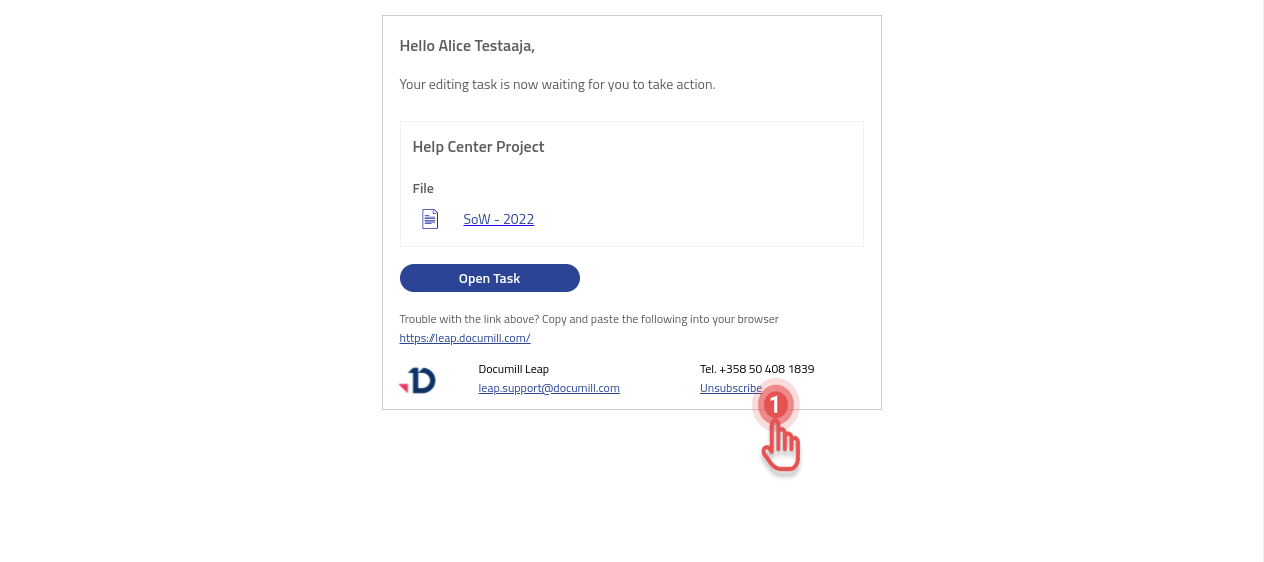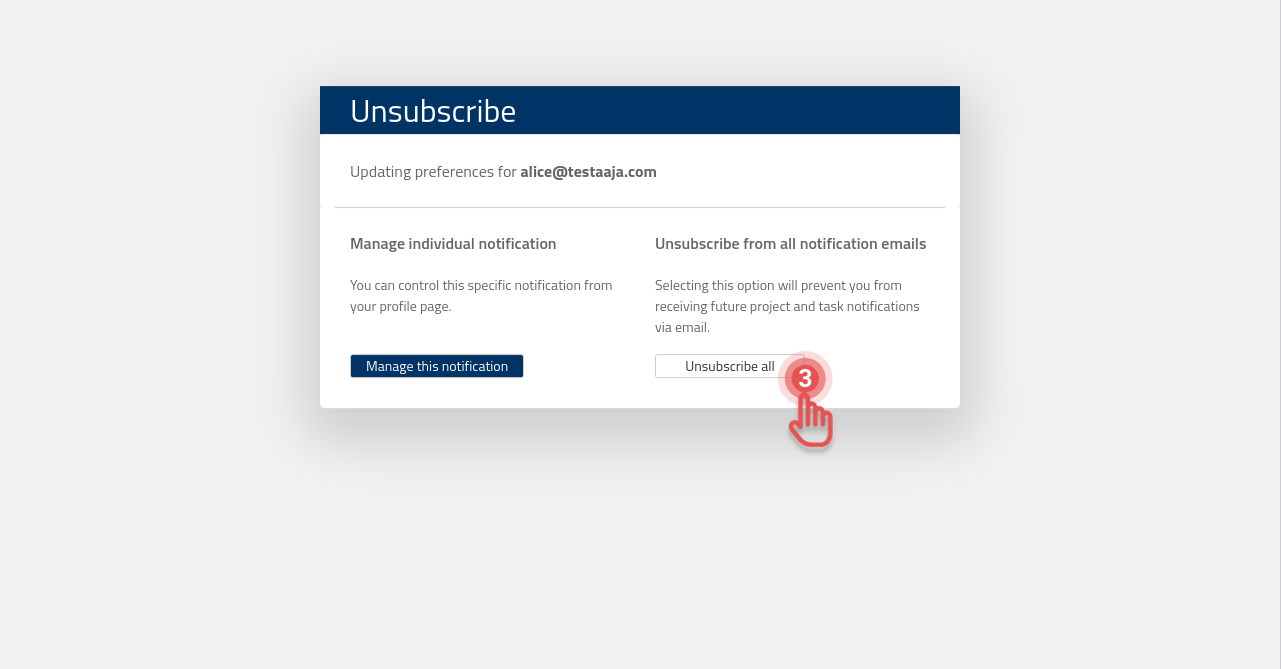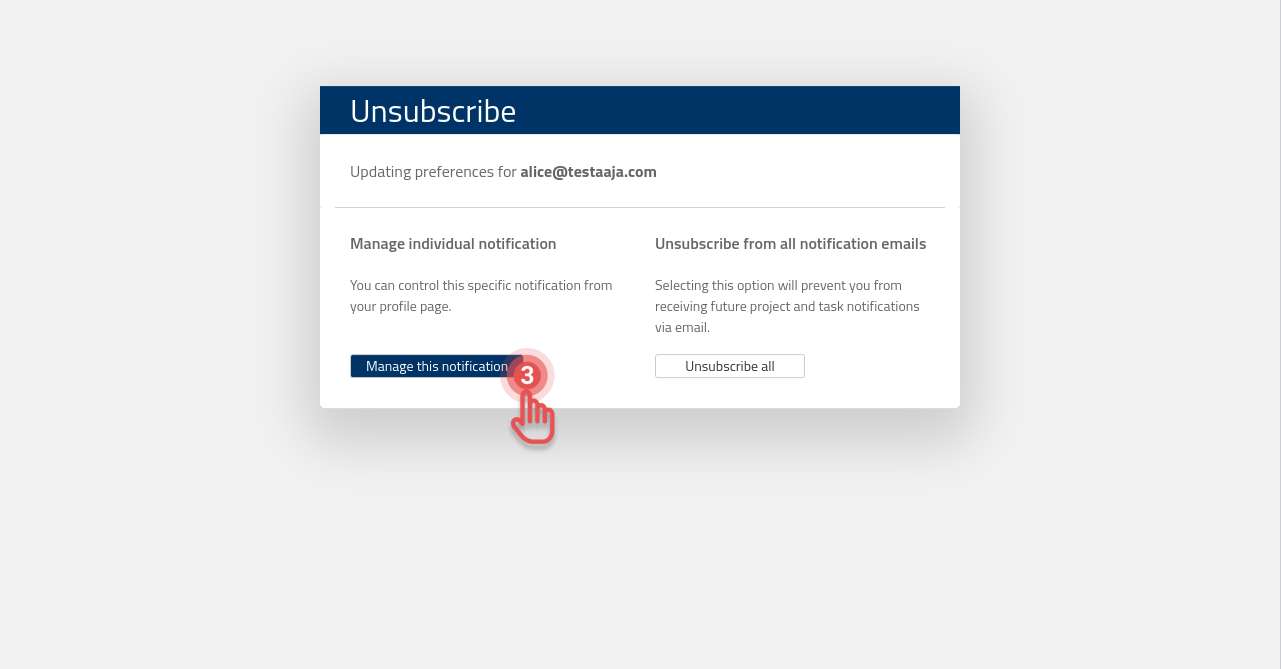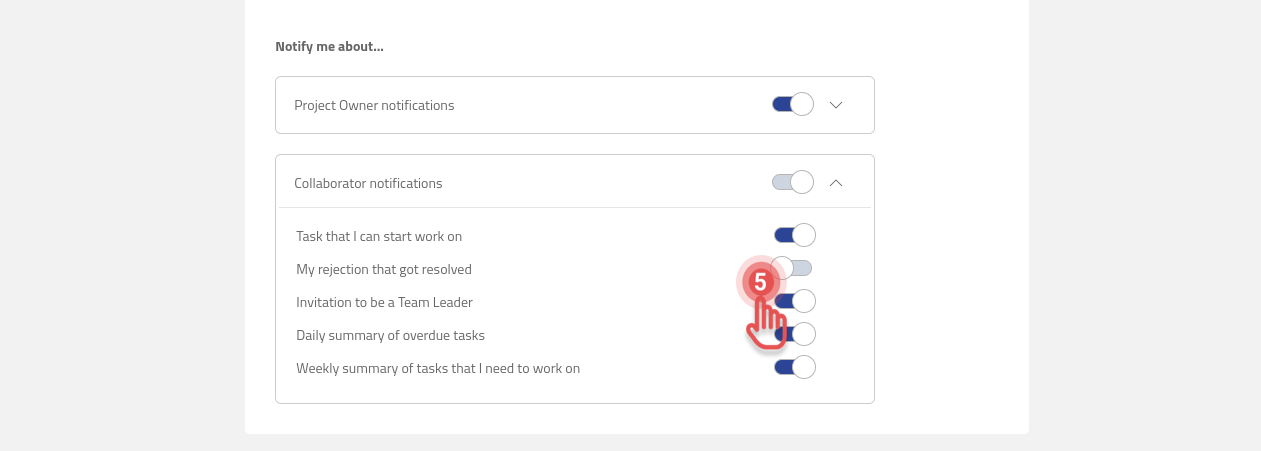Managing Notifications
Available to Users registered with Leap.
Notifications in Leap keep you informed about important changes in Projects in which you participate. You can configure two types of Project notifications:
Project Owner notifications.
Collaborator notifications.
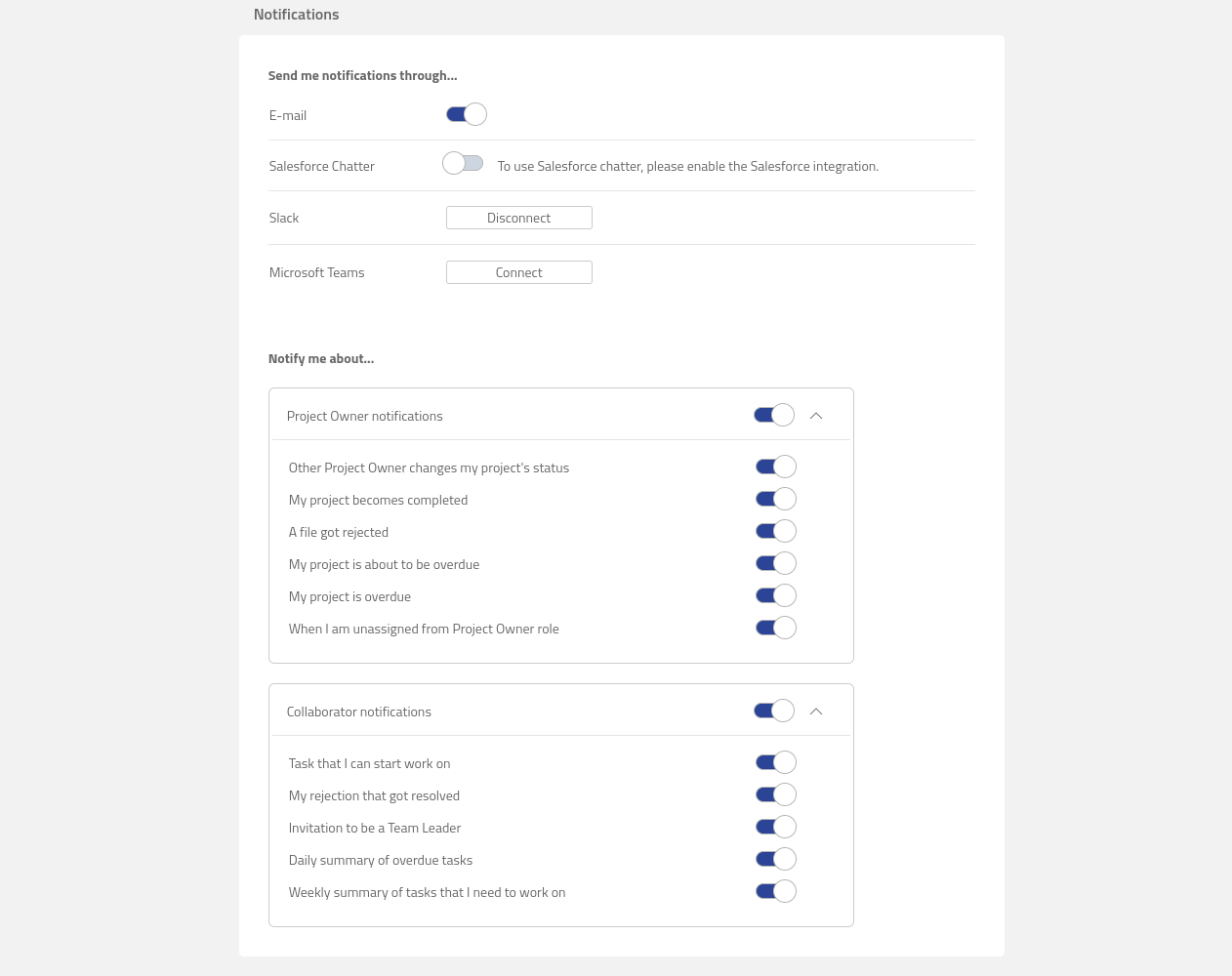
Leap offers to receive Project notifications through the following channels:
E-mail.
Salesforce Chatter.
Slack.
Microsoft Teams.
Learn more about how to set up notification channels: Configuring Notification Channels.
Unsubscribe from Notification Emails
You can unsubscribe from Notification Emails by following the steps below:
1. Click [Unsubscribe] link inside a notification that you want to unsubscribe from.
2a. If you want to unsubscribe from all notification emails:
2b. If you want to unsubscribe from this specific notification: