Project Statuses
Each Project in Leap has a status. The status indicates the current progress of the Project. Projects under preparation have the Planning status. Live status indicates that a Project is launched and that Collaborators can work on their respective tasks.
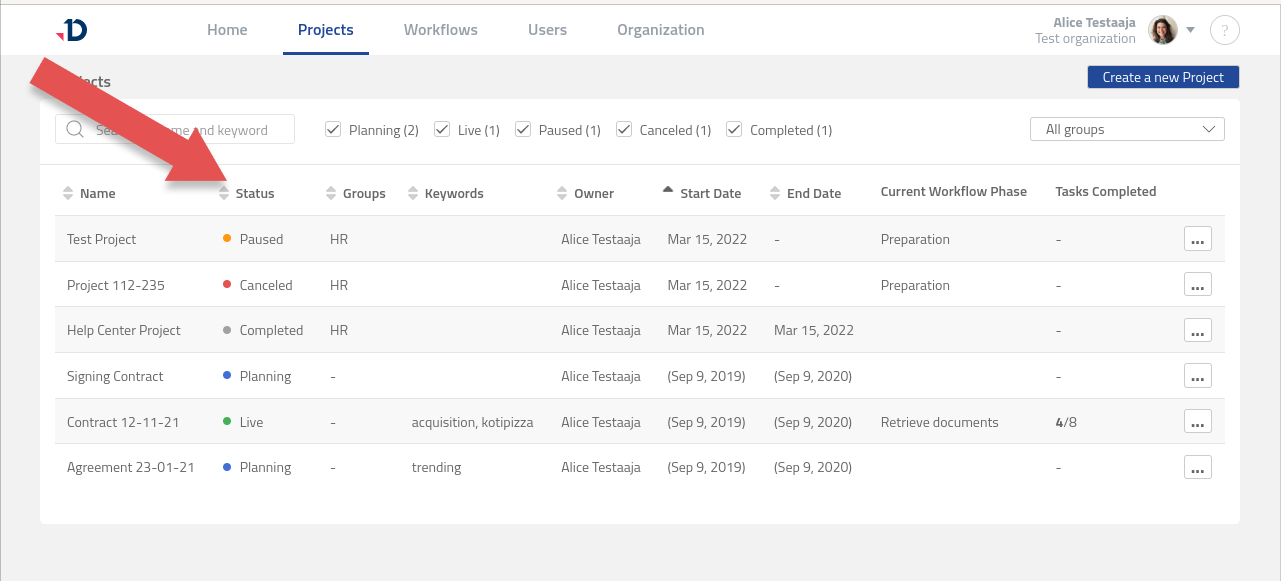
It is also good to know that a project may go through different statuses:
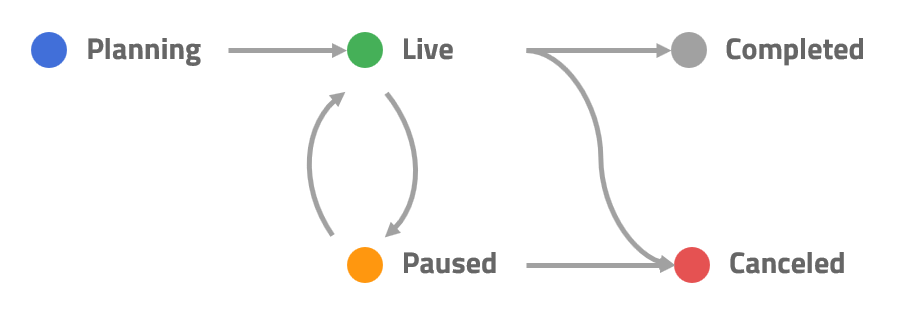
The ideal path for a project to progress would be Planning → Live → Completed. However, when needed, a project can also be Paused or Canceled.
See the description of all possible Project Statuses in the table below.
Status | Description |
|---|---|
Planning | The project is initiated and Project Owners have begun planning the Workflow, assigning Collaborators, and adding Files. At this stage, the Project Owners can make any changes to the Project. Users involved in a Project as Collaborators cannot see a Project during Planning. |
Live | Users who are assigned as Collaborators can begin to work on their available tasks. Project Owners can make some changes to the Project:
|
Paused | Work on the Project has been suspended. Available tasks are also Paused and cannot be completed. Project Owners can still make changes to a Project. |
Completed | A project is marked as Completed when all tasks are taken care of. |
Canceled | The project is no longer Live and cannot be started again. Collaborators still have access to the Project’s information. Project Admins can copy a Canceled Project. |
