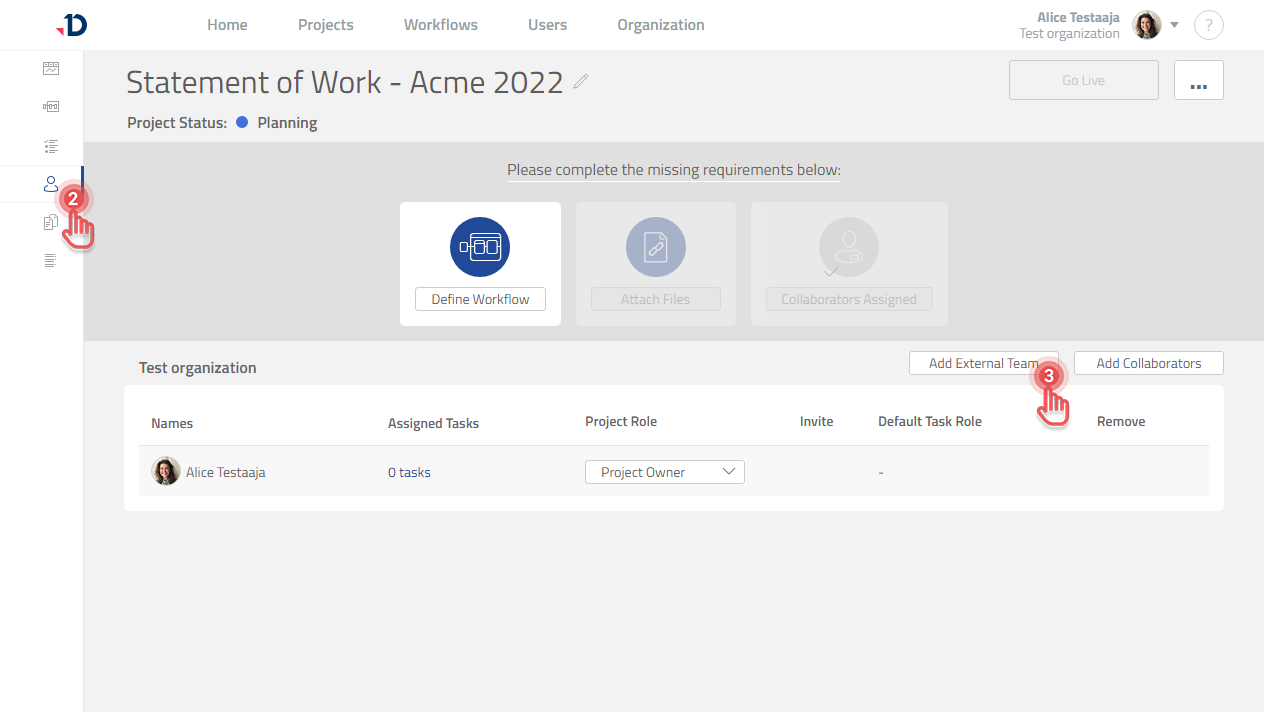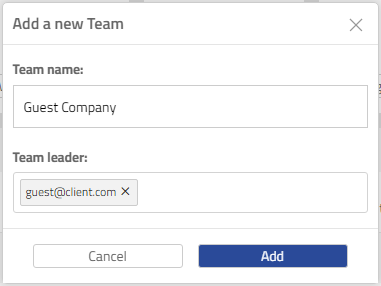Add a Team
Available to Project Owner.
You are recommended to add a Team when some Collaborators represent a different party or company:
1. Open the Project.
2. Click [Collaborators] tab on the left panel.
3. Click [Add External Team] button.
4. Inside [Add a new Team] dialog, add [Team name] field.
5. Add e-mail address inside [Team leader] field.
6. Click [Add] button.