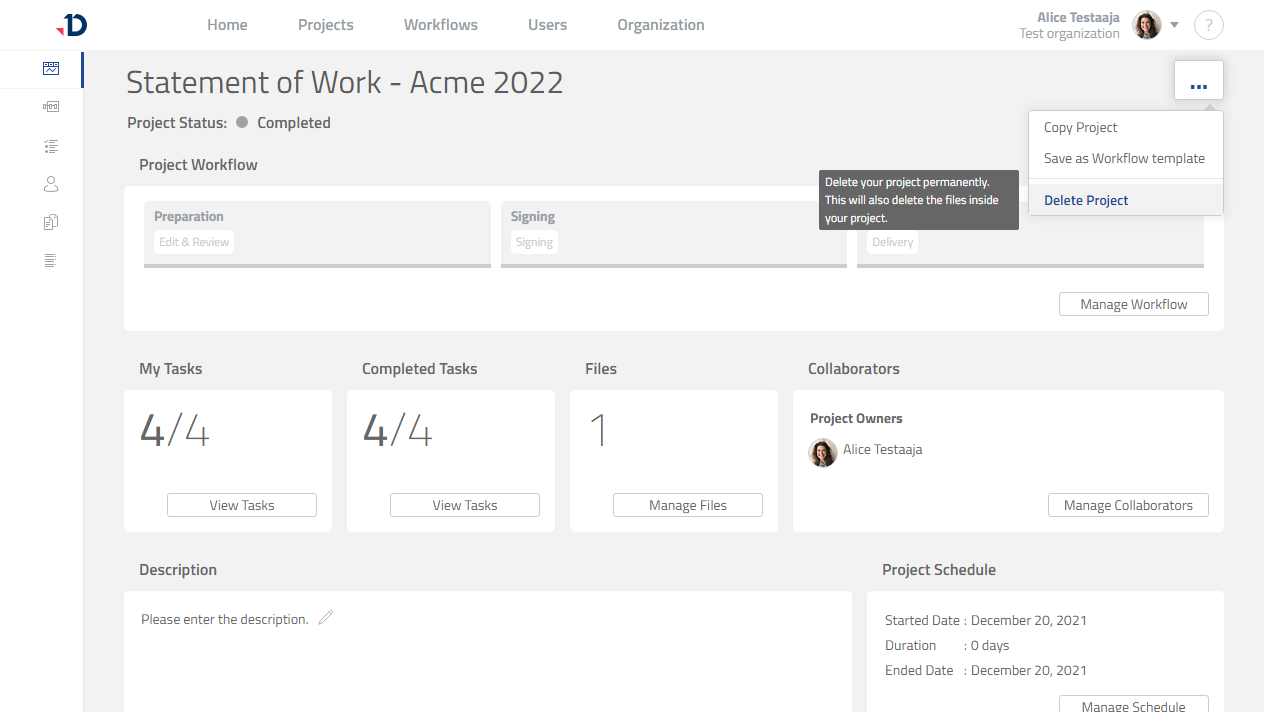Delete a Project
Available to Project Owner
Can be done to project with Planning, Canceled, and Completed statuses
When a project is not needed any longer, the project can be deleted:
1. Open the project.
2. Click […] button.
3. Click [Delete project] option.
4. Click [Delete] button in the confirmation dialog.
5. The project has been deleted.
Deleting a project will also delete files inside it.
Deleting a project is permanent and irreversible.
Live and Paused projects cannot be deleted right away.
They need to be canceled first. See Cancel a Project .