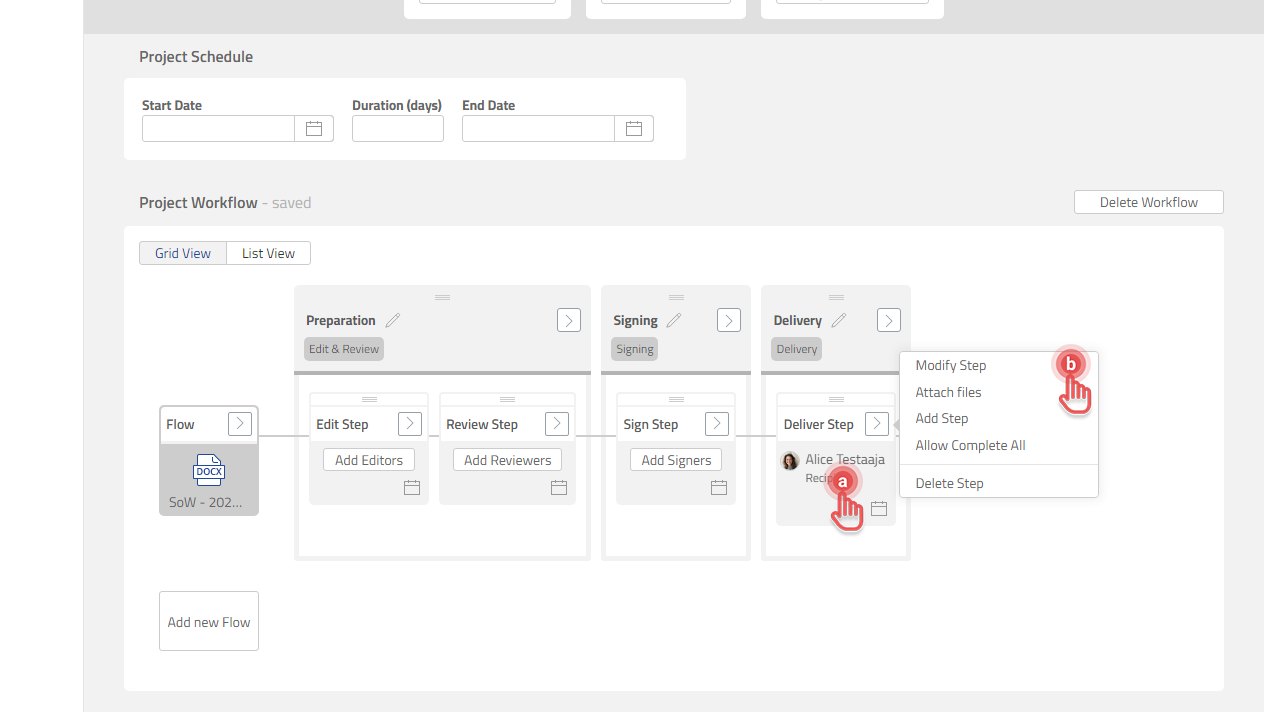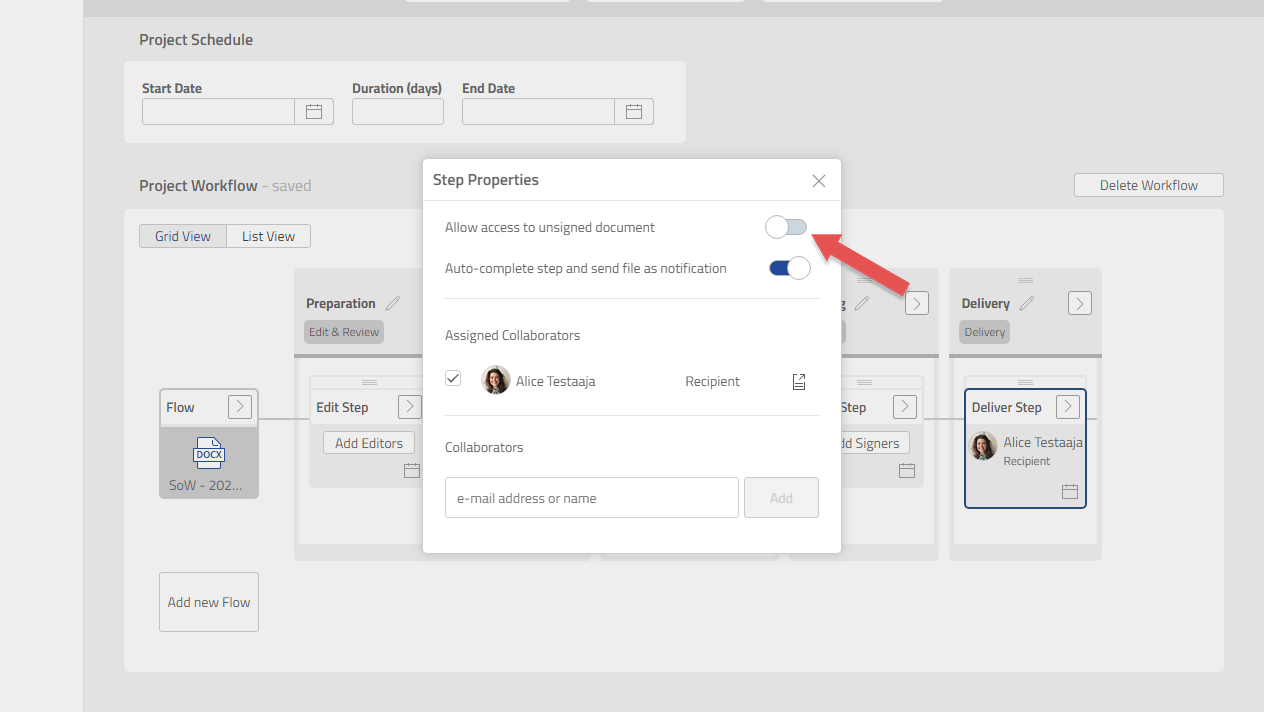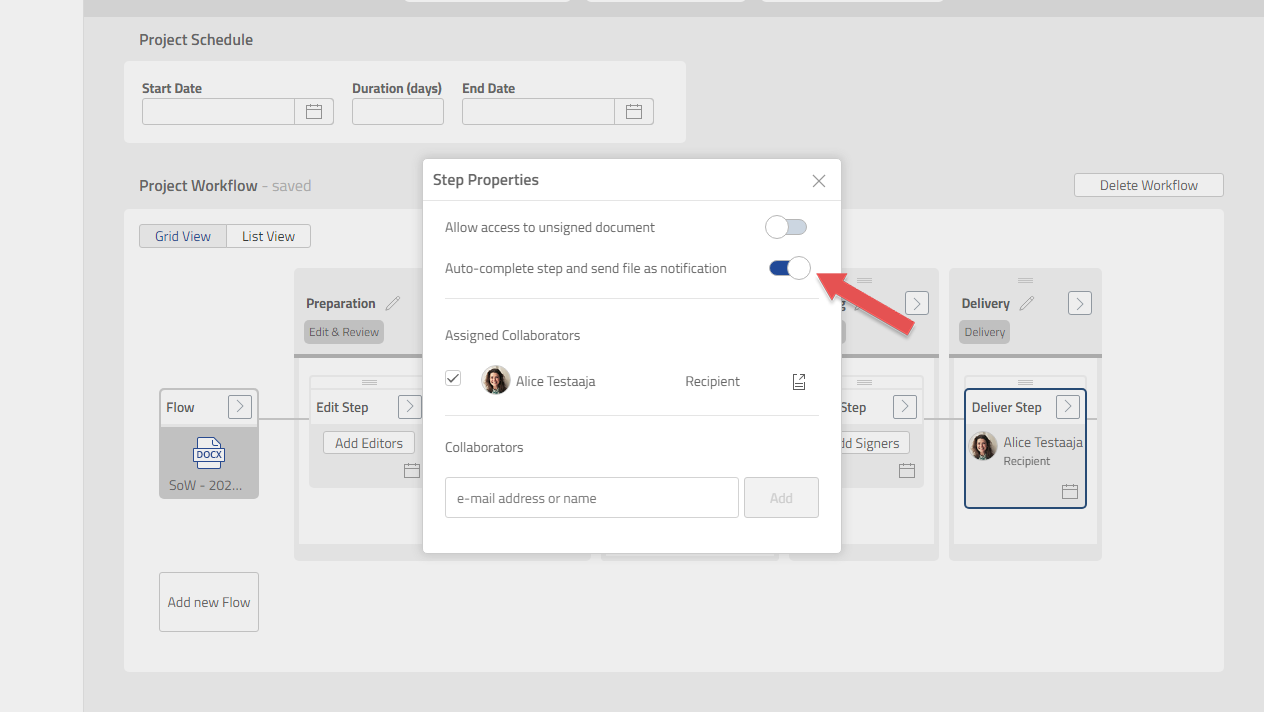Deliver Step options
The Deliver Step has extra options to cover different use cases of delivering the final document. The options can be found inside the Deliver Step Properties dialog.
Open Step Properties dialog
There are two ways to open the Step Properties dialog:
a. Click a Step box.
b. Click [>] button on a Step box and then [Modify Step] option.
Access to unsigned document
By default, when a document has been signed, Recipients only have access to the signed version of the document. To allow Recipients to access the unsigned version of the document, adjust this option:
a. OFF (default):
Recipients have access only to the signed version.
b. ON:
Recipients have access both to the signed and unsigned version.
Automatic Delivery Step completion
By default, the final version of the document will be sent out to Recipients via task notification e-mail. This will also automatically mark their Tasks and the Delivery Step as Completed. If you need to enforce Recipients to retrieve the final document from Leap, you can do that by disabling this option:
a. OFF:
Recipients will have to retrieve the final document from Leap. Deliver Step will be marked as completed once all Recipients downloaded the file.
b. ON (default):
Recipients will retrieve the final document in their e-mail inbox. Deliver Step will be marked as completed automatically.