Flow
The main function of a Flow is to be the connection between a file and the Workflow Phases, Steps, and eventually the Tasks. From a Flow, you can attach an existing file that the collaborators will work on, or alternatively, create a blank DOCX file.
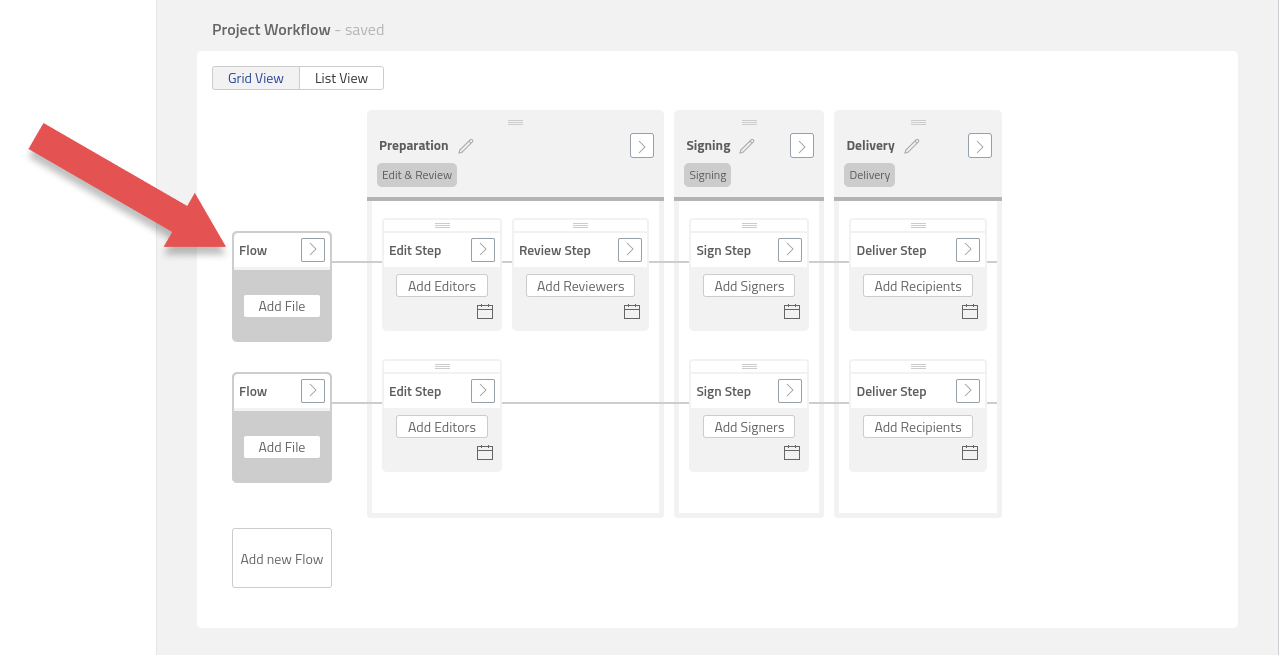
A new Flow can only be added during the planning of the Project.
Learn more about how to attach a File to the Flow and manage the Flow here: Manage Flow.
Multiple Flows
A Leap Project requires at least one Flow. That means, one file to work on. Additionally, Leap Project also supports cases where there are multiple files that need to be worked on. For such cases, Leap Project can also have multiple Flows. Let’s have a look on example cases where having multiple Flows would be helpful:
Case 1 - One document containing multiple parts to be worked on by different people
A document may contain different sections that require different expertise to work on. For example, you have a Statement of Work document that you know how to work on its project-related sections, but need help from your legal team to work on the Terms & Conditions section. For such case, it is possible to separate the document into two files; Project Scope and T&C. And each file will go through different people and processes. Right before the SoW get signed, the Project Scope and T&C files can be combined into one PDF file making them one document.
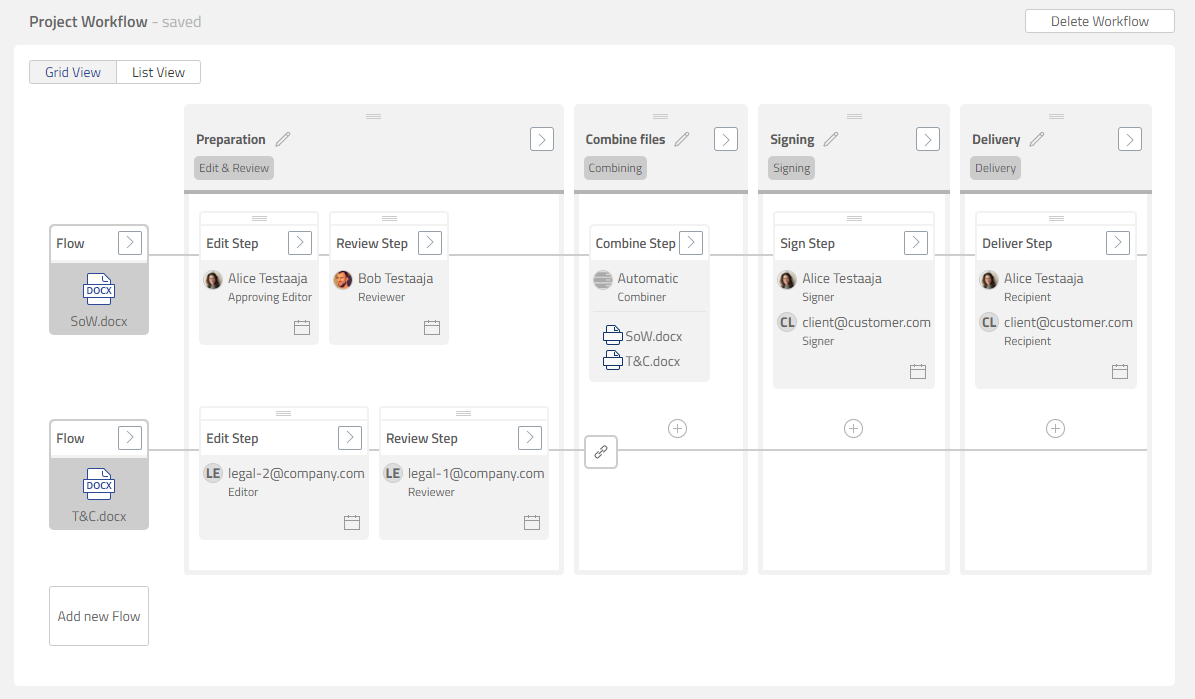
Case 2 - Multiple documents to be delivered at the same time.
There could be cases where you are tasked to prepare multiple documents that need to be delivered at the same time. For example, you need to prepare 2 contracts for 2 parts of a project. For such use case, you could setup 2 Flows containing the 2 contracts, have them worked on by different people, and only after both contracts are ready, the clients may sign the contracts.
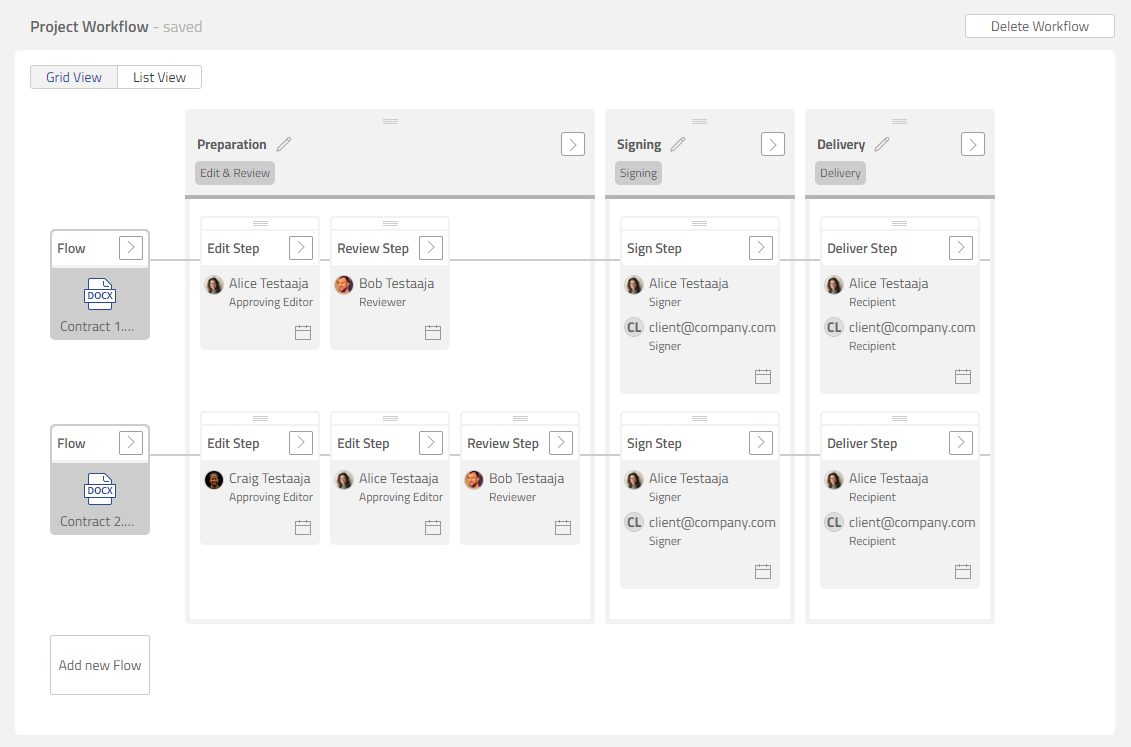
These are just some example cases of how you could utilize multiple Flows in a Leap Project. If you have other use cases where having multiple Flows was helpful, we would love to hear that!
