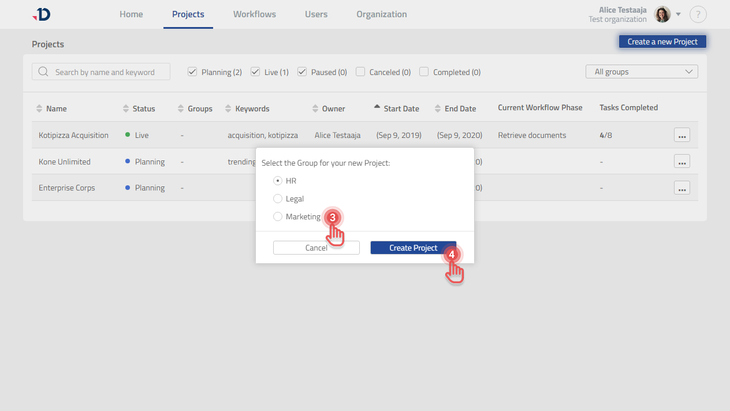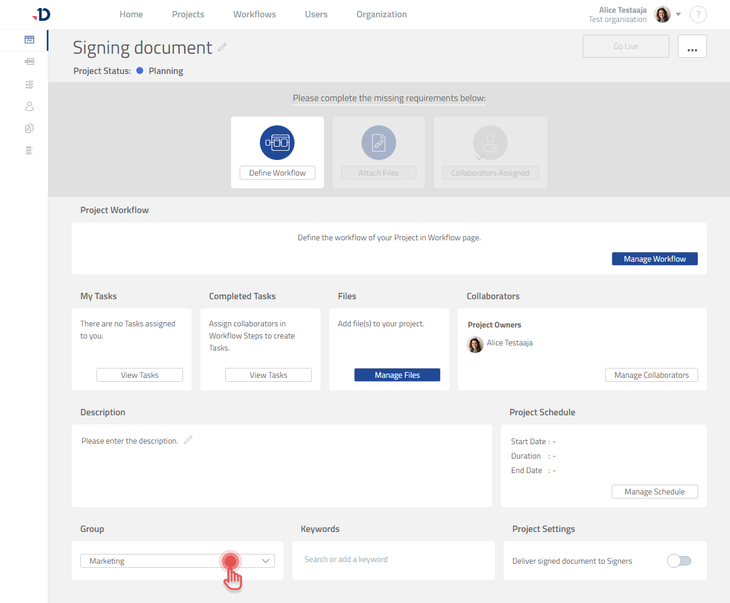Manage Groups
Available to Project Owner.
Available when the Project Owner belongs to multiple Groups.
Assigning a Group during Project creation
Go to Home page or Projects page
Click [Create a new Project] button.
Under the dialog, select the Group which the new Project should belong to.
Click [Create Project] button.
Assigning a Group to an existing Project
Go to Projects page.
Open the Project you wish to assign a Group to.
Under Project Dashboard page, scroll down if needed.
Click the [Group] dropdown button to select a new Group.
Project Owner who belongs to one Group automatically has their Projects in the same Group.
Project Owner who belongs to one Group cannot assign their Projects to another Group.
Project Owner can assign a Project to the same Groups where the Project Owner belongs to.
Quick Start Project is always private and cannot be assigned to a Group.