Preparing SMS Authentication
Available to Project Owner.
When SMS Authentication is chosen for the project (see Choosing Authentication Method), then the Project Owner would also need to add phone numbers of the signers.
1. Open your project.
2. Go to Workflow page.
3. If you have not done so, add a workflow and choose “SMS” as the authentication method.
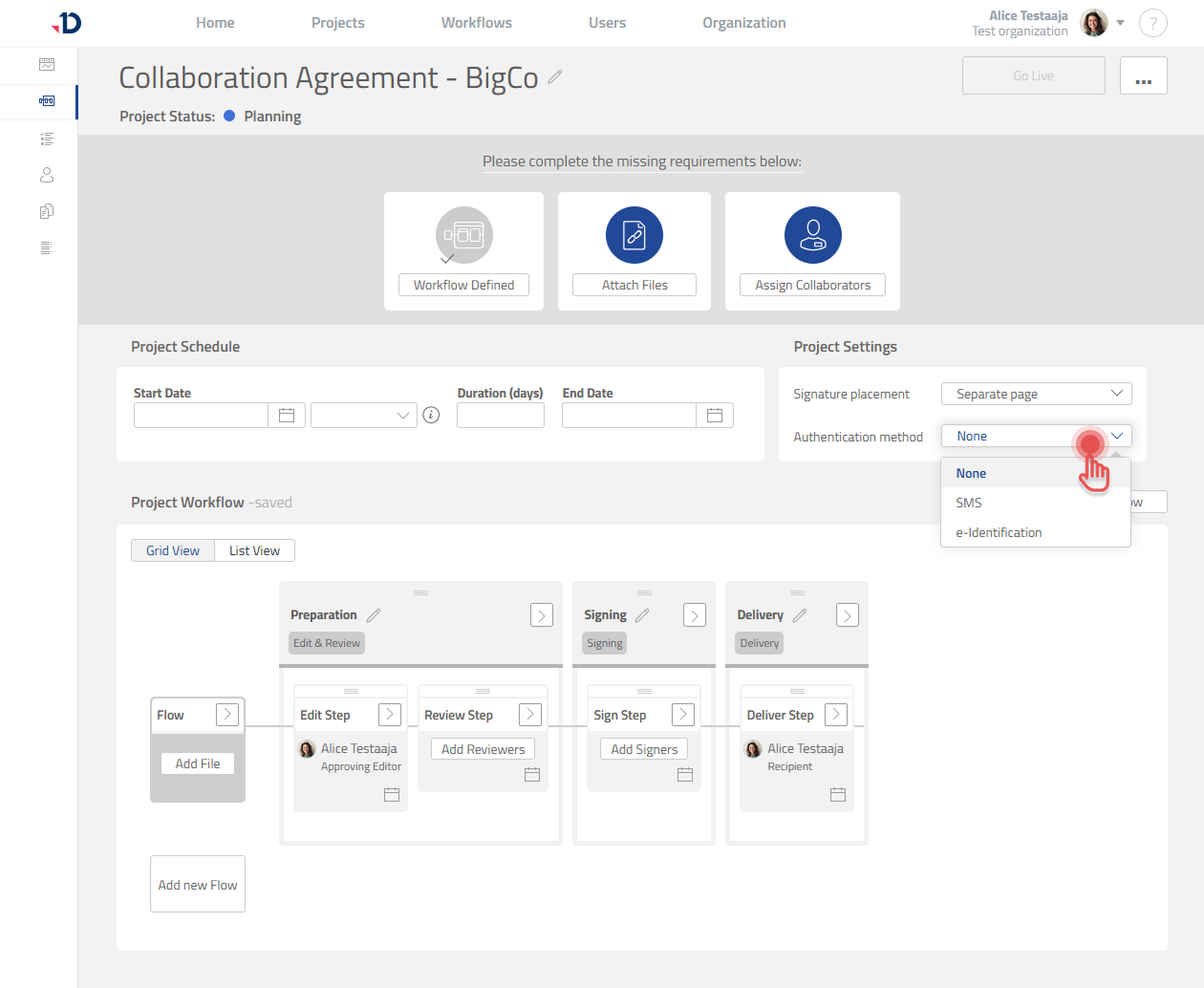
4. Open a Sign Step.
5. Add a Signer.
6. Add phone number of the Signer.
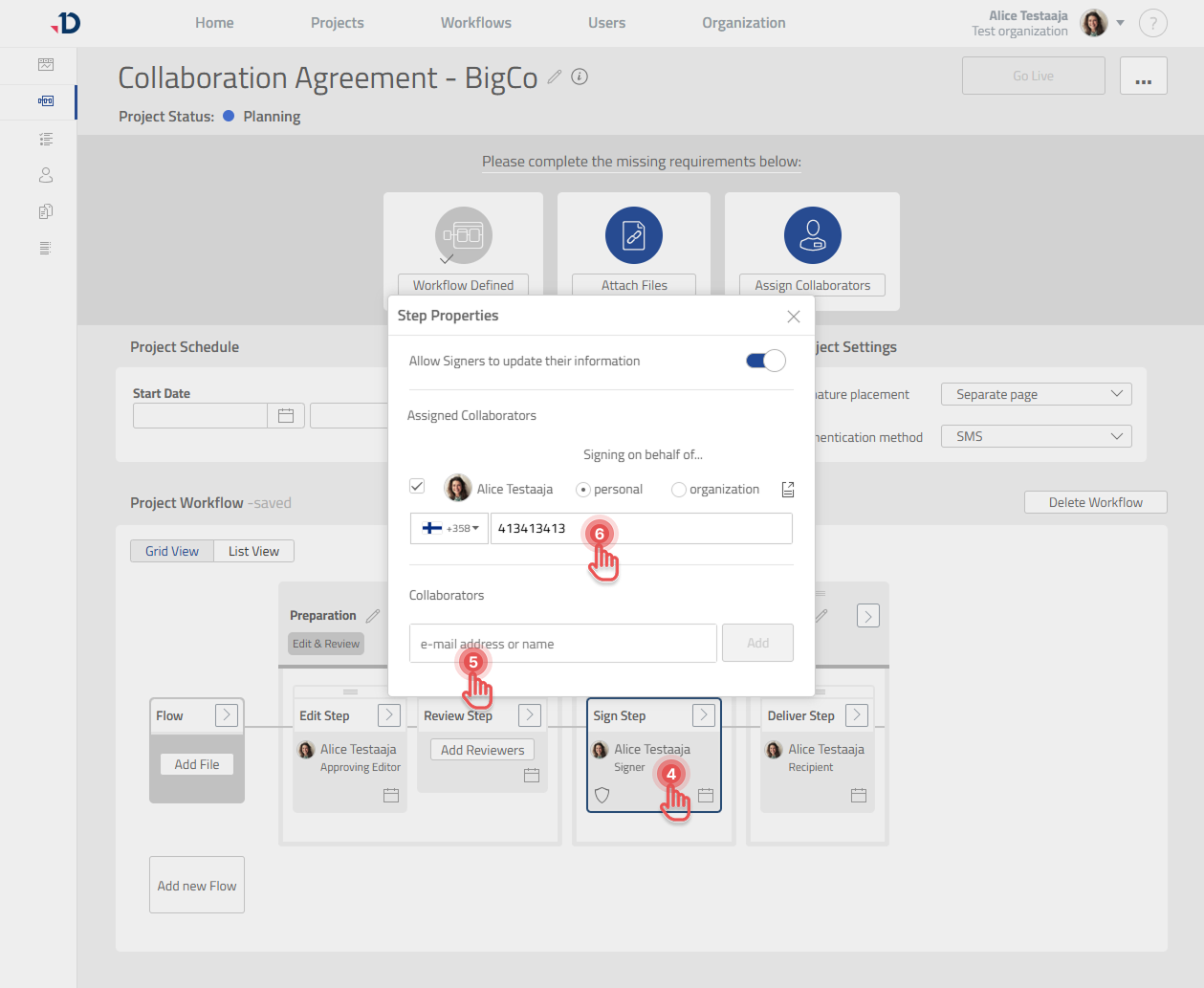
7. Make sure to provide phone number to all of the Signers in the project.
