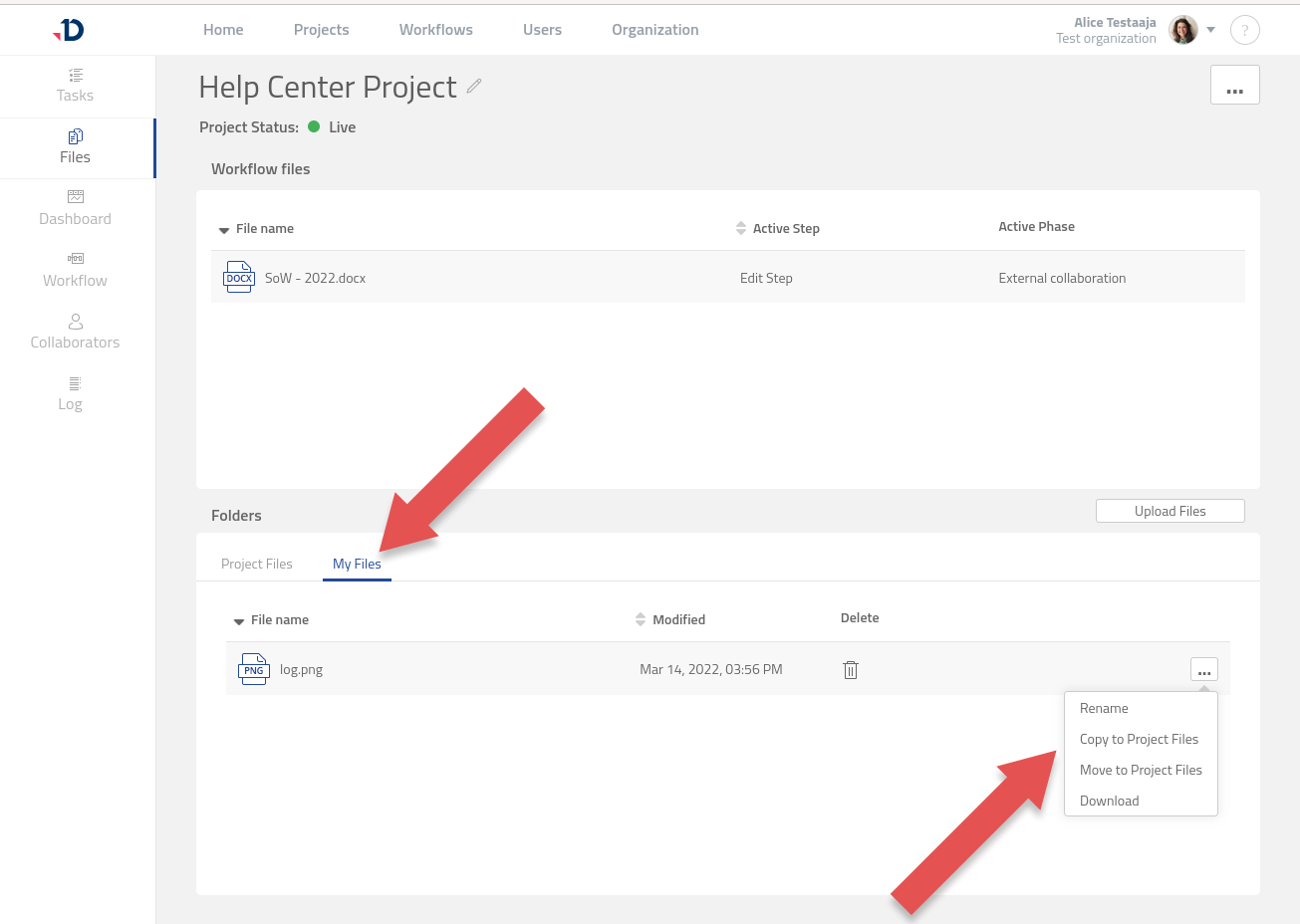Project Files
The Files page includes two sections, Workflow Files and Project Files. The Workflow Files field contains files attached to a Workflow, and Project Files are documents that are used as auxiliary files for the Project.
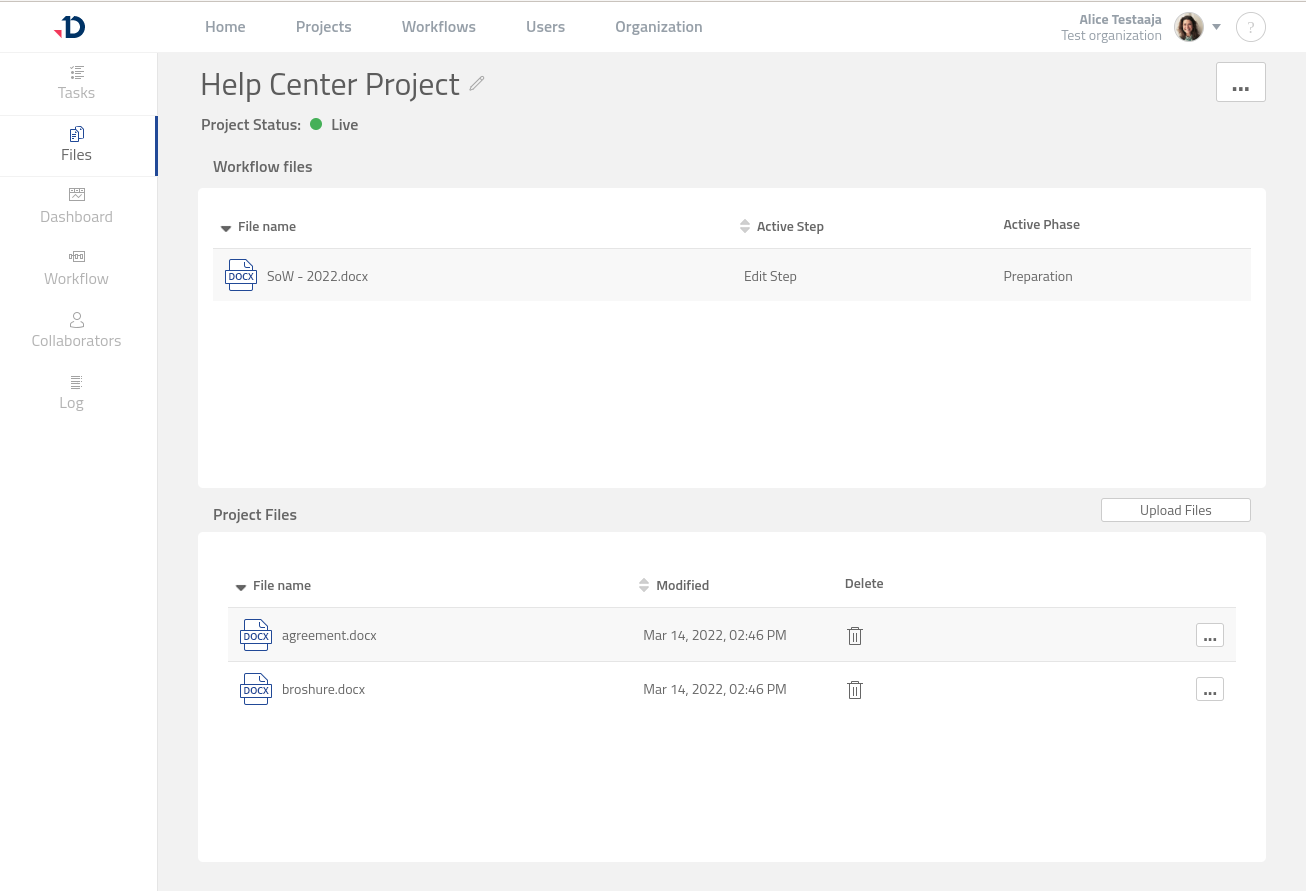
Documents in the Project Files folder can be renamed, deleted, and downloaded by any of the Collaborators involved in the Project. For more information on how to manage files, see Manage Files.
The Workflow files section is not available to Limited Collaborators.
My Files
Some organizations may have a My Files folder enabled. In this case, Collaborators have access to their own My Files folder inside any Project. Files in this folder are personal and are available only to a User. To make it available to everyone, the Collaborator can move or copy them to the Project Files folder. Files in this folder are user specific and can be accessed from any Project.