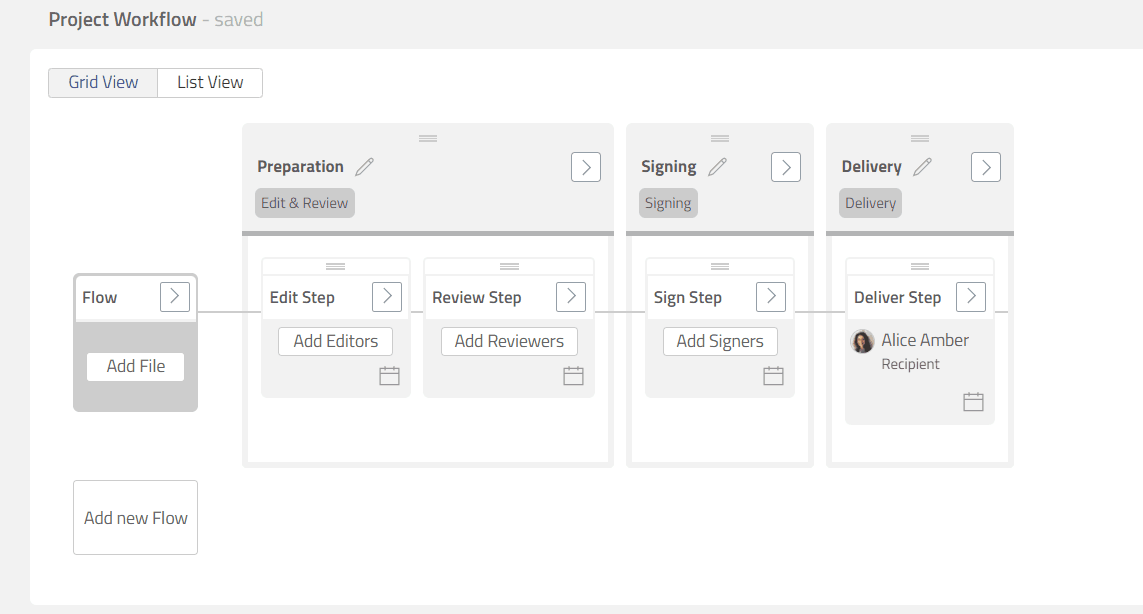Rearrange a Phase
You can rearrange the sequence of different Phases by dragging and dropping Phase boxes.
Click and hold [≡] button on Phase box that you want to move.
Drag the Phase box and drop it to the proper position.
Phases that are Completed or Active cannot be rearranged.
Leap does not limit how Phases can be arranged. However, not all sequences will work well.
For example, having Edit & Review phase after Signing phase will not work well because a document that has been signed is not supposed to be edited anymore.