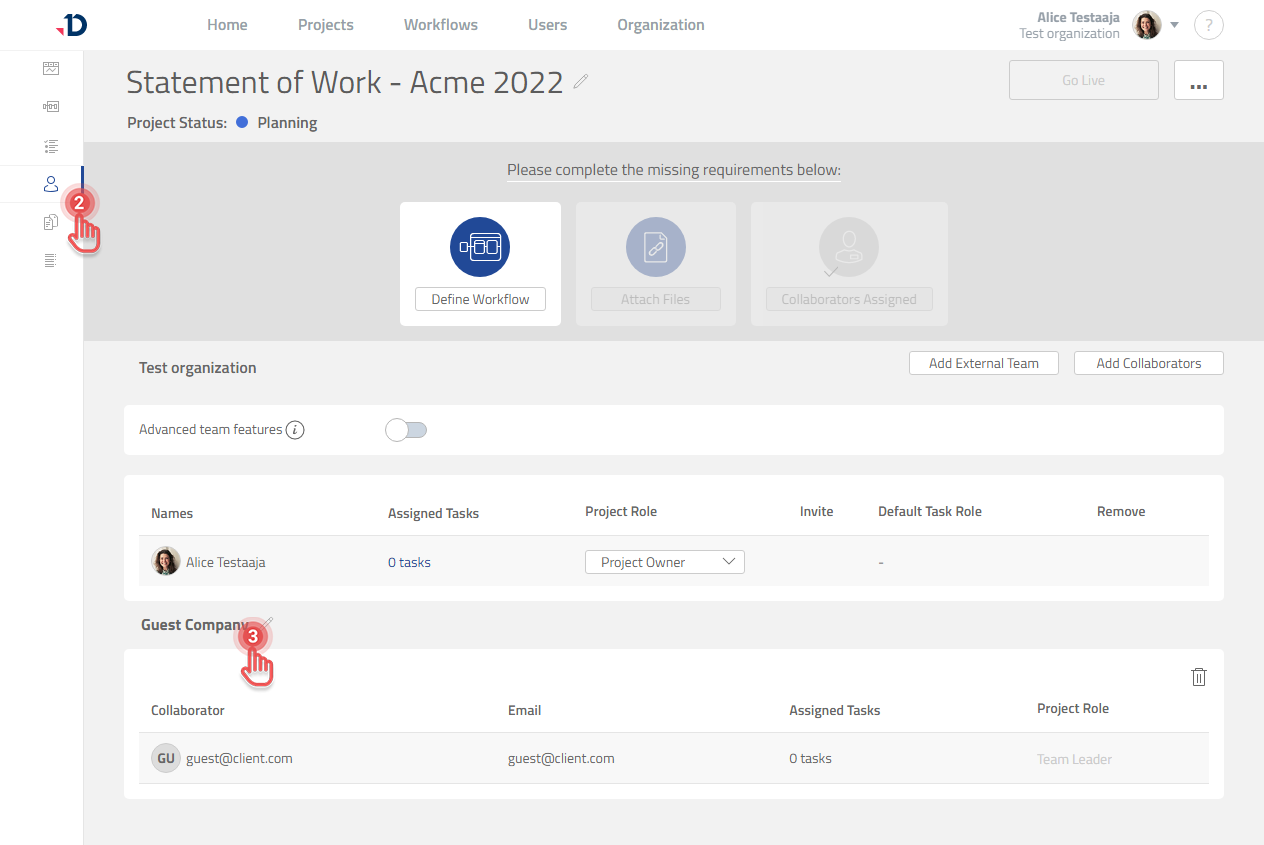Rename a Team
Available to Project Owner and Team Leader.
When needed, the name of a Team can be updated:
1. Open the Project.
2. Click [Collaborators] tab on the left panel.
3. Click the name of a Team to start renaming.
4. Press Enter when you are done.
If you are a Project Owner, you can only rename External Teams.
You own Team will always be the name of your organization.If you are a Team Leader, you can only rename your own Team.